PDF Creator
Create professional looking PDFs from 300+ file formats with our FREE creator.
-
From Google Drive
-
From Dropbox
or drop files here
How to create a PDF
1Online or offline?
Create PDFs from any application. Work online through our online application, or work offline by downloading Soda PDF Desktop to your computer.
2Create a file
If you choose to create online, upload an existing file from your computer, or cloud storage service such as Google Drive and Dropbox.
3Send by email
When your file has been created, you can send it to your email, or download it to your computer and view it in your browser.
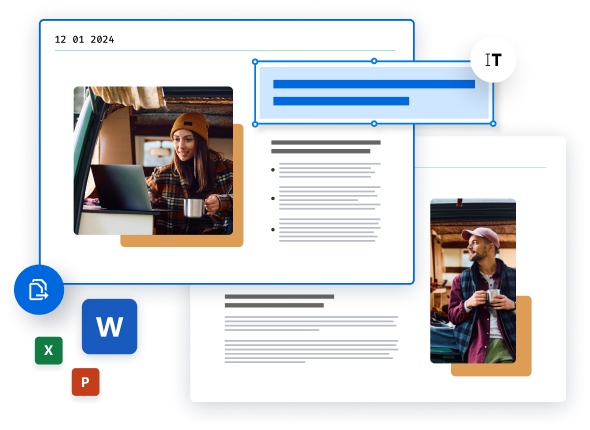
Did you know?
There's a new, eco-friendly way of printing your documents!
There's no need to use paper when you can go virtual. When you download Soda PDF Desktop, it will install the Soda PDF Virtual Printer to your computer. You can then select the Soda PDF printer from any program in order to turn any document into a PDF, without having to open your Soda PDF desktop application! When you're ready to print your document, simply select the Soda PDF printer from your print menu and it will generate a PDF copy. With Soda PDF you can create PDFs from more than 300 file formats.
Learn more about creating PDFs
PDF format
The PDF format was first created in 1993 by Adobe Acrobat. In 2008 it was standardized as a public format and is governed by a neutral ISO committee.
PDF 2.0
The PDF has evolved tremendously since its creation. The latest and greatest version is PDF 2.0, which was published on July 28, 2017.
Other options
If you want to create a PDF by merging several files together, use our free online Merge tool. You can even arrange the files in the order you want them to appear in your new PDF document.
FAQ
How can I create a PDF online for free?
To create a PDF, you can use our online tool to upload any file format you already have. The tool will then create a PDF from it in seconds!
Which formats can I create PDFs from?
You can use any file format, including Word, Excel, PPT documents, as well as PNG, JPG and more to create a PDF.
Does creating a PDF ruin the quality of my original file?
With Soda PDF, you can rest assured that your initial document will not lose its quality or security
*Size and daily usage limitations may apply.
