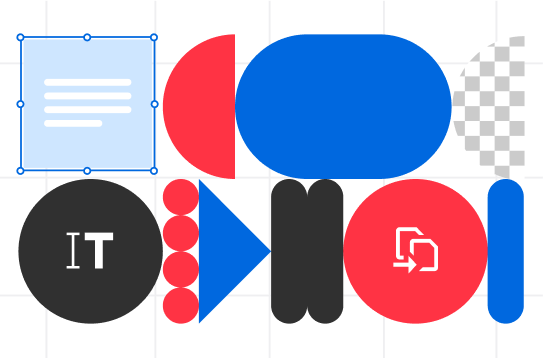Discover the different functionalities to produce a PDF document online for free
With Soda PDF, creating a PDF online is free and easy
At work, you often need to conceive a full report or a PDF presentation. Sounds familiar? For many, this obligation is a real puzzle: finding information, having a clear idea of how to present them, create a draft in Word and import it into a PDF editor, trying to make a complete document that is proper. In short, there’s nothing great about creating PDFs online, but things are about to change with our application.
Vision for the final project
With Soda PDF, it’s possible to create a PDF online totally free. There’s no need to prepare a draft beforehand, you can conceive your projects completely online, edit and modify them as many times as you want. Build a report or a presentation, or even convert a Word to PDF, using Soda PDF online will be a walk in the park compared to your previous experiences with other editors.
The PDF we will make is simple: a one-page presentation with a title and an image. Additional
features will be introduced to help you better understand how to make a complete document of several pages. This ensures you’ll have the confidence to edit your project on your own.
Create and edit with Soda PDF
With this free tool, you can easily edit, merge different PDFs and even convert text documents to PDFs. Discover various app functions to efficiently manage your files, whether it’s to edit pages, create PDFs or simply convert documents from Word, Soda PDF is the PDF editor you need. It also serves as an excellent alternative to other software.
To turn your project into reality with Soda PDF online, follow these steps:
Step 1: Access Soda PDF
Access the online version of the tool by opening the Soda PDF website > Open Soda PDF online
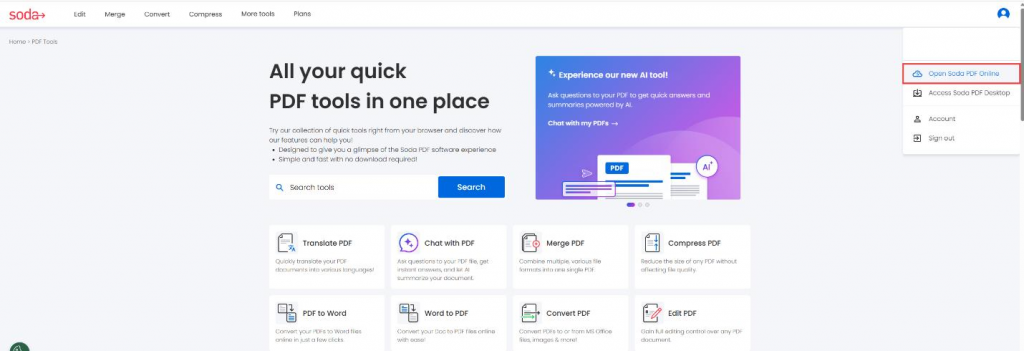
Step 2: Select the file
Select the file type you wish to design by choosing Create new > Document.
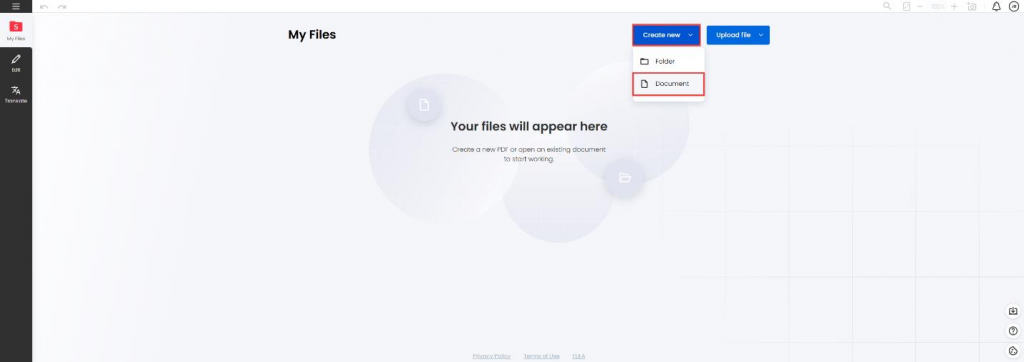
Step 3: Editing the document
It’s time to create! Click ‘Text’ to begin your first page — a simple-page document featuring a title.
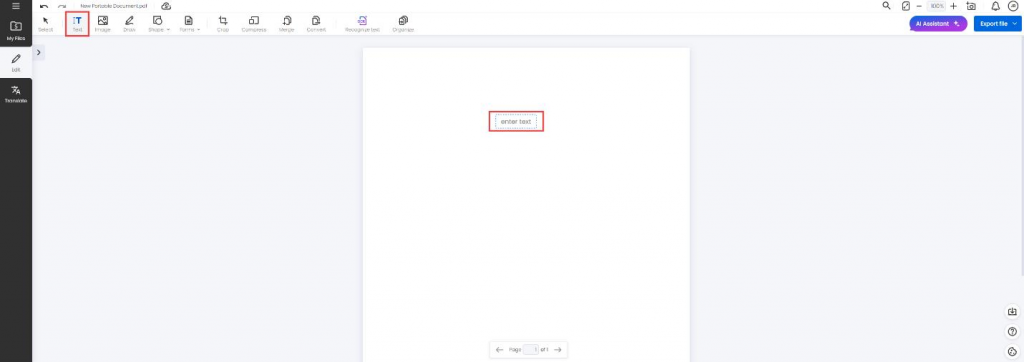
Step 4: Organize the document pages
To attach more pages to your document, click > on the left panel and then select Duplicate to add more pages to your project.
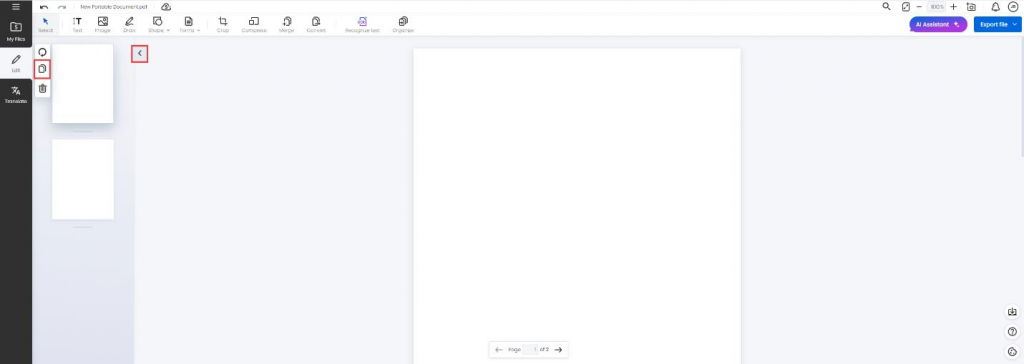
Step 5: Creating is fun!
Design your page exactly as you envisioned it by adding some text > Text. Upload your desired images, graphics or pictures with Image, or Drag and drop your image into your document.
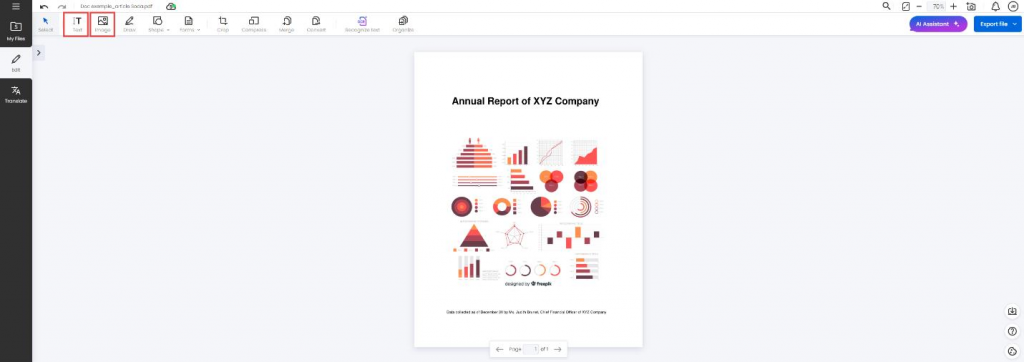
Voilà! You now have a page presentation for your PDF document. In this application, you can use several tools to edit and manage your files. Whether you want to edit a text or convert files in different formats, each functionality is conceived to make your experience easier.
If you want to merge multiple PDF files into a single document, the PDF editor online offers this option too. Explore our tools and discover how it can improve your life with PDFs.
Frequently asked questions
Your document is finalised, and you like it, but do you have questions about editing or converting it from Word?
Absolutely! Exporting, downloading, or sharing your document with a colleague is easy. Click on Export file, on the top right, and choose between the different options. You can also save it to OneDrive or Dropbox. Your colleague will receive an email allowing them to download the file without the ability to modify it.
Please note, documents sent via email are available for download for up to 14 days.
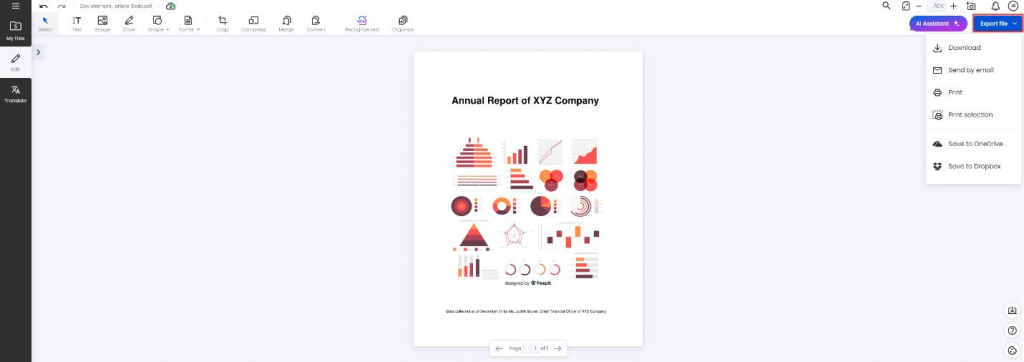
Real-time collaboration is not currently available. However, your colleague can work on a page in Soda PDF and then share it with you. You’ll then be able to integrate it to your file.
Click Merge in the red box, then select + to choose the location from which to download the file for merging. You have several options, including your device, your files, OneDrive or Dropbox. Follow the
steps to merge your documents. For more details on merging multiple files, refer to PDF merge online.
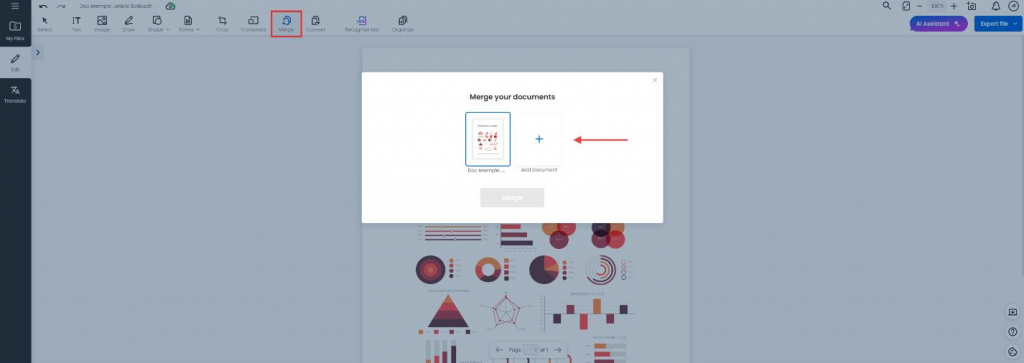
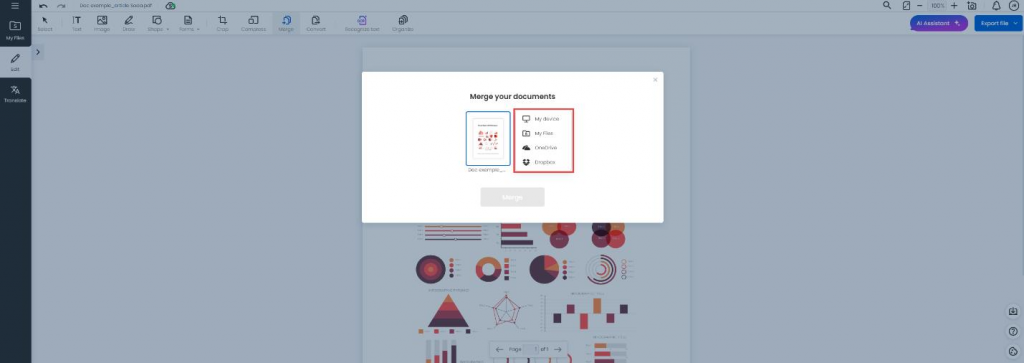
Rest assured, we take data confidentiality very seriously at Soda PDF. Our tool ensures the privacy of your documents with strong data confidentiality measures. Besides, your document will be removed from our servers after 24 hours. The information contained in the PDF is secure.
Creating a presentation, a report or any other document in Soda PDF online is a piece of cake. It’s user- friendly and easy to use which will make you want to use it everyday. My guess is that you’ll be inspired and will want to create numerous documents, for both professional and personal purposes.
Soda PDF is the PDF editor you need and we are currently developing templates to assist with creating future presentations or reports.
Yes, you can and our tools are free! From a blank document, or another file, you can build your form with the help of the Forms icon. With this tab, you can add text fields, checkboxes and signatures, but don’t hesitate to explore other features, such as Text, Image, Draw or Shape, to unleash your creativity. With so many possibilities, your imagination is sure to fly!
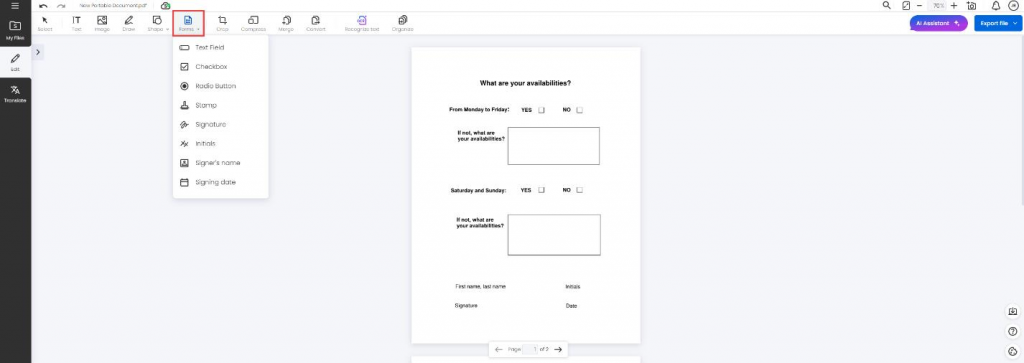
With Soda PDF online, you are never alone. You can talk to the AI Assistant concerning the challenges you are facing with your document. That way, you can obtain instant responses, information on how to convert Word to PDFs and even summarize.
If you click on ?, you can contact our contact support team and speak with one of our virtual counselors who will guide you through the chat. You can also search answers in all the FAQs of our website by visiting the Knowledge base.
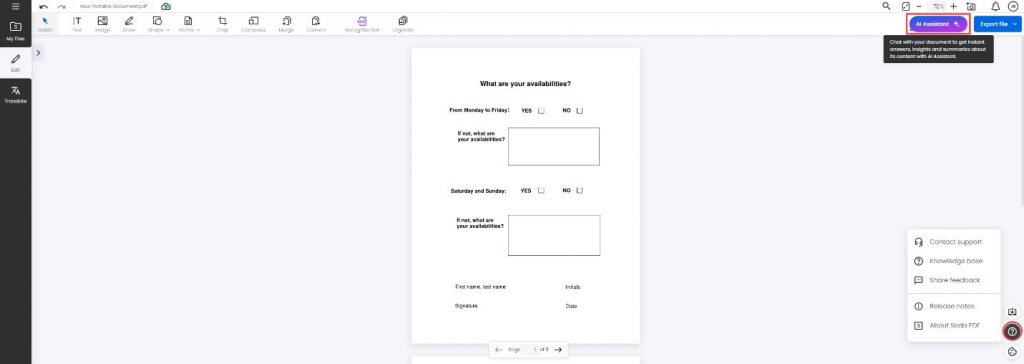
You question is on point! Here’s the great news: you can now use the IA to summarize any documents. With Soda PDFs AI assistant, you can have a global vision of your file without taking all night to read! Save time and increase your productivity because the AI provides concise and clear summaries by condensing the content.
At Soda PDF, we also have the Optical Character Recognition (OCR), which can recognize and digitize handwriting or text from image.
Discover Soda PDF
Soda PDF has established itself as a key player in a constantly evolving technological world, particularly in PDF creation. Whether for professionals or individuals, it’s essential to have good tools to work with. Soda PDF shares a cutting-edge technology, an online tool for creating amazing PDFs, allowing you to create PDF presentations or financial reports effortlessly. Imagine creating a document exactly as you envisioned it — with ease!