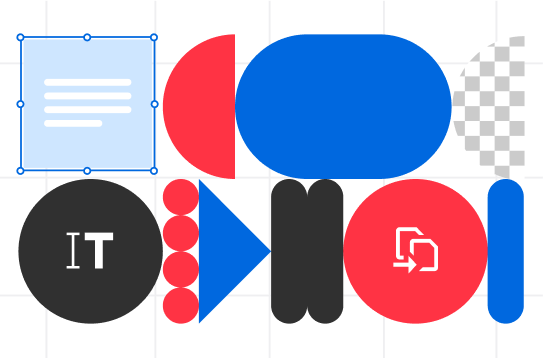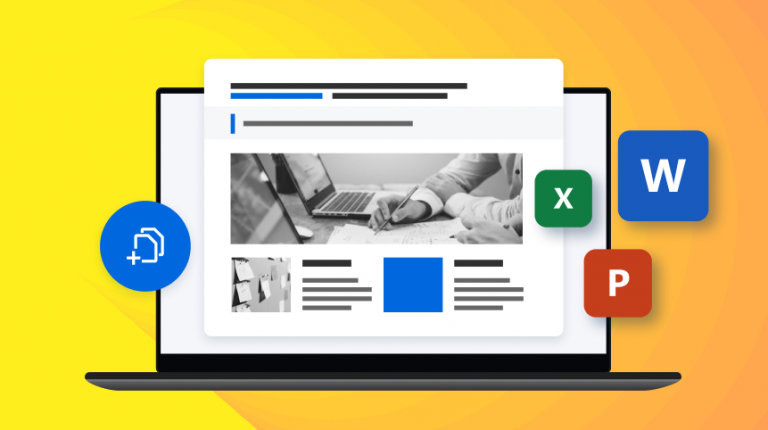Leading PDF editing software in 2025
PDF documents are at the heart of modern business—from contracts through reports to invoices. What if choosing the right PDF editor could turn boring paperwork into smooth, efficient workflows? The right tool isn’t luxury; it transforms your work into a competitive advantage. When your documents flow, your business does too.
In 2025, dozens of PDF editors flooded the market: corporate teams need bulk processing, freelancers want quick edits, and personal users often just need simple form filling. We’ve tested the top PDF contenders across real-world scenarios to help you find the best fit.
Ready to discover which PDF solution deserves your attention? Here’s our comprehensive ranking, tested across different user profiles and real work scenarios.
Functionalities worth your investment
It is important to recognize that not all PDF editors, whether an app or desktop version, are equal in quality. Before seeking one that does it all, you should know that the best combines power with simplicity and offers features that solve real issues.
| Essential functions | Description |
|---|---|
| ✏️ Text & image editing | Fix typos, update content, and replace outdated graphics without starting from scratch. |
| 📄 Form creation & filling | Simplifies collecting information and completing documents. |
| 💬 Annotation | Add comments, highlights, and markups for clear communication. |
| ✍️ E-signatures | Provide legal compliance while speeding up approval workflows. |
| 🔄 File conversion | Convert PDFs and other formats, such as Word or Excel. |
| 🔒 Security features | Protect sensitive information with passwords and encryption. |
Performance that matters
Speed separates good tools from great ones.
✅ The best ones process large files quickly, remain stable during complex operations, and sync seamlessly across devices.
✅ Cross-platform compatibility: smooth operation is guaranteed whether you are using Windows, Mac, or mobile devices.
✅ Reliable customer support: when nothing seems to work, deadlines loom, and technical issues arise, dependable support becomes crucial.
User experience
Have you considered that an intuitive interface significantly reduces learning time and boosts productivity? Editing documents should feel natural from day one, with logical menus and accessible features.
➡️ Mobile functionality is crucial, allowing professionals to review, edit, and sign documents from anywhere.
➡️ Integration with existing business tools helps create unified workflows that save time and reduce errors.
Comparing top PDF editors — 2025 overview
Which PDF editor is right for you? From advanced functionalities to an easy-to-use interface, here’s everything you need to make an informed decision.
| PDF editor | Best for 🎯 | Strengths 💪 | Pricing 💰 | Cost level ⭐ | Platforms 💻 |
|---|---|---|---|---|---|
| Soda PDF | All-around excellence | Complete features, reliable | Free with limitations + paid plans | 🟢🟢 | All platforms / Only Windows |
| Adobe Acrobat | Enterprise needs | Industry standards, advanced operations | Free trials + paid plans | 🔴🔴🔴 | All platforms |
| PDF-XChange Editor | Users who prefer to avoid subscriptions | Precision tools for pros | Perpetual licensing | 🟢 | Desktop / Windows |
| Sejda | Small businesses and freelancers | Secure processing | Free with limitations + paid plans | 🟢 | Web + Desktop (Windows, Mac, Linux) |
| iLovePDF | Quick online tasks | Simple interface, no installation | Free with restrictions + Premium / Business | 🟢 | All platforms |
| Smallpdf | Casual users | Ultra-simple, mobile friendly | Free with daily limits + paid plans | 🟡🟡 | Web-based |
| pdfFiller | Form specialists | Excellent form functions and templates | Free trial + paid plans | 🟡🟡 | All platforms |
| Foxit | Security-focused workflows | Fast performance collaboration | Free trial before paid plans | 🟡🟡 | All platforms |
| Nitro | Team collaboration | Strong editing, business features | Free trial + paid plans | 🟡🟡 | All platforms |
| PDF Candy | Budget-conscious users | 95+ tools | Free with limitations + paid plans | 🟢 | All platforms |
Detailed analysis of top PDF solutions
We’ve analysed four PDF solutions — so you don’t have to!
Soda PDF — Complete and intuitive platforms

Soda PDF stands out in 2025 as one of the most balanced and versatile PDF solutions. Developed in Canada, it combines professional-grade features with a simple, user-friendly interface. Soda PDF also offers the best of both worlds: online and desktop.
📌 Key functionalities
- 25+ PDF tools including review, edit, merge, convert, and secure
- Innovative OCR for scanned text recognition
- Batch processing of multiple documents simultaneously (desktop only)
- E-sign tool with legal compliance
- Cloud and mobile integration for cross-device access
💪 Strengths
Flexible desktop and online access, intuitive design and interface, strong feature set, and reliable customer support
⚠️ Limitations
Some premium tools, like OCR and translation, require a subscription.
💰 Pricing
Free online operations with limitations and paid plans.
🎯 Best suited for
Individuals and small to medium businesses looking for an affordable, complete, and intuitive PDF solution.
📝 Review
Users’ feedback often highlights the importance of intuitive design, both web and desktop versions, and e-sign possibilities.
Here is a testimonial on Soda PDF.
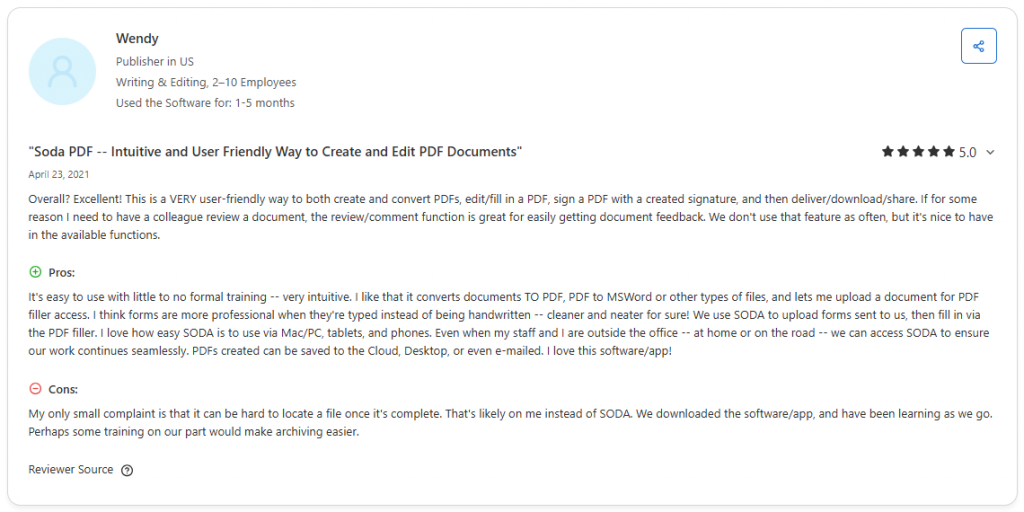
Adobe Acrobat — Industry standard for professionals
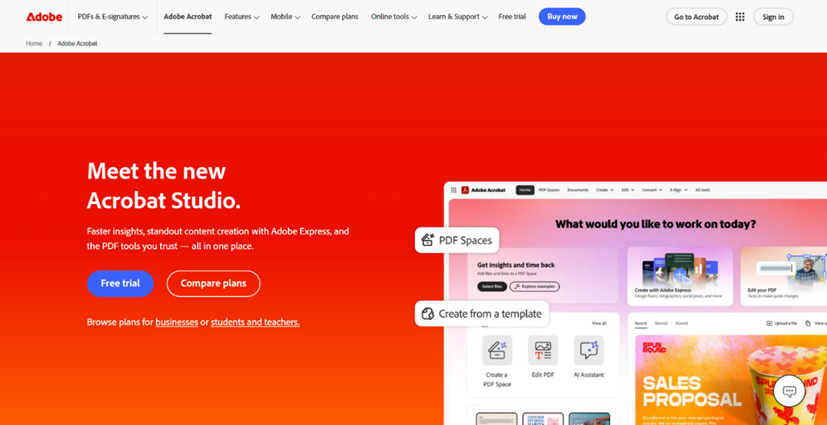
Adobe remains the benchmark for professional PDF editing. Backed by decades of expertise, it delivers enterprise-grade functions designed for precision, collaboration, and compliance.
📌 Key functionalities
- 30+ advanced operations, including form creation, innovative editing, and OCR
- Deep integration with Microsoft 365 and Adobe Creative Cloud
- E-signature and workflow management via Adobe Sign
- Enterprise-level document security and user management
- Cloud collaboration with shared commenting and tracking
💪 Strengths
Unmatched professional capabilities, reliable ecosystem, and trusted enterprise-grade security.
⚠️ Limitations
High subscription costs, a steeper learning curve for casual users, and heavier system requirements.
💰 Pricing
Free trials and paid plans.
🎯 Best suited for
Large organizations, design professionals, and users requiring advanced compliance and collaboration tools.
📝 Review
Professionals use a range of PDF tools, depending on their needs, some prioritize speed and simplicity, others value cutting-edge features and control.
Here is a testimonial on Adobe Acrobat.
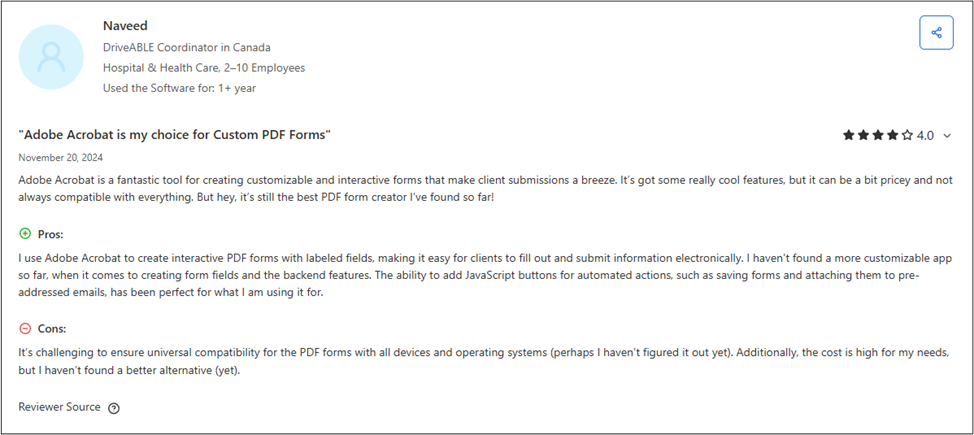
PDF-XChange Editor — Feature-rich and precision-focused

PDF-XChange stands out in 2025 as a powerful desktop solution for professionals who need advanced editing, annotation, and automation tools. The perpetual license model makes it a favorite among users who prefer to avoid subscriptions.
📌 Key functionalities
- Full PDF text editing with font and layout control
- Professional annotation and markup with team replies
- OCR with multi-language support and page correction
- Merge, review, split, compress, and batch process PDFs
- Measurement tools for engineering and technical workflows
💪 Strengths
Extensive feature set, fast performance, perpetual licensing, and precision functions for professionals.
⚠️ Limitations
Windows-only, interface may feel complex for casual users.
💰 Pricing
One-time license, no recurring fees.
🎯 Best suited for
Small to mid-sized businesses, engineers, and professionals needing strong desktop editing.
📝 Review
The right tool can streamline daily tasks and improve overall productivity.
Here is a testimonial on PDF-XChange.
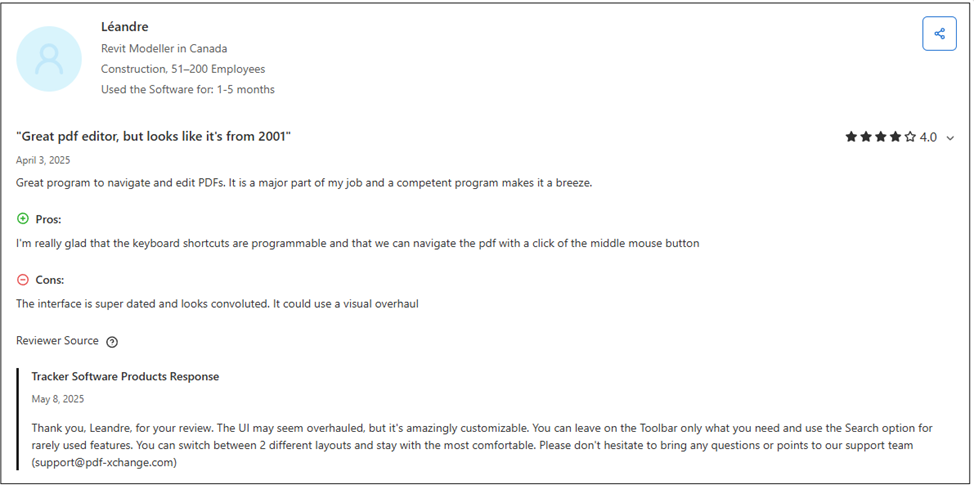
Sejda — Excellent balance of simplicity and performance
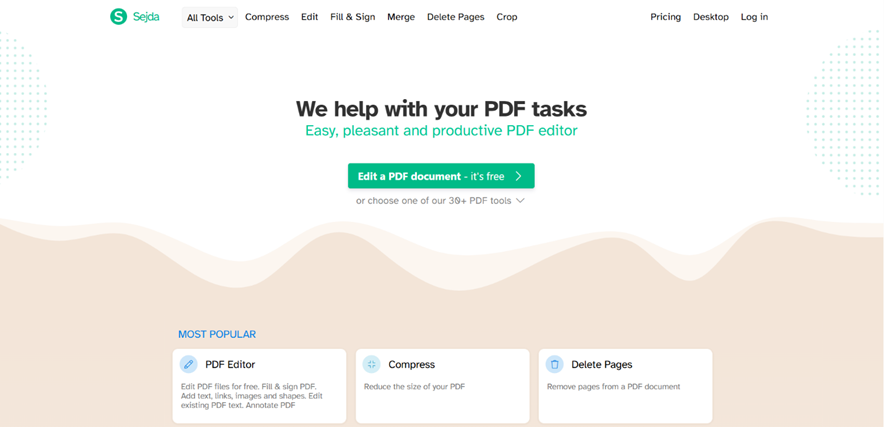
Sejda is a good option for small businesses and freelancers. Thanks to its flexibility, the platform’s strength lies in its dual approach: work online when you’re mobile and switch to desktop for heavy lifting. Your choice, your workflow.
📌 Key functionalities
- 30+ PDF tools
- Text editing with intelligent font matching
- Professional form creation and filling
- Digital signature capabilities
- Both desktop and web versions
💪 Strengths
User-friendly design, accurate editing, fair pricing, and offline functionality.
⚠️ Limitations
Limited free tier, fewer enterprise options.
💰 Pricing
Free with limitations and paid plans.
🎯 Best suited for
Small businesses, freelancers, and users wanting online-offline flexibility.
📝 Review
Ultimately, choosing the right editor means finding the one that aligns with your workflow, goals, and team dynamics.
Here is a testimonial on Sejda.
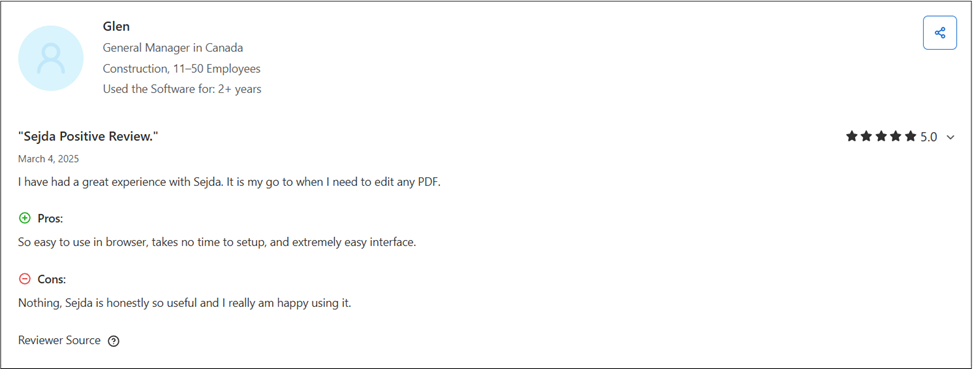
Take your PDF editing further
Looking for a more detailed explanation of how to decide which PDF solution is right for your specific needs? Our complete 2025 Guide on how to choose the right tool to update a PDF file covers everything from functionalities to pricing, helping you make the best decision.
If you’re ready to try a powerful and intuitive solution right away, explore Soda PDF’s full range of tools.
✔️ Review
✔️Manage your PDFs seamlessly across all devices… and much more!
❓FAQ on how to evaluate PDF editors
Focus on tools that combine power, usability, and flexibility. The best solutions allow you to:
- Edit text, images, and links directly within the file
- Annotate, comment, and highlight for better collaboration
- Convert documents between PDF and formats like Word, Excel, PowerPoint, or image files
- Create and fill out forms, including digital signatures
- Protect files with passwords and advanced encryption
- Use OCR (optical character recognition) to edit scanned documents
- Integrate with cloud storage for easy access and sharing
Among the leading editors, Soda PDF, Adobe Acrobat, and Foxit all offer strong editing and conversion options. Soda PDF stands out for its clean interface and flexibility—available both online and on desktop, unlike some tools that only work in one environment.
Yes, but with some usage limitations. PDF solutions such as Soda PDF Online, Sejda, PDFescape, and PDF Candy allow you to make quick edits, review text and merge files, and add signatures directly to your browser.
Soda PDF’s free* online version is particularly popular because it includes editing, compressing, and converting tools with no installation required—a great option for occasional use.
However, for more cutting-edge features like OCR, batch processing, or advanced security controls, most editors—including Adobe Acrobat, Nitro, and Soda PDF—require a paid plan and a desktop version.
*Size and daily usage limitations: file of 3 Mb or less/2 files per day.
The main difference lies in the depth of features, storage options, and professional capabilities.
- Free PDF editors are perfect for occasional use—they cover basic needs, like viewing, merging, or adding comments. But they often limit editing options, export formats, or daily usage.
- Paid PDF editors, such as Soda PDF, Adobe Acrobat, and Nitro, unlock advanced operations, including OCR, batch processing, e-signature workflows, password protection, and offline access.
In short, if you handle PDFs daily or need professional features, investing in a paid plan like Soda PDF gives you far more flexibility, productivity, and security.
The choice depends on your workflow and security needs:
- Desktop solutions (like Soda PDF Desktop, Adobe Acrobat, or Nitro) provide offline access, stronger performance, and greater control over data privacy. They’re ideal for professionals managing sensitive files.
- Online apps (such as Soda PDF Online, Smallpdf, or iLovePDF) offer accessibility and convenience, allowing you to edit and share PDFs from any device with an internet connection.
Soda PDF bridges both worlds—giving users the liberty to switch between online and desktop versions seamlessly, with cloud syncing via Google Drive, Dropbox, and OneDrive.
Top free PDF editors in 2025 include Soda PDF*, Sejda, PDF Candy, and Smallpdf. These tools offer essential features at no cost, though with certain limitations. Users can easily edit and review text, compress files, and handle basic tasks efficiently. Most are web-based or lightweight desktop apps, ideal for easy file edits and everyday workflows.
With the right tool, any PDF can become a fully editable document, accessible across different platforms.
*Size and daily usage limitations: file of 3 Mb or less/2 files per day.
PDF editors differ by platform, feature depth, and pricing.
- Adobe Acrobat excels in advanced editing and security, especially for Windows users
- Soda PDF, Foxit and Nitro offer strong business-grade alternatives.
- PDF Candy and Sejda cover essentials—edit, merge, sign—but may limit batch processing, or cloud integration.
For sensitive files, robust password protection is key for peace of mind. Overall, finding the right tool for you depends on your workflow, whether for professional use or simple editing tasks.
Many PDF editors come with usage limits. You may be restricted to a few tasks per hour or day, and advanced features, like OCR or translation, are often locked behind paywalls. Some tools allow only one task per hour unless upgraded. Always check for file size limits before relying on a free editor. For example, Soda PDF has size and daily usage limitations—files of 3 Mb or less/2 files per day.
Also, remember to verify password protection options and licensing terms, as these can greatly impact your editing experience.
Based on recent reviews and expert comparisons:
- Soda PDF consistently earns praise for its balance between features, affordability, and accessibility, making it one of the best options for individuals and small to medium businesses.
- Adobe remains the most comprehensive (but also the most expensive) option, ideal for enterprise-level users.
- Foxit is known for being lightweight and fast, especially on Windows.
- Nitro receives high marks for business features and team collaboration.
- PDF-XChange offers a powerful version at no cost with the latest markup tools.
Users also appreciate Soda PDF’s hybrid approach—it’s one of the few that offers both an online platform and a full desktop application, with a consistent interface between the two.
For Mac, try pdfFiller or Nitro. Both offer reliable editing functions and integrate smoothly with macOS workflows.
On Windows, Soda PDF, Adobe Acrobat, and Foxit are top picks, providing excellent PDF editing capabilities and innovative features.
For Android, Soda PDF, pdfFiller, and Smallpdf offer mobile-friendly editing and signing on the go.
If you’re looking for a seamless document editing experience, prioritize intuitive interfaces and strong security options. These tools help keep your PDFs secure, accessible, and well organized.
Our PDF software is available as a desktop version for Windows. Check out our options and download it for free.