Why choose Soda PDF?
- Create PDF documents from 300+ file types
- Convert PDFs to Word, Excel, PPT, and more
- Edit PDF files, write on PDF like a word processor
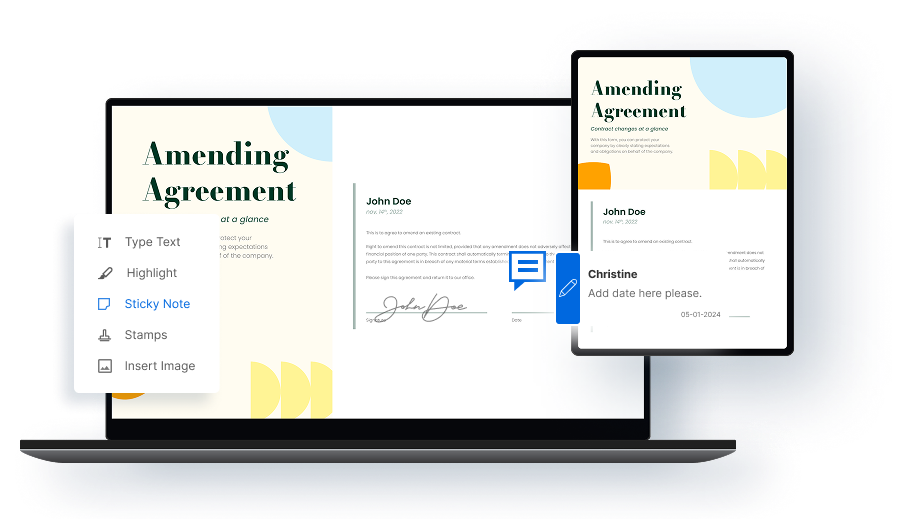
Soda PDF: The Best Adobe Acrobat® Alternative PDF Editor of 2025 |
Soda PDF
PRO |
Adobe Acrobat®
|
Tungsten Power
PDF Advanced |
Nitro
PRO |
Foxit PDF Editor
Suite Pro |
Performace |
|||||
| Compatible with Windows 8, 10, and 11 | |||||
| Easily customize & create PDF documents like a Microsoft Word processor | |||||
| Access to cloud storage services (OneDrive, Dropbox, Google Drive, and Box) | |||||
| Online App | |||||
| Desktop App |
Create & Convert PDF Tools |
|||||
| PDF documents viewing | |||||
| PDF document creation | |||||
| PDF conversion to Microsoft Office files | |||||
| PDF editor & viewer | |||||
| Conversion to PDF/A | |||||
| Batch conversion | |||||
| 3D viewing technology | |||||
| Side-by-side view | |||||
| Cloud connectivity |
Edit PDF & Review |
|||||
| Text & image editor | |||||
| Split PDF files | |||||
| Document comparison | |||||
| Annotation tools | |||||
| Bates numbering |
Secure & Sign PDF Files |
|||||
| Digital signature creator | |||||
| Co-signing support | |||||
| Redaction | |||||
| Advanced security | |||||
| E-signature | |||||
| Real-time tracking of e-sign packages |
Optical Character Recognition |
|||||
| Automatic text recognition | |||||
| Convert scanned documents into editable PDFs |
Help & Support |
|||||
| YouTube tutorials | |||||
| Live chat | |||||
| Direct email |
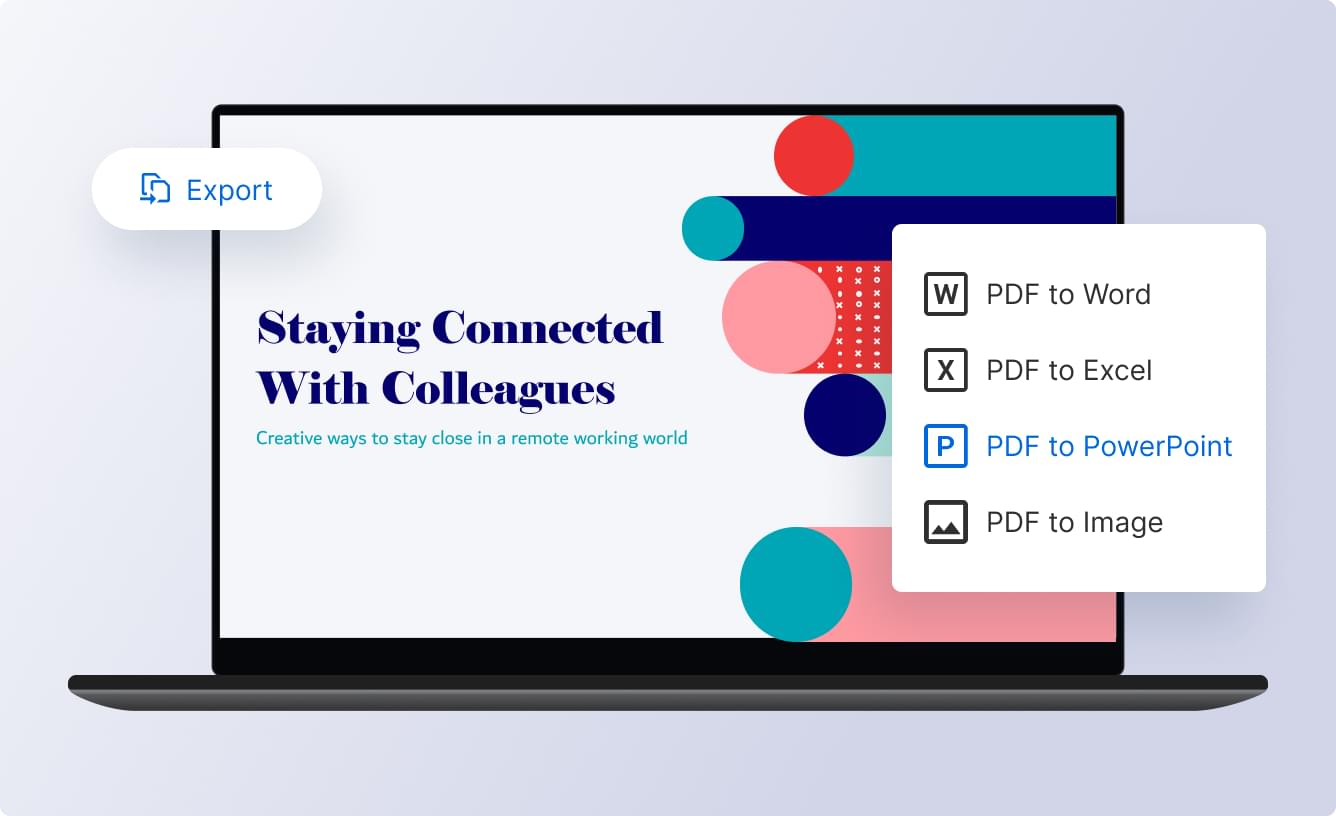
Create PDFs from any printable file format. Convert any PDF to Word, Excel, PowerPoint, image, text, and more. Use batch conversion to save time and boost productivity.
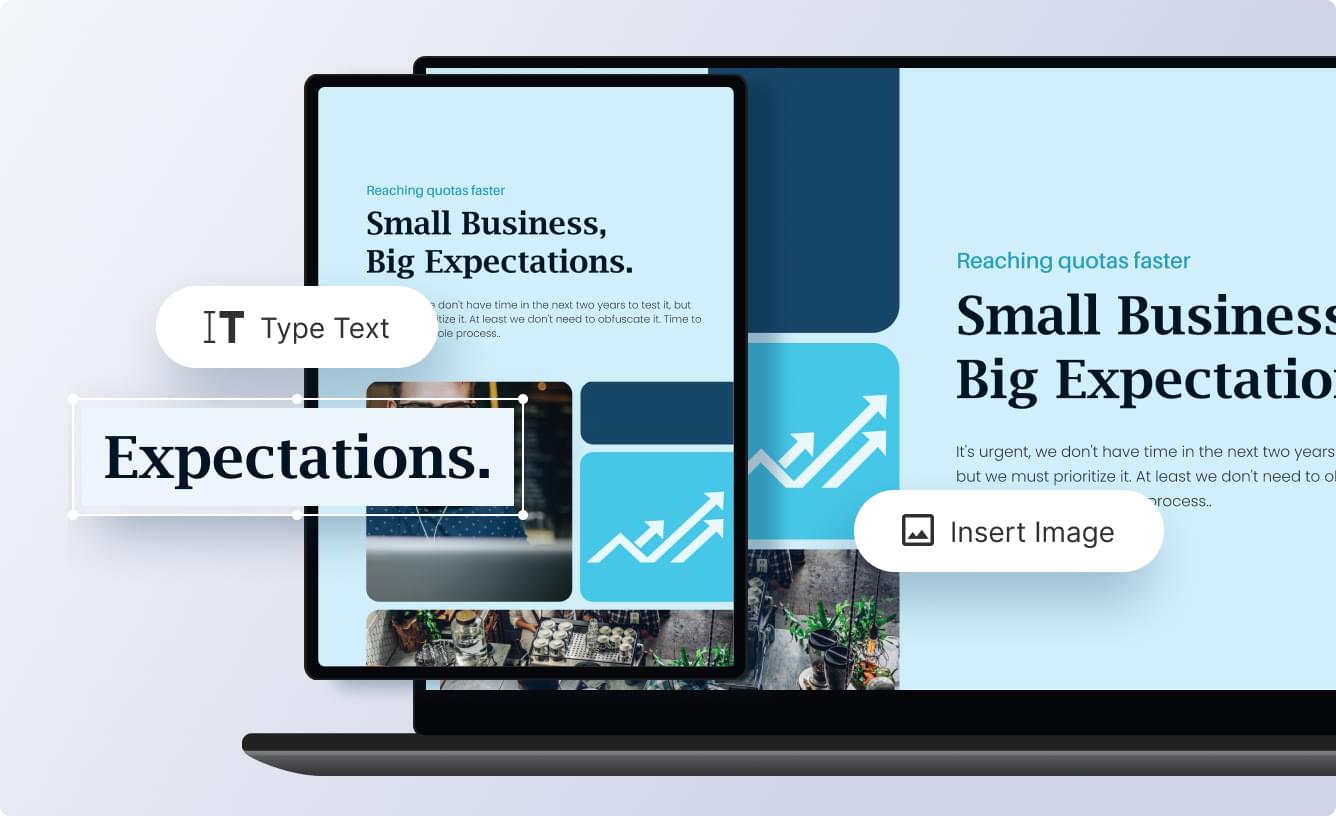
Change, add or remove text, modify font, text size and color. Insert, delete, clip or crop images. No need to convert the PDF to another file format, just easily edit any element.
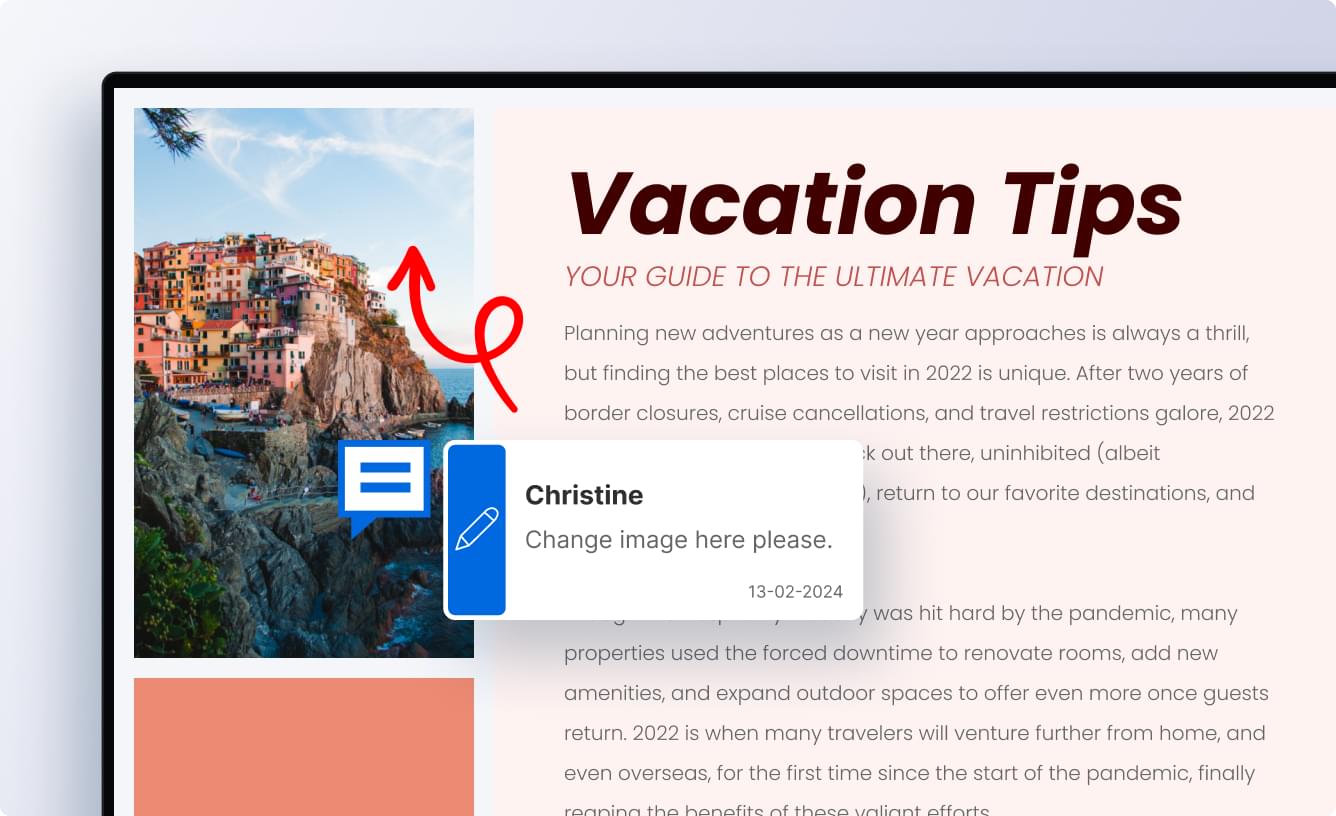
Review PDF files with sticker notes, pencil and shapes tools. Add stamps, underline, highlight and strikethrough to mark specific text in your document.
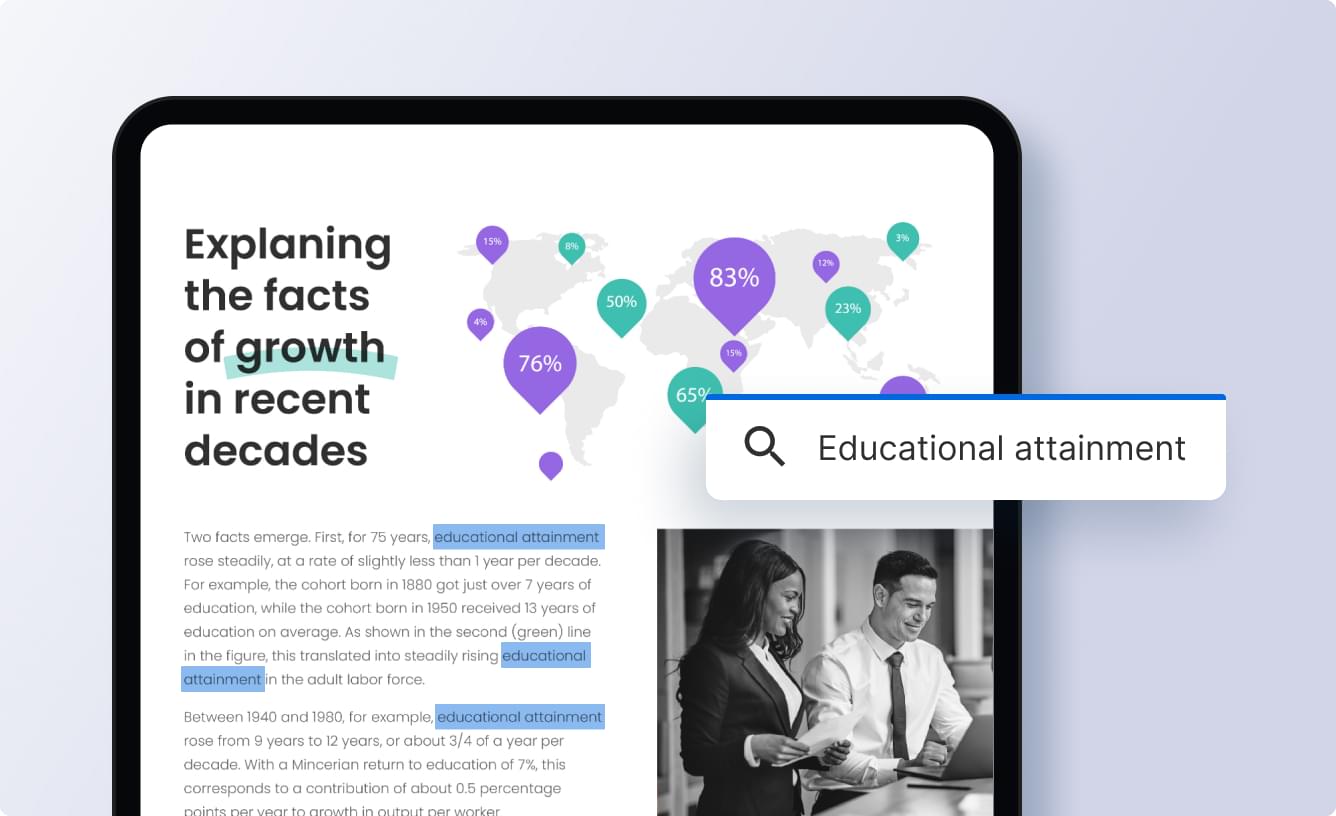
Transform scanned documents and images into searchable PDF files. OCR can also automatically detect text within images or you can manually choose which areas of your PDF you want to scan.
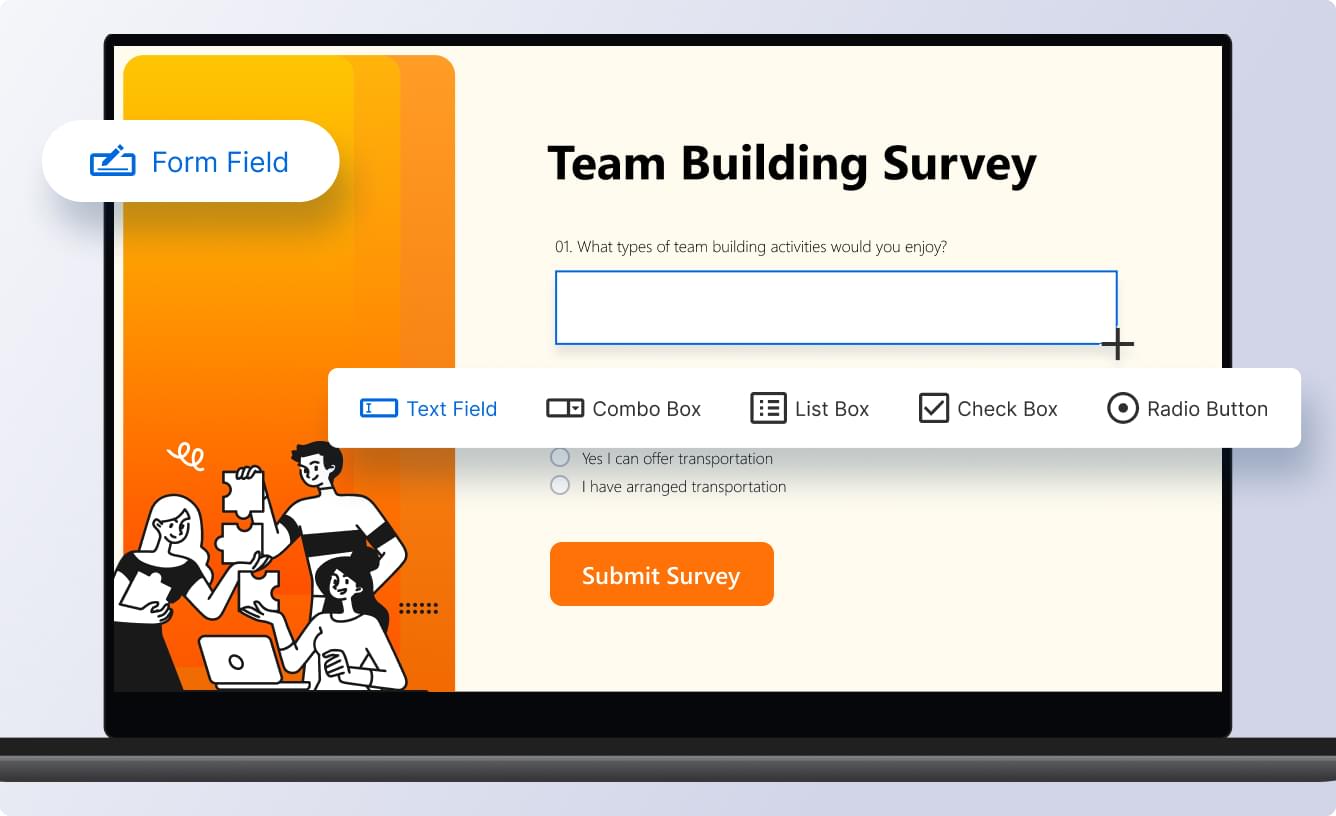
Using the Forms feature is perfect for creating surveys, invoices, inventories, defining text & numerical fields, radio buttons, list boxes, and buttons to print, email or submit the digital form. Send your forms to others to fill out digitally and send back to you via email.
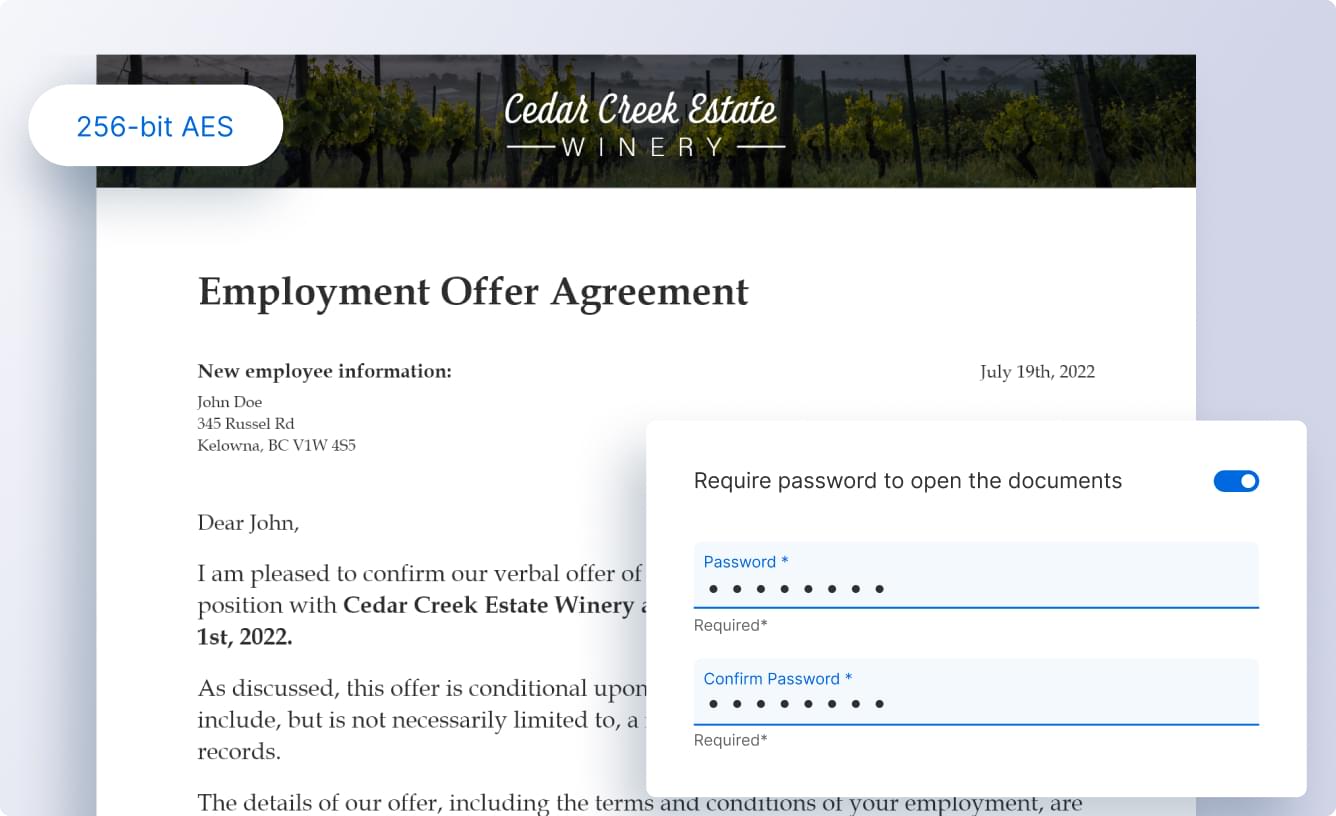
PDF file security has become more important than ever before. Protect your documents from unauthorized readers with 256-bit encryption level passwords. You can even certify the validity of the content by creating digital certificates and legally binding e-signatures.
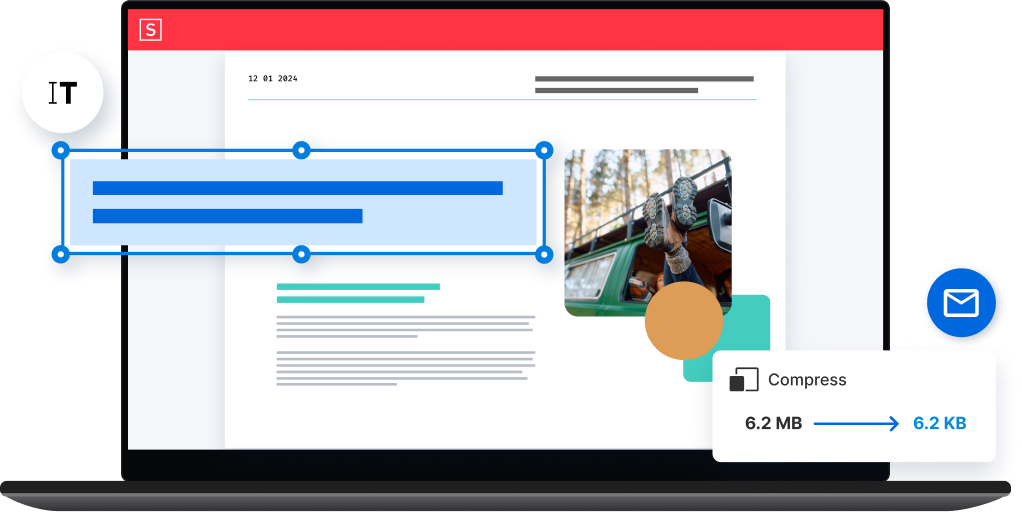
Soda PDF offers all the essential features—editing, conversion, OCR, e-signature, and security—in a simpler, faster interface, and at a significantly lower cost. It’s the ideal solution for professionals who need a full-featured PDF tool without the premium price tag.
Yes. You can open, edit, comment on, or sign any file created with Adobe Acrobat®. Soda PDF supports all standard PDF formats and includes advanced features like OCR and real-time document tracking.
Soda PDF is up to 70% more affordable than Adobe Acrobat® Pro. It includes powerful tools like batch conversion, e-signatures, OCR, and advanced editing—without the need for additional add-ons. Plus, you benefit from a free trial and a 30-day money-back guarantee.
No. Soda PDF offers more than 50 professional-grade tools, including features that Adobe only offers through separate services—like interactive form creation or collaborative annotation.
Yes. Soda PDF is designed to be fast, lightweight, and resource-efficient. Unlike Acrobat®, it launches quickly and won’t slow down your system—an advantage for frequent users.
Yes. You can download the desktop app for Windows or use Soda PDF Online from any browser. Your files can be saved locally or synced with cloud services like Google Drive, Dropbox, or OneDrive.
Absolutely. Both features are built into our plans. OCR lets you turn scanned documents into editable files. With our integrated e-signature tool, you can sign, co-sign, and legally track documents in just a few clicks.
You get expert support 24/7 via live chat, email, and a full library of video tutorials on YouTube. Unlike some competitors, our support is fast, free, and available even during your trial period.
Yes. You can download a free trial to explore the interface and test all core features. It’s the perfect way to see for yourself why Soda PDF is a strong alternative to Acrobat®—with no commitment required.