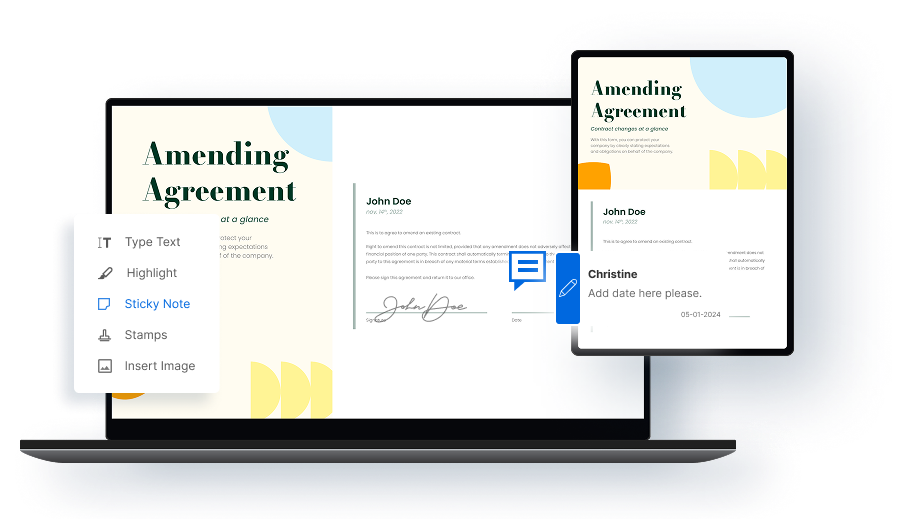Get it all done in one place
- Create PDF documents from 300+ file types
- Convert PDFs to Word, Excel, PPT, and more
- Edit PDF files, write on PDF like a word processor
Valerie W.
Broker Associate
"Fantastic Product! I can do so many things with this [Soda PDF]. I am very happy to have it in my toolbox! As a realtor, it is important that I have a tool like this. I use it every day for big and little tasks. It is my primary PDF reader."
Peter M.
Comm. Manager
"I have been using SODA for 3+ years and I love it. It is easy to use and reliable, has a good spell check and is a decent price. I use it to convert to Word, PDF and Excel. As good or better than Adobe® programs. Using it for personal and educational purposes saves me a lot of time."
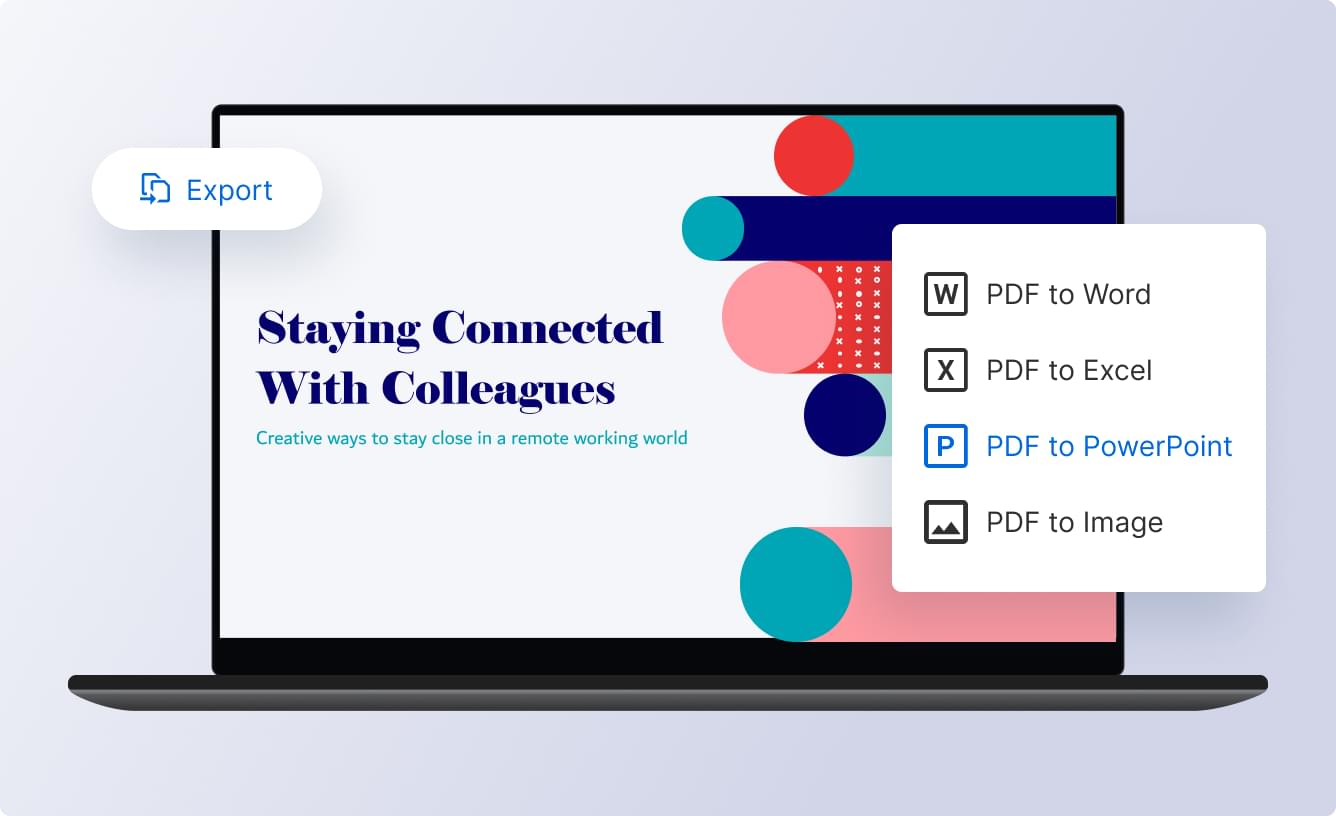
Create PDFs from any printable file format. Convert any PDF to Word, Excel, PowerPoint, image, text, and more. Use batch conversion to save time and boost productivity.
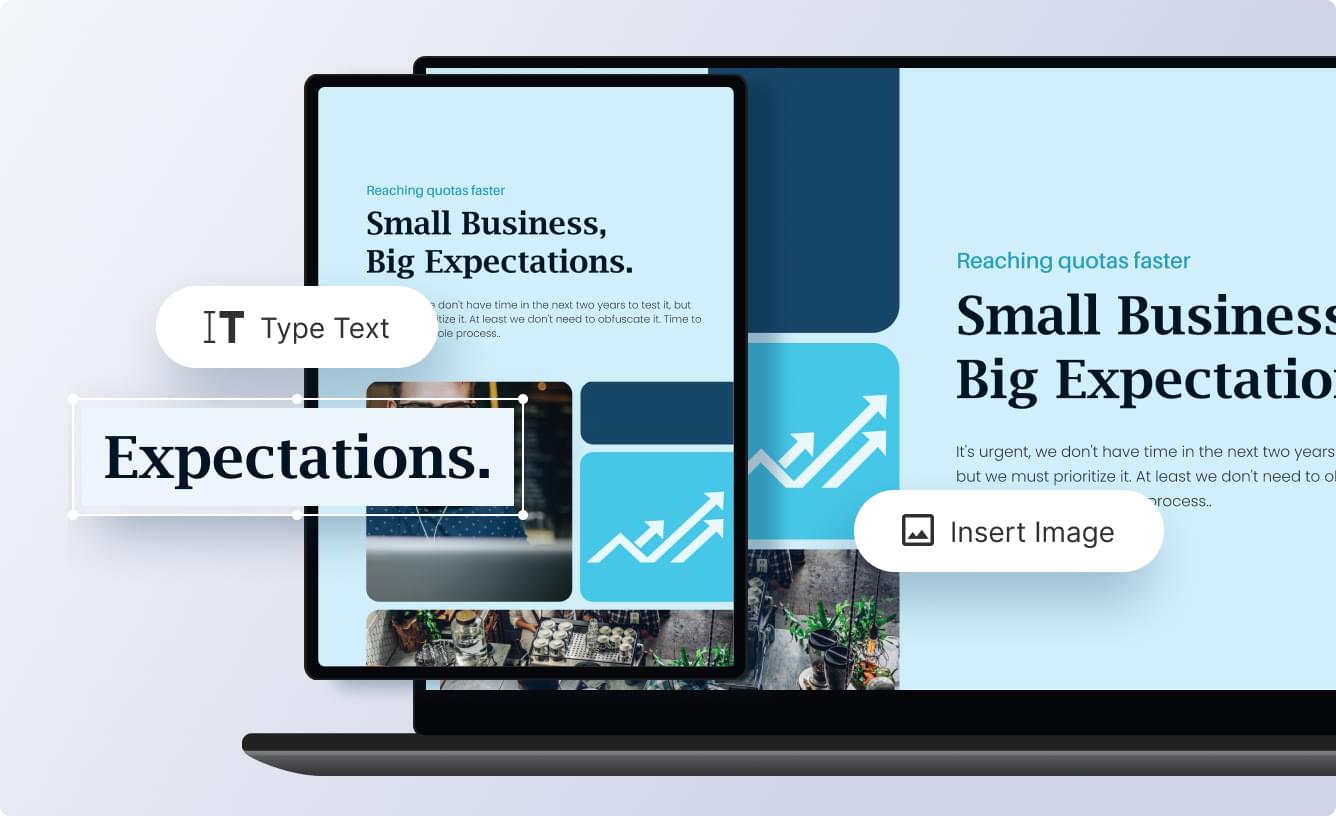
Change, add or remove text, modify font, text size and color. Insert, delete, clip or crop images. No need to convert the PDF to another file format, just easily edit any element.
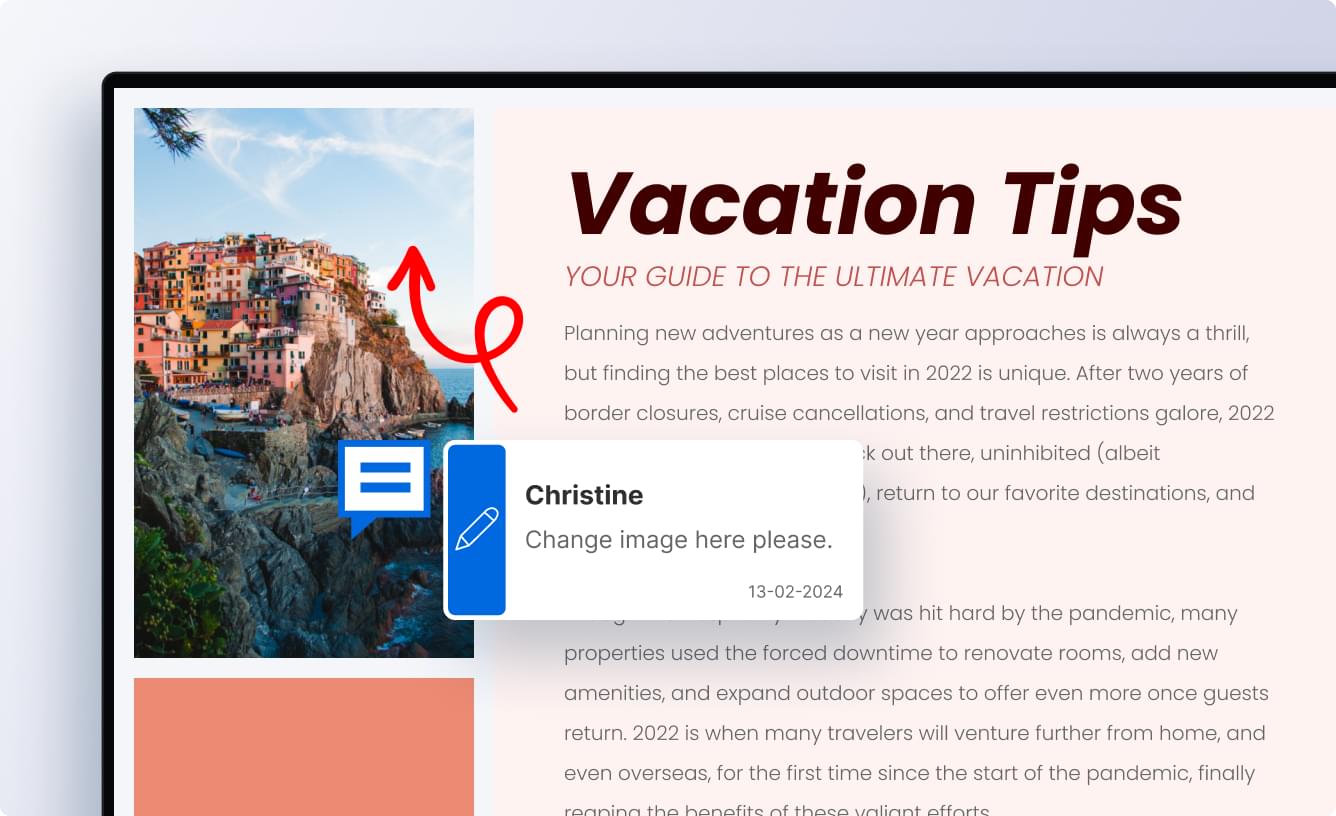
Review PDF files with sticker notes, pencil and shapes tools. Add stamps, underline, highlight and strikethrough to mark specific text in your document.
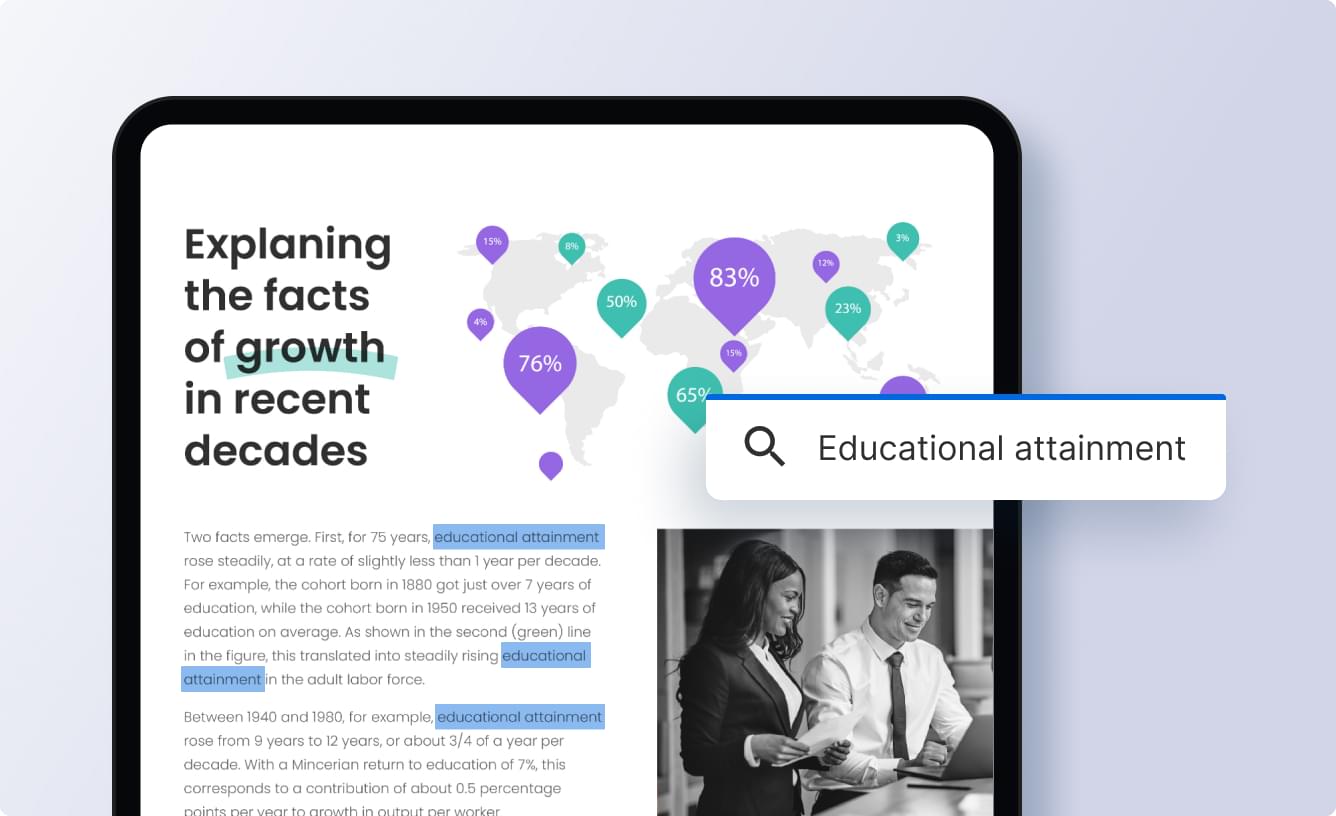
Transform scanned documents and images into searchable PDF files. OCR can also automatically detect text within images or you can manually choose which areas of your PDF you want to scan.
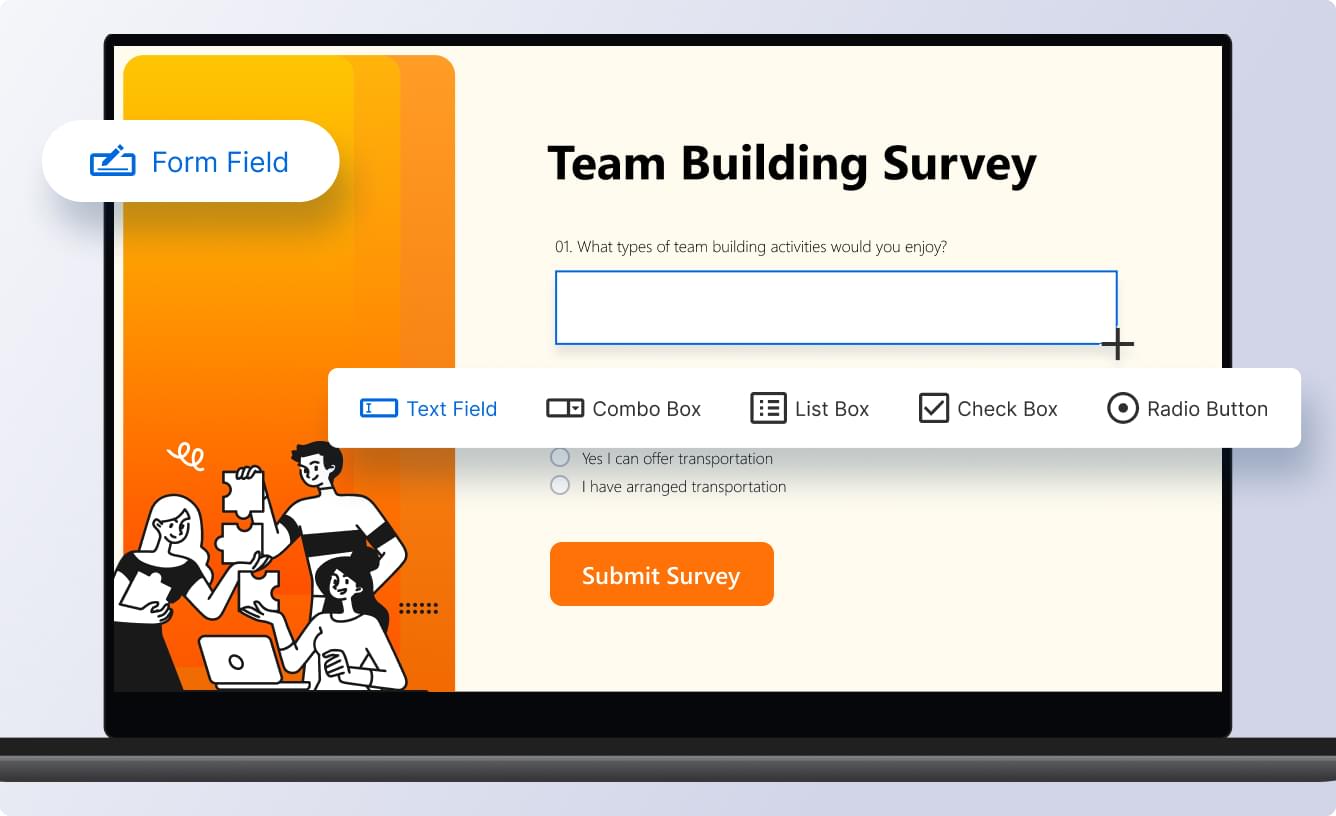
Using the Forms feature is perfect for creating surveys, invoices, inventories, defining text & numerical fields, radio buttons, list boxes, and buttons to print, email or submit the digital form. Send your forms to others to fill out digitally and send back to you via email.
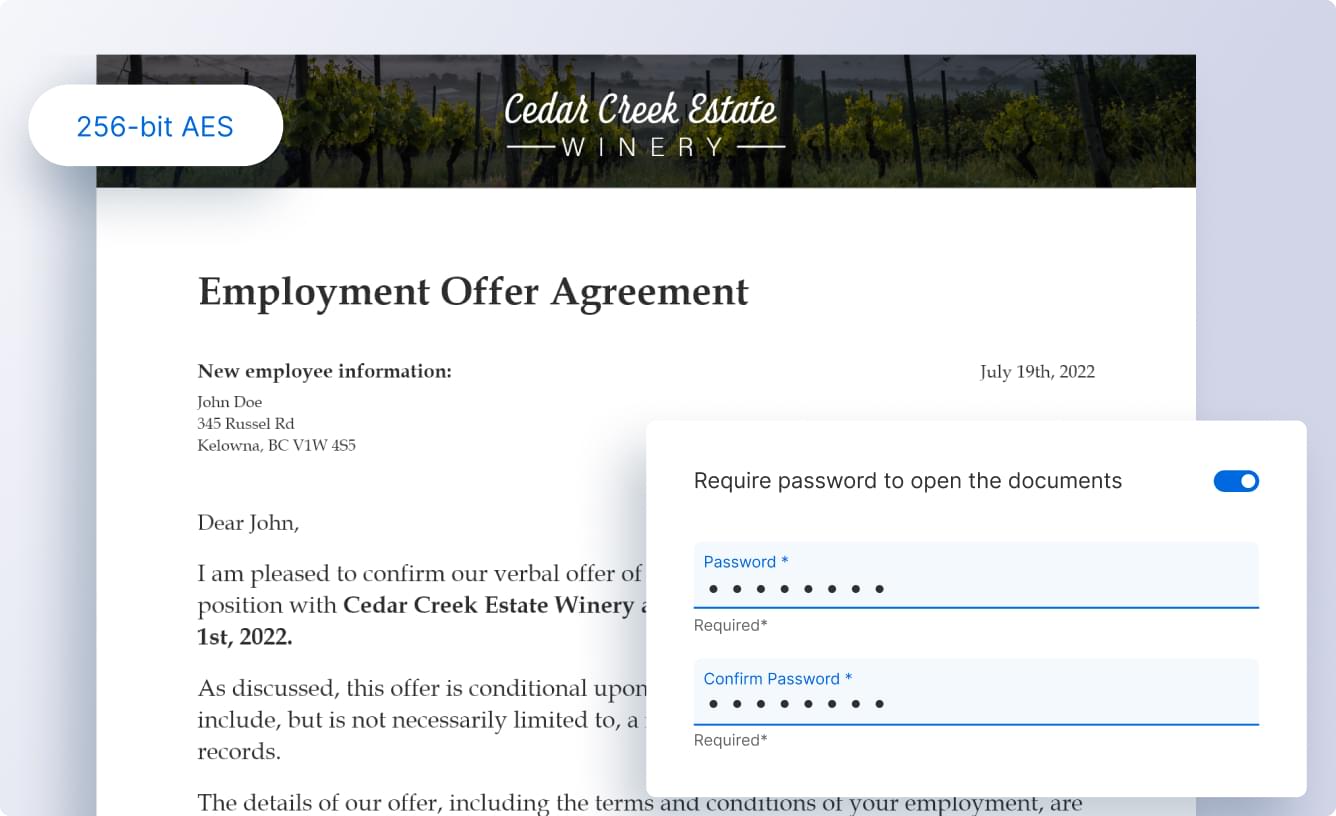
PDF file security has become more important than ever before. Protect your documents from unauthorized readers with 256-bit encryption level passwords. You can even certify the validity of the content by creating digital certificates and legally binding e-signatures.
SODA PDF
Get the best PDF tools for your document needs. Soda PDF is an easy-to-use tool. Create PDFs from any file format, and edit text in just a few clicks. Convert PDFs to & from Microsoft Office, images and other files in seconds.
SPECIAL OFFER