PNG to JPG
Convert PNG into JPG online in just a few clicks.
-
From Google Drive
-
From Dropbox
or drop files here
How to convert PNG to JPG
1Select a PNG file
Have a file handy? Then simply drag-and-drop it into the designated box to upload. You can also upload a PNG from your computer or cloud storage service like Google Drive or Dropbox.
2Download or send link by email
Once your file is ready, we can email you a link to your newly converted file format, which will be valid for 24 hours. For more permanent access to this file conversion, you can also choose to download your file right to your computer.
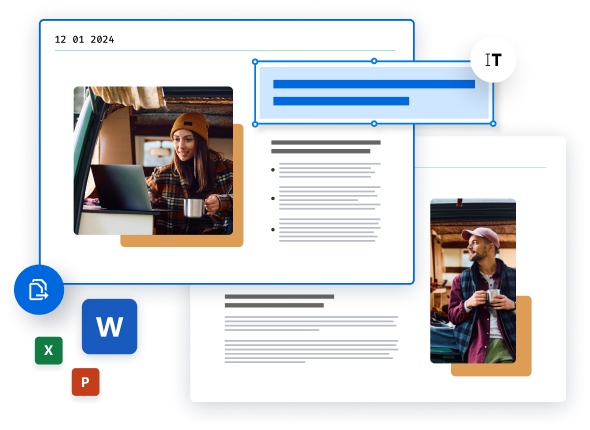
Did you know?
JPG is the smallest image format
The ability of JPG files to be compressed into smaller sizes makes them faster and easier to send online. JPG, or JPEG, stands for joint photographic experts group. Even if image size isn’t an issue for you, keep in mind that the recipient of your image might have a slower internet connection, portable network, or might be using an ancient phone or computer.
Learn more about our PNG JPG converter
Preserved format
When you convert from PNG to JPG, the ratio and orientation of the image file will remain intact thanks to our lossless compression within our JPG converter. By using our PNG to JPG converter, your image looks as close to the original as possible, even if the file size of your image or images might differ!
Lots of photos
JPG’s incredibly small size makes it handy for storing lots of photos! No matter how many photos you store, JPGs can be compressed to take up less space. JPGs, like PNGs, are raster images and thus these images hold high-quality photo color and graphics within these file formats. Our software can support just about any file or data conversions!
Convert to PNG
Did you use our converter PNG to JPG, but want to convert the image or images back to an image PNG file? Use our online JPG to PNG converter tool to transform your JPG file into a PNG image or images with ease. Want to learn more about our other online options for any document need? Save time and try our other one click PDF tools today!
How to Convert PNG to JPG
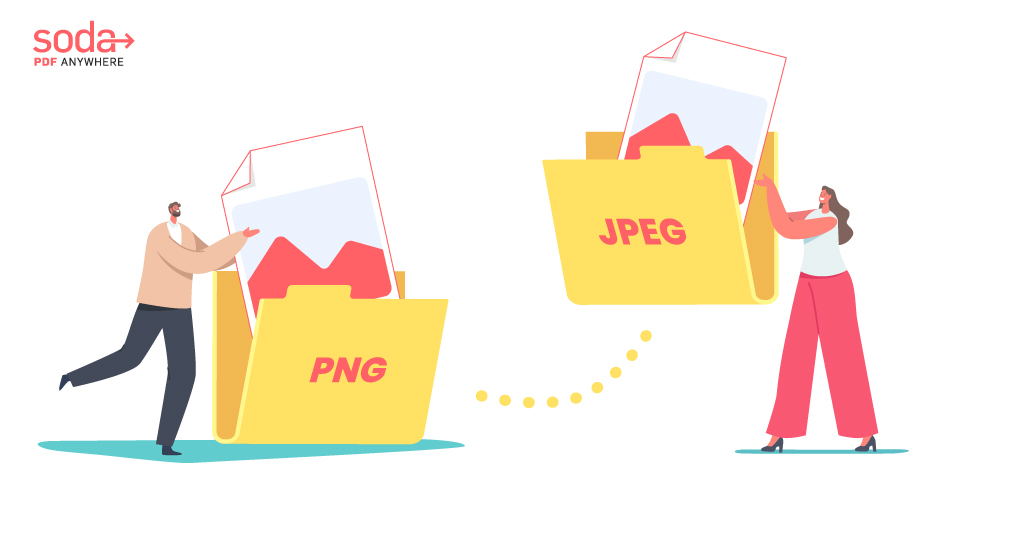
How to Convert PNG to JPG
How to Convert PNG to JPG
Looking to convert a PNG image into a JPG file but don’t know how? Let Soda PDF be your guide! Try our online PNG to JPG converter tool directly from your web browser on any device with an internet connection. Or, download Soda PDF Desktop to work offline (Windows only).

How to Convert PNG to JPG
What is a PNG File
Haven’t heard of a Portable Network Graphic (PNG) file? PNG files are essentially compressed image files that don’t affect the quality of the image. Learn more about this unique image file format, how it’s used, when to use it, and most importantly, how to convert from PNG to JPG!

How to Convert PNG to JPG
When should I use PNG or JPG?
Can’t decide when to use a Portable Network Graphic (PNG) file or a Joint Photographic Expert Group (JPEG or JPG) file format? Soda PDF explains the difference between these two lossless compression image file formats and suggests when you should use one over the other.
*Size and daily usage limitations may apply. Avanquest 2024, all rights reserved.