Smart, simple PDF software built for you
Streamline your PDF workflow with advanced solutions
What customers say about us
I've tried many PDF editors
I've tried many PDF editors, and Soda PDF is the only one that handles my large documents without problems. It has all the features I need, which is mainly extracting sections from large scanned PDF manuscripts. It does this accurately and presents the printing correctly. Other apps fail in one area or the other.
Positive Customer Service
The response from the customer service team is VERY quick. My issue was resolved on the first encounter and very professional. I think Soda stacks up there above all other PDF applications.
Fed up with the market leader, this was a great switch!
It is early days with Soda PDF, but I really like it so far. I was absolutely fed up with 'A' certain market-leading PDF software. They kept asking me to rate it and I kept pointing out bugs and how their DRM software was increasingly preventing access to licensed software. It wasn't fixed! No such problems with Soda PDF!
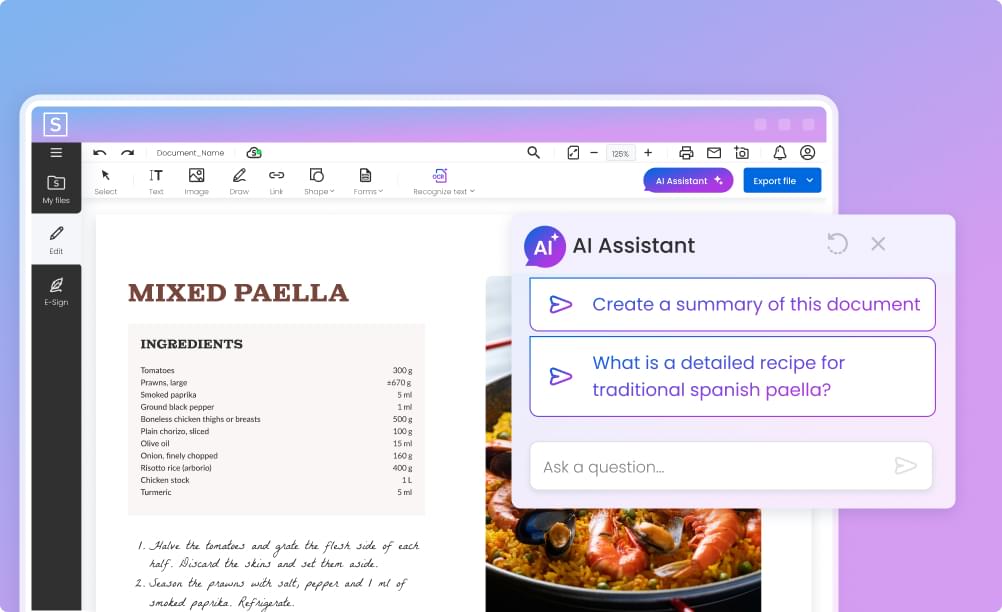
Leverage our AI-powered PDF solution
Summarize your PDFs and understand content better using AI
Use your very own AI Assistant to summarize your PDFs, ask questions about its information, and gain insights quickly - saving you time and effort with concise replies.
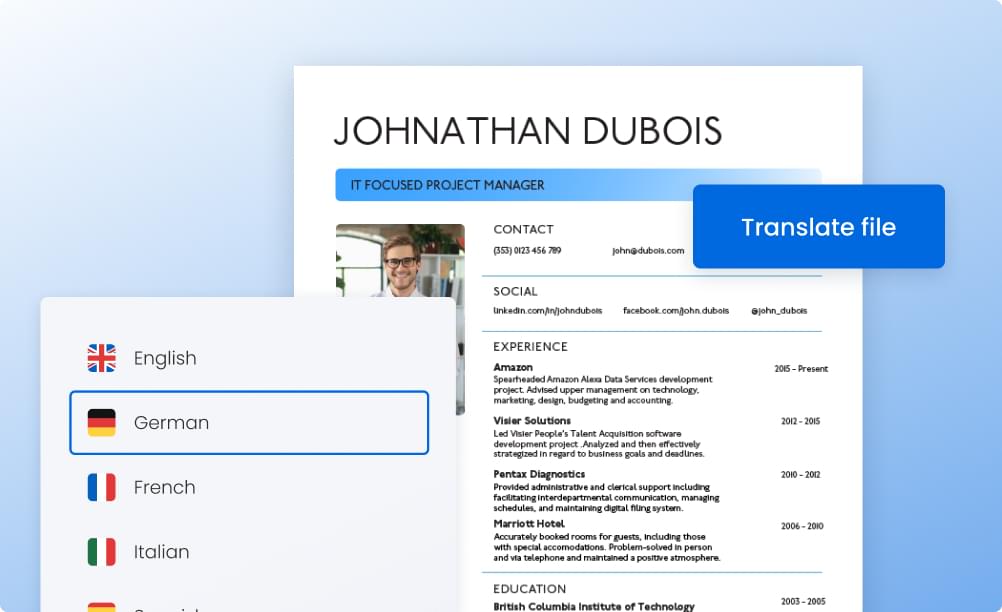
Translate entire PDF documents in seconds
Effortlessly translate while keeping the format intact
Experience quick PDF document translations while retaining the original format, making it easy to transform content into any language without losing structure.
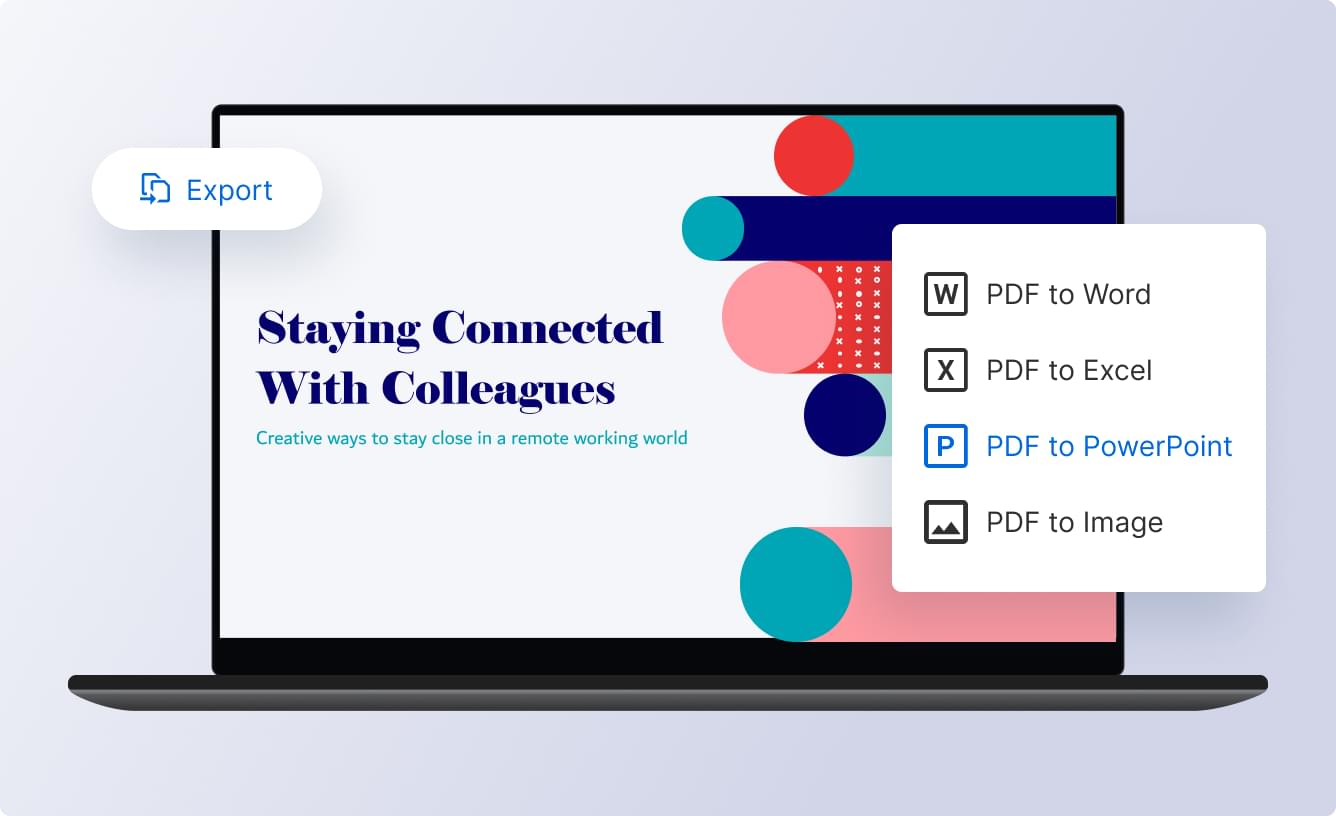
PDF creator & PDF converter
Easily create professional PDF files
Create PDFs from any printable file format. Convert any PDF to Word, Excel, PowerPoint, image, text, and more. Use batch conversion to save time and boost productivity.
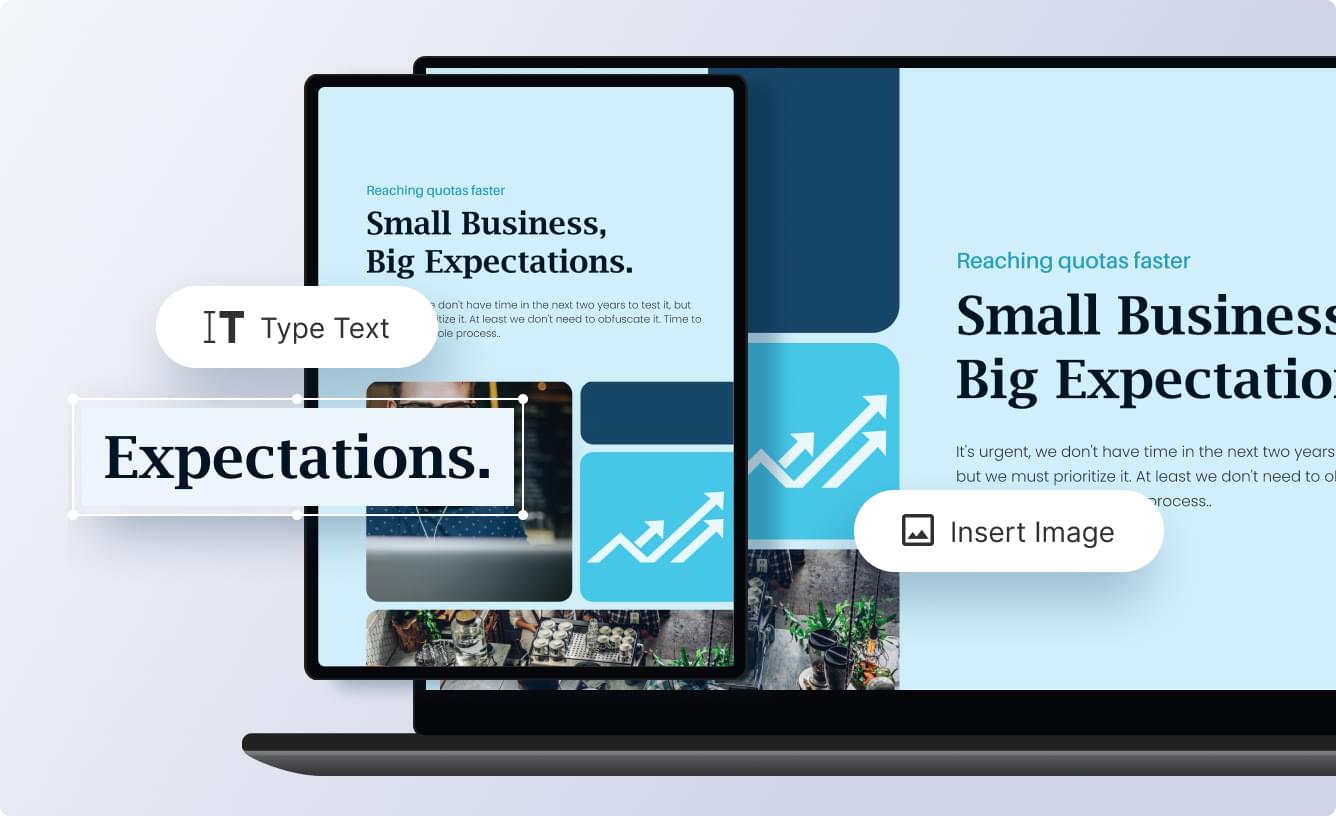
Edit text & images
Our PDF Editor is like writing with a word processor
Change, add or remove text, modify font, text size and color. Insert, delete, clip or crop images. No need to convert the PDF to another file format, just easily edit any element.
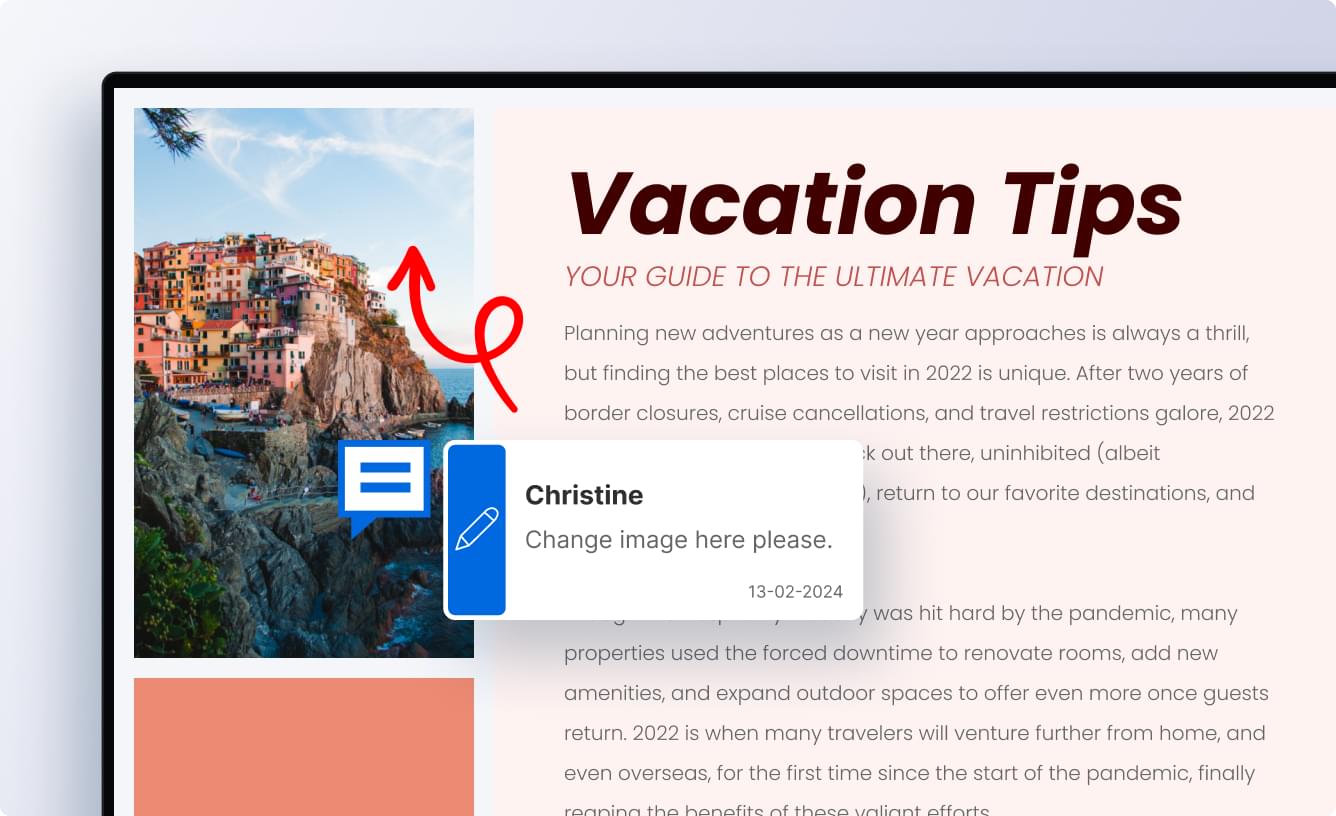
Annotate & review
Collaborate with peers on your documents
Review PDF files with sticker notes, pencil and shapes tools. Add stamps, underline, highlight and strikethrough to mark specific text in your document.
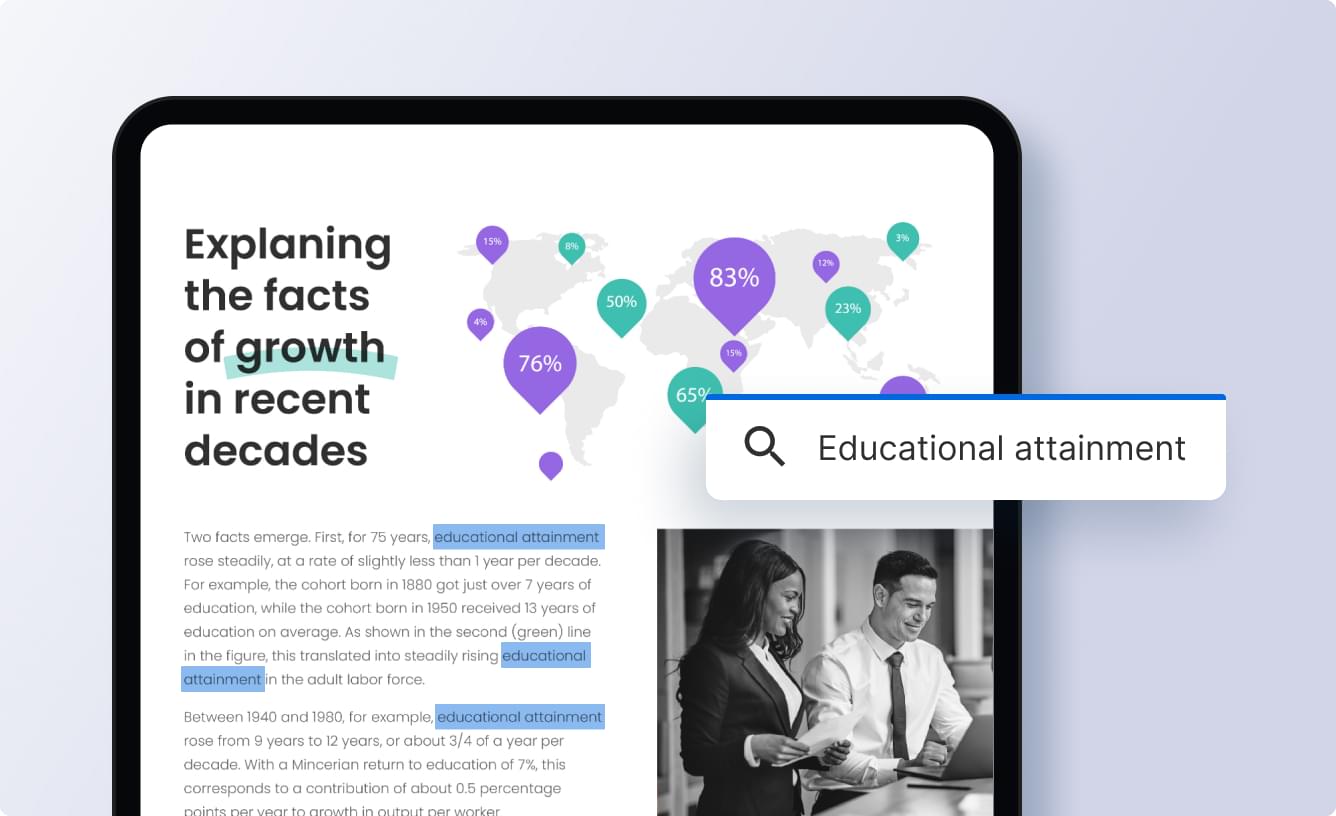
OCR (Optical Character Recognition)
Never retype an old document again
Transform scanned documents and images into searchable PDF files. OCR can also automatically detect text within images or you can manually choose which areas of your PDF you want to scan.
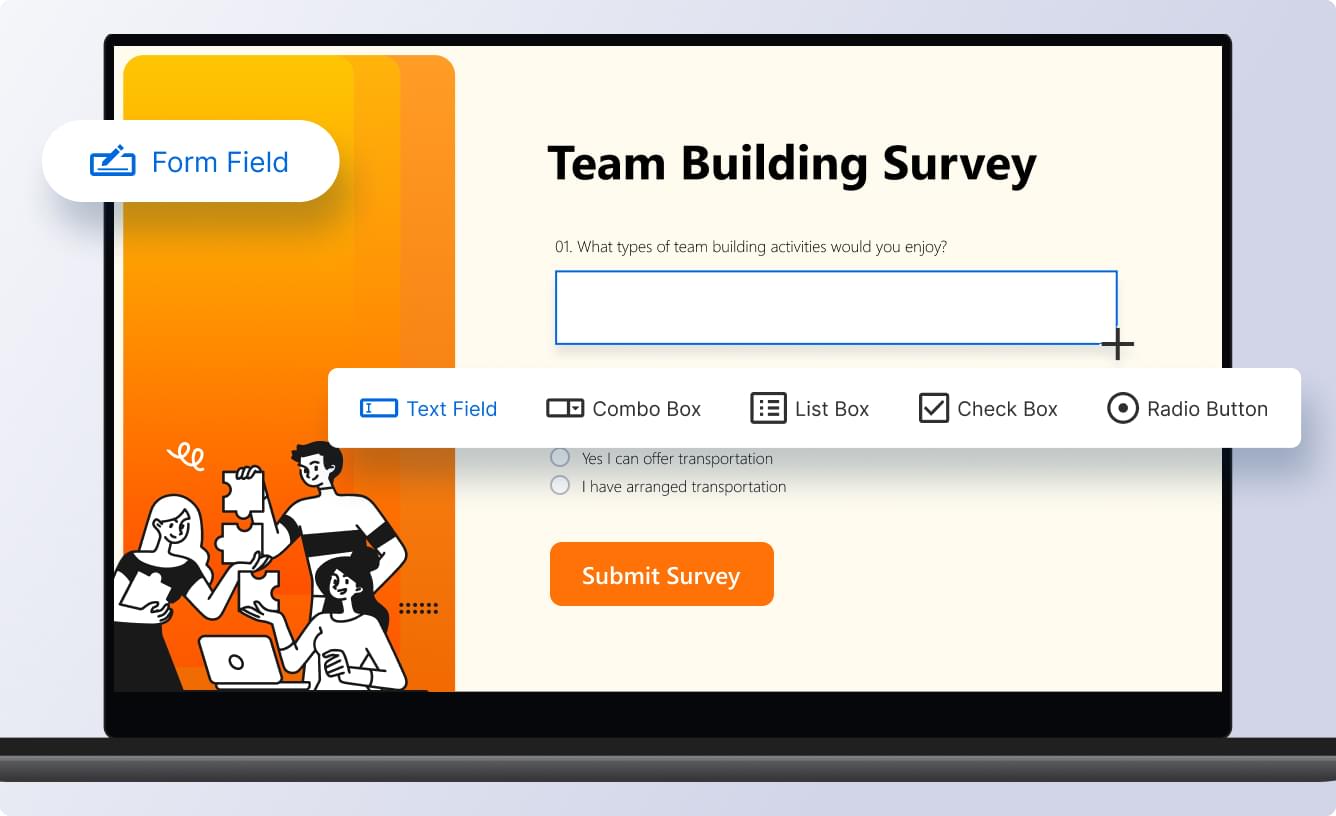
Create forms
Easily create your own interactive forms
Using the Forms feature is perfect for creating surveys, invoices, inventories, defining text & numerical fields, radio buttons, list boxes, and buttons to print, email or submit the digital form. Send your forms to others to fill out digitally and send back to you via email.
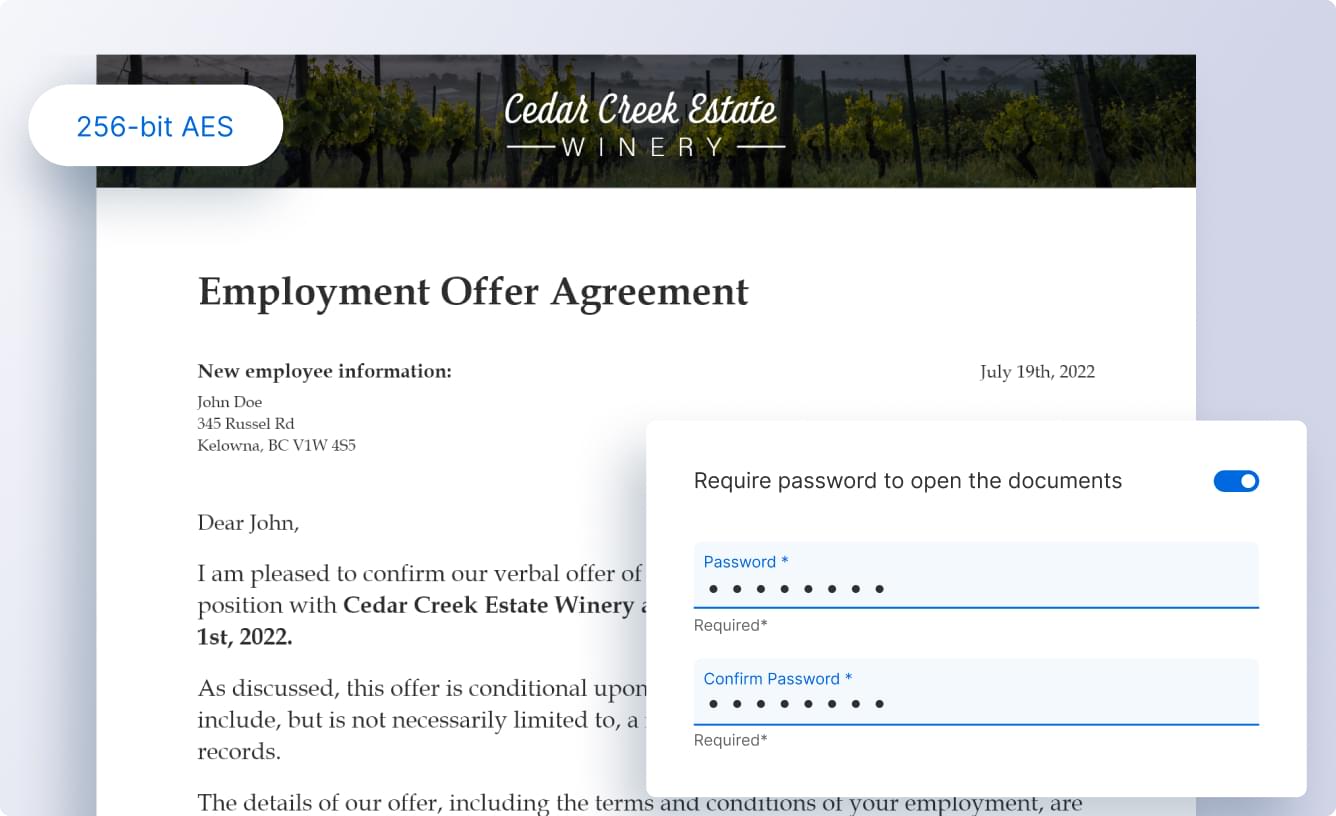
Secure & e-sign PDF files
Set permissions to control how users interact with your files
PDF file security has become more important than ever before. Protect your documents from unauthorized readers with 256-bit encryption level passwords. You can even certify the validity of the content by creating digital certificates and legally binding e-signatures.
Frequently asked questions
How does Soda PDF help me work faster with my PDF files?
Soda PDF is designed to speed up every task related to your PDF files. With smart tools like direct editing, batch conversion, OCR, and instant translation, you save time at every step. There’s no need to switch between multiple programs—everything you need is gathered in a single, easy-to-use platform built for productivity.
Can I trust Soda PDF for professional documents?
Absolutely. Soda PDF is used daily by thousands of professionals across various fields: administration, finance, legal, education, and more. Whether for invoicing, contracts, reports, or forms, our tool delivers reliable results. The accuracy of conversions and the quality of exports are consistently praised by our clients.
How does automatic PDF translation work?
Translation happens in just a few clicks. Upload your document, select the target language, and Soda PDF automatically translates the content while preserving the original layout. This feature is perfect for multilingual reports, international presentations, or any communication requiring multiple languages.
Can Soda PDF’s OCR handle complex scanned documents?
Yes. Our OCR technology can recognize text even in low-quality scans, documents with multiple columns, or lengthy files. You can also manually select specific areas to be processed for better control. It’s a valuable tool for digitizing, searching, or editing paper documents.
What is the difference between traditional editing and editing with Soda PDF?
With Soda PDF, you edit your PDF like a Word document—directly, without any prior conversion. Text, images, layout, fonts: everything is editable in real time within a smooth and intuitive interface. You gain flexibility without losing quality or time.
Can I comment or annotate a PDF to collaborate with colleagues?
Yes. Soda PDF offers all the tools needed for effective collaboration: comments, highlighting, shapes, stamps, and drawing tools. These features simplify reviewing, feedback, and document approval, even when working remotely.
How does Soda PDF secure my files?
You control your file security. Add passwords, restrict access permissions (viewing, printing, editing), and apply legally binding electronic signatures. Our security solutions meet the highest standards with AES 256-bit encryption. Your documents stay protected whether you share or store them online.
Can I create fillable forms directly within a PDF?
Yes, easily. With Soda PDF, you build custom interactive forms with text fields, checkboxes, dropdown menus, signature fields, and more. Users can fill them out and sign them directly from their devices, then send them back digitally. It’s faster, more modern, and more convenient for everyone.
What do current Soda PDF users say?
Our users describe Soda PDF as a stable, comprehensive, and easy-to-use solution. They especially appreciate the rich functionality, conversion quality, and the responsiveness of our support team—often rated very favorably compared to major industry brands.
Can I use Soda PDF on all my devices?
Absolutely. Available online, Soda PDF follows you everywhere: on your computer, tablet, or smartphone. Work without limits, wherever you are.
What AI-based tools are available?
Our AI assistant helps you save time. It automatically summarizes your documents, answers your questions, and helps you better understand even the most complex files. You can automate repetitive tasks and focus on higher-value work.
What are the limitations of Soda PDF’s free version?
The free version lets you try our core features: editing, conversion, reading, OCR, and more. However, it’s limited to 2 files per day, with a maximum size of 3 MB per file. For intensive or professional use, our premium plans offer full freedom: unlimited files, larger sizes, and complete access to all advanced features.



