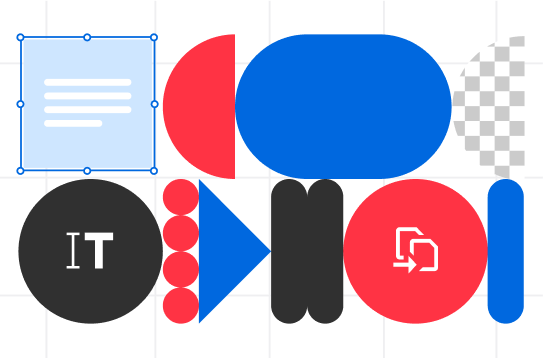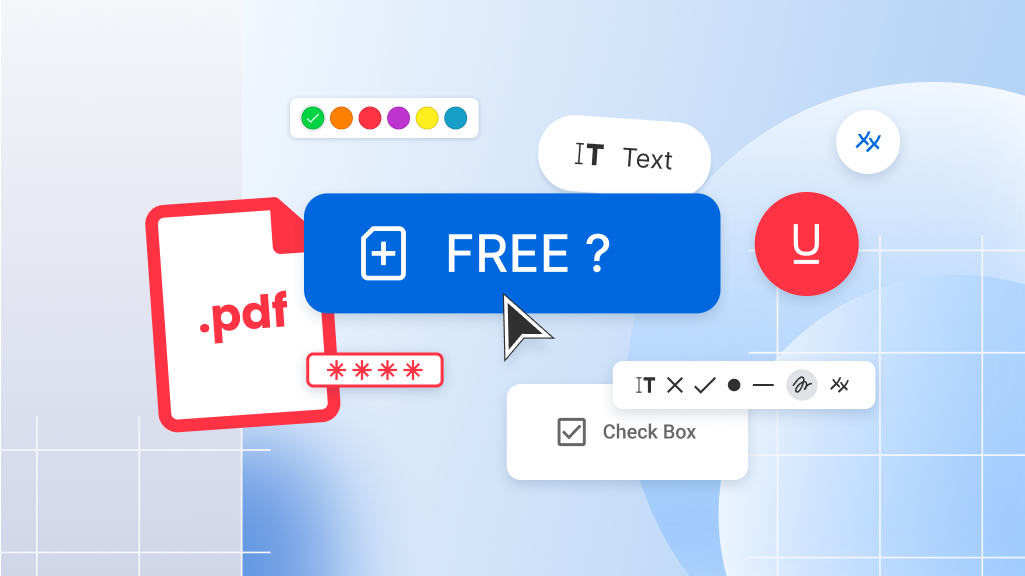
A better understanding of what’s free (and what’s not!) with Soda PDF
Why some Soda PDF features are free
PDF tools aren’t always easy to use. That’s exactly why we built Soda PDF—to make editing, converting, merging, and compressing PDFs simple for everyone.
But we also know that not everyone needs a full suite of tools right away. So we decided to offer some of our features for free. No strings, no gimmicks—just a chance to try out what Soda PDF can do.
We offer select features for free so you can see what Soda PDF is all about. Some tools require a subscription, and we’re working to make it as transparent and easy to understand as possible.
We believe in earning your trust—not just your clicks.
What’s free, what’s paying with Soda PDF
At Soda PDF, we believe in transparency and honesty. Some quick tools are paid, while others are free— but with certain limitations: up to 2 files per day OR a file size of 3 Mb max.
To make things even simpler, you can refer to the comparison chart below. All quick tools can be used at no cost within these limits, except for the following paid upgrade available on Soda PDF online: editing, optical character recognition (OCR), forms, reader, AI summarizer, translation, and chat with a PDF.
Comparison chart: free vs. upgrade
Below you’ll find a table that provides a clear comparison of each of the Soda PDF quick tools, along with what is offered for free versus what is a premium tool, and a brief explanation of the daily usage limit.
| QUICK TOOL | FREE | UPGRADE* |
|---|---|---|
| Edit PDF | x | |
| OCR PDF | x | |
| PDF Forms | x | |
| PDF Reader | x | |
| AI PDF summarizer | x | |
| Translate PDF | x | |
| Chat with PDF | x |
* You can edit the document, but to obtain it (downloading, emailing, printing, or saving) requires payment.
Compare plans
| QUICK TOOL | FREE** | UPGRADE |
|---|---|---|
| Merge PDF | x | |
| Compress PDF | x | |
| PDF to Word | x | |
| Word to PDF | x | |
| Convert PDF | x | |
| Split PDF | x | |
| PDF to Excel | x | |
| PNG to PDF | x | |
| JPG to PDF | x | |
| Resize PDF | x | |
| TXT to PDF | x | |
| PDF to JPG | x | |
| Excel to PDF | x | |
| PDF to PPT | x | |
| E-Sign | x | |
| HTML to PDF | x | |
| PPT to PDF | x | |
| Watermark | x | |
| Unlock PDF | x | |
| PDF to HTML | x | |
| BMP to JPG | x | |
| JPG to GIF | x | |
| JPG to PNG | x | |
| PNG to JPG | x | |
| PDF to TIFF | x | |
| GIF to PDF | x | |
| GIF to JPG | x | |
| PDF to DOCX | x | |
| Delete PDF | x | |
| DOCX to PDF | x | |
| TIFF to PDF | x | |
| Protect PDF | x | |
| Rotate PDF | x | |
| GIF to PNG | x | |
| JSON to CSV | x |
** Size and daily usage limits: up to 2 files per day OR a file size of 3Mb max.
Try Soda PDF
Try our upgrade features for free
We’re often asked why some features are free, while others require a subscription. The answer is simple: advanced tools like AI, which powers features such as editing, optical character recognition (OCR), forms, reader, AI summarizer, translation, and chat with a PDF, involve significant development and maintenance costs, which makes it challenging to offer them entirely for free.
That said, you can still try these tools without a subscription! For example, you can translate your PDF, edit it, and see how accurately our PDF editor preserves the original layout—all before committing. When it comes to downloading, printing, emailing or saving your file, a monthly or annual subscription is required.
This experience allows you to see just how easy Soda PDF tools are to use—offering fast and reliable results. It’s our way of winning you over!
Try Soda PDF
Soda PDF subscription plans
Our plans are designed to meet your needs: Standard for basic use, Pro for more features, and Business for running big operations.
Each plan includes the fill and sign feature to speed up form filling, as well as reviewing, converting, editing, and inserting, and extracting pages. Chat with PDF and AI summarizer tools are also available in all plans, with limits of 10 questions for Standard, 50 for Pro, and up to 200 for Business.
Two hundred questions might sound like too much, but once you start interacting with AI, it’s easy to get carried away by its enthusiasm to improve and add magic to your PDFs!
Note: Only the Business plan offers Windows (Microsoft), GPO, SCCM, Citrix, Mac and Linux deployment.
For a clearer overview of features included in each plan, a comparison chart makes everything easier to understand!
Subscription cancellation, refund policy, and customer support
At Soda PDF, we understand that life circumstances can change, and you may need to cancel your plan, request a refund, or contact customer support for assistance.
- How to cancel your subscription
- Soda PDF refund policy
- How to request a refund
- Your Soda PDF account
You can always chat with Ava, our virtual assistant, or reach out to our customer support team. Additionally, you can explore our knowledge based on the support page for helpful resources. Whatever your needs, we are always here to assist you!
Frequently asked questions
If Soda PDF’s free access policy is still a little unclear, here are some frequently asked questions.
There is no traditional free trial. However, most of our tools can be used at no cost within the limit of 2 files per day OR a document size of 3 Mb maximum, except for the editing, OCR, forms, reader, AI summarizer, translation, and chat with PDF features.
Yes! At Soda PDF, we take data privacy very seriously and your documents are automatically deleted 24 hours after upload. Whether you use the online tool or desktop software, your files are protected with strong data confidentiality measures—rest assured, you can use them without security concerns.
Absolutely! When you subscribe to our PDF editor, you get the latest updates and security
enhancements, and you get to chat with the AI Assistant. Updates are seamlessly automatically integrated into the software or online platform, requiring no effort on your part.
No, we don’t offer a perpetual license for our software or app. Our solutions are available through a one-month or yearly subscription plan, ensuring you always have the latest features, updates, and security enhancements. This subscription allows us to provide a continuously evolving and reliable experience tailored to your needs.
Yes! When you subscribe to Soda PDF with a monthly or yearly plan, your plan will have the automatic renewal on by default. So, you don’t have to worry about it!
It’s simple! Just go to your Soda PDF account. According to our cancellation policy, you will receive an email approximately 30 days before renewal, informing you of the renewal date and providing a link to cancel your plan. If you haven’t received an email—no worries! Simply go to your Soda PDF account and follow the instructions to cancel your subscription and disable automatic renewal.
Life goes by fast, and we understand that life circumstances can change, and you may need to request a refund. Visit our support page and click on Contact us to start you refund request. Follow the provided steps to complete the process.
Our commitment to transparency
Did you have a challenging experience with our tool? Do you want to discuss how Soda PDF works or explore its features? Reach out to our customer service team to share your concerns. We love hearing from you—your feedback helps us continuously improve our service and tools, making your experience even better.
Discover Soda PDF
Soda PDF has established itself as a key player in a constantly evolving technological world, particularly in PDF creation. Whether for professionals or individuals, it’s essential to have good tools to work with. Soda PDF shares a cutting-edge technology, an online tool for creating amazing PDFs, allowing you to create PDF presentations or financial reports effortlessly. Imagine creating a document exactly as you envisioned it — with ease!