TXT to PDF
Convert your TXT to PDF files online with ease!
-
From Google Drive
-
From Dropbox
or drop files here
How to convert TXT to PDF
1 Choose a file
Upload a TXT file from your computer, or through a cloud storage service such as Google Drive or Dropbox. You can also simply drag-and-drop it into the box to upload to convert to pdf. Once select your file or drag and drop it into the box, your file will begin to process automatically. Our software will begin converting your TXT file into a PDF file in no time.
2 Download PDF
Once the process to convert TXT to PDF is complete you can access your PDF file by downloading it to your computer or saving it to an online file storage account and viewing it in your browser.
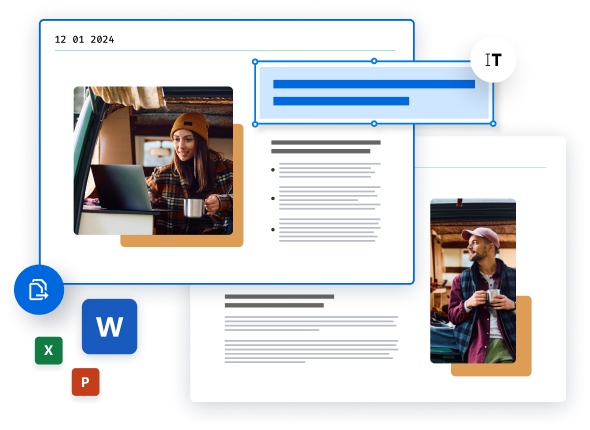
Did you know?
TXT really is plain text
A TXT file is a raw text file format which does not contain any formatting instructions for elements such as font, font size, color, bold or underline – it really is the plainest form of text files around! Only line breaks are included. So what does our intelligent online PDF converter do when converting from TXT to PDF? Well, it adapts! Our converter chooses a neutral, commonly used font type and size: Time New Roman, size 12, with standard page margins. Of course, line breaks from the TXT files will remain intact in the PDF files.
Learn more about converting from TXT to PDF
Convert other formats
It doesn’t stop there! You can upload other text file formats, such as a .doc, .docx or .rtf file, in the same tool to convert to PDF. Our multi-purpose tool does it all!
Editable text
When you convert from TXT to PDF, your .txt file is transformed into a text object in your converted PDF. This means that it will be directly editable with the proper PDF software. Now that your file is in PDF format you can use Soda PDF to edit your files as much or as little as you would like.
Convert from PDF
If you have completed the process of converting to PDF, convert to TXT to bring your file back to its original state. You can use our free* PDF to Text convertor. In order to convert a PDF file back to a TXT file you can use our online PDF tools. You can easily convert any PDF file back to .txt or .rtf format using the powerful converter from Soda PDF Desktop or Soda PDF Online. Convert from PDF to several different file formats with our free* tool.
How to convert TXT to PDF

How to convert TXT to PDF
How to format PDF text for the perfect document
Formatting text in a PDF can sometimes feel like a puzzle, especially with PDFs being so visual and detail-oriented. At Soda PDF, we’re excited to offer a range of options to help you get every page just right. In this article, we’ll walk you through the various text...

How to convert TXT to PDF
How to highlight text in a PDF file
PDFs have become a trusted way to share information, thanks to their reliability. But when working with text-heavy PDFs, it can be challenging to quickly spot the key details. That’s where highlighting comes in—helping you effortlessly pinpoint the most important parts...

How to convert TXT to PDF
How to cut, copy and paste text in a PDF file
You can cut, copy and paste text in a PDF file, or to and from other file types. The idea behind this functionality remains the same across most programs you will encounter. Cutting, copying and pasting are known as the clipboard commands.
FAQ
What are TXT Files?
TXT files, identified by the .txt file extension, are fundamental text documents containing ASCII or other character sets used internationally. Their uses range from simple word processing and coding to acting as directives for software. These files offer cross-platform compatibility, facilitating easy transfer across various systems and software while forgoing rich-text elements like bold or italic styling and hyperlinks.
How can I transform Notepad documents into PDF format?
Without needing specialized software like Adobe Acrobat, you can convert Notepad files to PDFs using Soda PDF's online conversion tools. These services are accessible and free of charge* from any browser, enabling conversions even on mobile devices.
What is the purpose of converting text documents to PDF?
While text documents are optimal for editing and compiling content, converting them to PDF enhances their utility. PDFs are widely viewable on diverse systems without the need for specific software like Microsoft Office, ensuring broad accessibility for the document’s end-use.
*Size and daily usage limitations: file of 3 Mb or less/2 files per day.
