Convert PDF to JPG
Convert PDF files into JPG images in seconds.
-
From Google Drive
-
From Dropbox
or drop files here
How to convert PDF to JPG
1 Select a PDF to convert
Convert PDF to JPG: Upload a PDF from your computer or cloud storage service such as Google Drive or Dropbox. You can even drag-and-drop your file directly from your computer. Simply move the PDF into converter box to convert from PDF into JPG.
2 View and download
Once you've uploaded the PDF to converter, you can instantly view your new JPG file. You can simply download the file to your computer or upload to a file storage account and view the PDF in its new JPG file format directly in your browser.
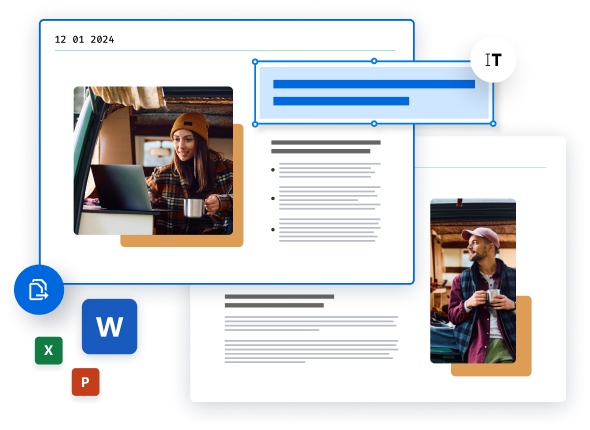
Did you know?
JPG format compresses your image files
The JPG or JPEG (Joint Photographic Expert Group) format has been compressing your image files since 1992! JPG is an image compression format that allows you to adjust the compression rate of your image in order to increase or decrease the image quality. The more your image is compressed, the lower the quality of the image, and the smaller the size of the file. Our PDF convert tool ensures that you don’t sacrifice quality for file size, by making sure that your file isn’t too compressed.
Learn more about converting from PDF to JPG
Separate images &
easy file names
When you convert PDF to JPG using our online PDF to JPG converter, every page of your PDF file or PDF files will be transformed into separate JPG images, and all images will be downloaded into a single .Zip folder. After conversion, each new image will be named after the original PDF convert files, with the page number appended. For example, your file name will look something along the lines of: myfile.pdf_Page_1.jpeg, myfile.pdf_Page_2.jpeg, etc.
Convert back to PDF
when you need
Want to be reunited with your beloved PDF of JPG? Easily convert files back into PDF documents with just one click! Save time, increase your productivity, and work smarter with Soda PDF's powerful PDF tools & services. Our online JPG to PDF converter tool will easily change or convert your JPG file back into a PDF file for FREE*!
Discover our other online tools
Whether you're looking to edit text, create files, merge various documents, compress into a smaller file size, split pages into new PDFs, add password security, or add digital or electronic signatures to your documents, choose Soda PDF for all your document goals. Get our software solution for Desktop or access our tools Online via the Internet!
FAQ
How can I convert a PDF file to JPG for free*?
To convert a PDF to JPG, upload your PDF and our online tool will automatically convert it. You can then save your newly converted JPG image to your device.
Does converting PDF to JPG reduce quality?
By converting a PDF file to JPG, you can rest assured your document will not lose its quality.
What is the process of transforming PDF to JPG format?
Converting PDF to JPG will extract each page from your document, convert each to a JPG image and then deliver them to you in a .zip file.
*Size and daily usage limitations: file of 3 Mb or less/2 files per day.
