PDF to Excel Converter
Convert PDF files to Excel spreadsheets in just a few clicks.
-
From Google Drive
-
From Dropbox
or drop files here
How to convert PDF to Excel
1 Choose a file
The process to convert PDF to Excel is simple. The first step will be to select the file you would like to process in our PDF to Excel converter. You can select a PDF file to convert from PDF to Excel by uploading it directly from your computer, or through a cloud storage service such as Google Drive or Dropbox. You can also simply drag-and-drop your PDF file into the box to upload. Once uploaded, our tool will begin to convert your PDF into an Excel document.
2 View and download
Once convert from PDF is complete, you can access your Excel document by downloading it to your computer and viewing it in your browser. You can also download files back to your computer or to a cloud storage service such as Google Drive or Dropbox.
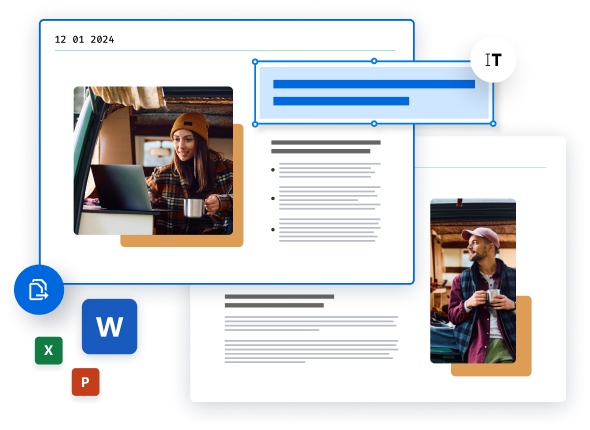
Did you know?
PDF pages will transform into Excel spreadsheets
Our FREE*, intelligent converter tool, can guarantee a seamless transition from PDF to Excel. When you convert your PDF document into an Excel file, every page within your PDF will be turned into a separate Excel spreadsheet. Our intuitive PDF to Excel converter is even able to recognize the rows and columns of tables within your PDF document and convert them into tables in the new Excel file. This means, no need to re-create any tables that you worked hard to put together before you converted your document. Your data will still remain intact once your PDF file is converted to a spreadsheet. If your PDF was originally converted from an Excel document, then your new file should be very close to the original. You’ll be able to edit your converted file, as though it had always been one. You do not have to worry about any of your valuable data being lost in the conversion process of your file when you convert from PDF. Our tool allows you to convert your original file into one that is seamlessly transitioned into the format of your choice.
Learn more about PDF to Excel conversion
Preserved format of files
Once the process to convert from PDF is complete with our free* tool, the format of your PDF files will be respected in the new Excel file. Blank cells will be inserted in the Excel spreadsheets to replace spaces from the PDF file. The original colors, borders, and fonts from your PDF files will remain intact once you convert PDF to Excel. Your new file will not lose any of its original formatting. In fact, you will now be able to add additional formatting and improve your newly converted document because it will be fully editable. You will be able to fully customize your new document to your needs.
Edit your Excel File
PDF documents can not contain any mathematical formulas, while Microsoft Excel documents on the other hand can. This means that once you convert PDF to Excel, no formulas will be recreated in the generated Excel spreadsheet. Since our tool will convert all of the data from your original document into your new one, you will be able to insert formulas into your document once it has been converted to Excel. It will be as though your original document had always been an Excel document. Our free* PDF conversion tool allows you to edit your converted document to your desire. You can add elements to your files that are exclusive to Excel, this way you can create a document suited for your needs.
Convert back to PDF
Do you miss your old PDF? Once your Excel file has been edited, you can convert it back from a Microsoft Excel document into a PDF document. There are many benefits to converting your document back to a PDF. PDF is a universal way to view documents, which will ensure that anyone you decide to share your document with will be able to properly view it. Convert to PDF to make it easier to view and distribute your files. To do this, use our free* online Excel to PDF converter tool to convert any of your Excel files back to PDF. With our free* tool it is as easy to convert to PDF files, as it is to convert PDF files into many other file formats.
Did you know that you can also convert Word documents to PDF, convert PowerPoint documents to PDF, convert JPG documents to PDF, convert HTML to PDF, convert GIFs to PDF, convert TXT to PDF, and convert several other file formats using our online tools?
FAQ
Can I convert a PDF to Excel on Mobile and Tablet (Android & iOS)?
Converting a PDF to Excel is straightforward on mobile and tablets, much like on a desktop. Simply use your preferred mobile browser to visit the online PDF to Excel conversion tool. Tap to upload your PDF, and after conversion, download the Excel file directly to your Android or iOS device.
Can I convert a scanned PDF into an editable Excel file?
Our service includes an OCR feature that can identify and convert text from scanned PDFs or image-based documents into an editable Excel format. Access to OCR requires a free* trial sign-up or a subscription to the Pro account.
Is PDF to Excel conversion free*?
Absolutely, our PDF to Excel converter is free* for anyone to use. It's designed to simplify the data extraction from documents like invoices and receipts, streamlining your document management workflow without any cost.
*Size and daily usage limitations: file of 3 Mb or less/2 files per day.
