Word - PDF
Soda PDF 변환 도구를 사용하여 온라인에서 doc를 PDF 파일로 쉽게 변환하세요
-
Google Drive에서
-
Dropbox에서
또는 여기에 파일을 드롭
Word에서 PDF로 어떻게 변환합니까?
1 Word doc 업로드
컴퓨터에서 Word 문서를 업로드하거나 PDF 변환 상자로 드래그 앤 드롭하여 PDF로 변환 프로세스를 시작합니다. 또는 Google Drive 또는 Dropbox와 같은 클라우드 스토리지 서비스에 파일을 업로드합니다.
2 PDF 다운로드
컴퓨터에 PDF 파일을 다운로드하거나 온라인 파일 저장 계정에 저장해 PDF 파일에 접근합니다. 그리고 브라우저에서 PDF에서 Word 파일로 변환된 파일을 볼 수 있습니다.
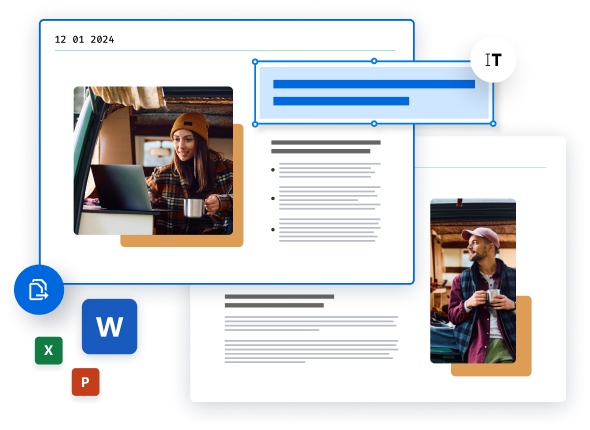
알고 계십니까?
변환 설명
PDF로 변환 또는 PDF에서 변환을 사용하여 PDF 뷰어 또는 장치에 관계없이 문서를 보는 사람이 원하는대로 Word를 온라인으로 볼 수 있습니다. PDF로 변환 도구는 파일을 PDF 2.0 형식으로 자동 저장되어 모든 PDF 뷰어에서 볼 수 있도록 호환됩니다.
레이아웃 보존
온라인에서 DOC를 PDF로 변환하거나 PDF에서 변환하여 문서의 레이아웃과 보안을 유지합니다. Word를 PDF로 드래그 앤 드롭 변환 후에도 Word 에서처럼 문서가 나타납니다.
온라인 Word-PDF 변환기를 사용하면 형식에 관계없이 콘텐츠를 편집할 수 있습니다. Soda PDF Desktop 응용 프로그램 및 온라인 PDF 도구를 사용하여 파일을 수정하고 PDF로 변환하고 PDF에서 변환하십시오. PDF-Word 도구를 사용하여 PDF에서 무료*로 변환하세요.
자주 묻는 질문
소프트웨어 설치 없이 Word 문서를 PDF로 변환할 수 있나요?
Word를 PDF로 변환하는 소프트웨어를 다운로드할 필요 없이 온라인에서 사용 가능합니다. Soda PDF는 Word 문서를 업로드하고 PDF로 변환한 다음, PDF 파일을 컴퓨터나 장치에 직접 다운로드할 수 있는 도구입니다.
모바일에서 Word 파일을 PDF로 변환할 수 있나요?
물론이죠. 많은 온라인 변환 도구가 모바일 친화적이며 Word 문서를 스마트폰이나 태블릿에서 바로 PDF로 변환할 수 있습니다. Soda PDF 온라인 변환기에 문서를 업로드하고 변환된 PDF 파일을 다운로드하기만 하면 됩니다.
PDF 파일에서 Word 문서로 변환할 때 서식을 어떻게 유지하나요?
Word 문서를 PDF로 변환하더라도 서식이 유지됩니다. 신뢰할 수 있는 Word - PDF 변환 도구를 사용하면 레이아웃, 글꼴 및 이미지를 포함한 모든 원본 서식이 PDF 파일에서도 유지됩니다.
* 크기와 일일 사용 한도: 하루에 3Mb 파일 또는 2개 파일 이하.