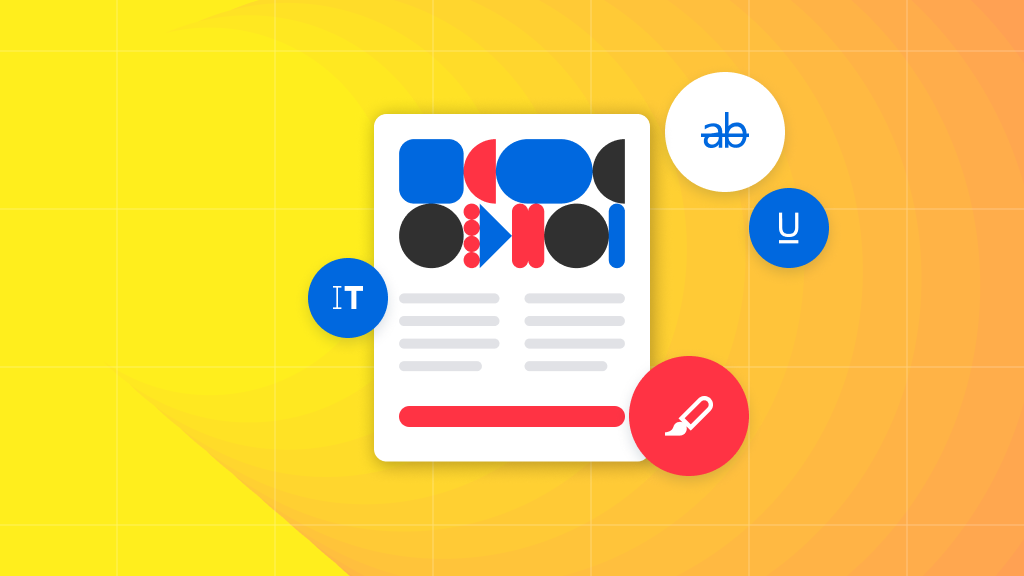
Are you looking to edit PDF documents but want to avoid using Adobe Acrobat? Are you or your business in need of a simple yet efficient Adobe Acrobat replacement?
If so, we humbly suggest trying the most popular Adobe Acrobat PDF software alternative today: Soda PDF.
Soda PDF has all the easy-to-use editing tools you need to modify PDF documents in seconds. Whether you’re looking to edit text, insert images or links, or perhaps add or remove page marks from your pre-existing PDF documents, Soda PDF can help you quickly accomplish these editing goals with ease.
Best of all, Soda PDF has many solutions for you to quickly edit your PDF document depending on the Adobe Acrobat alternative you’re seeking. Let’s dive into all the ways you can edit your PDF document without having to use Adobe Acrobat, courtesy of Soda PDF:
Table of Contents
Create Your FREE Soda PDF Account
In order to make the most of your Soda PDF experience, you’ll need to first create an account.
The FREE account you create with Soda PDF gives you immediate access to a 7-day trial version of our PDF software, allowing you to edit PDF documents right away as well as get a taste for some of our other powerful features.
Simply go to sodapdf.com and click on SIGN IN in the top right corner. From there, click on SIGN UP and follow the instructions for creating your FREE Soda PDF account:
Once you’ve created your FREE Soda PDF account, here are a few ways to edit your PDF document without having to use Adobe Acrobat.
Use Our PDF Editor From Your Web Browser
Once you’ve singed in to your newly created Soda PDF account, you can easily access our online PDF Editor software from our main website.
Simply hover over Online Tools and then select PDF Editor from the drop-down menu:
We recommend using our PDF Editor if you need to quickly edit one document. If you’re looking to edit multiple PDF documents and for a longer period of time, we suggest skipping to our sections about our fully-featured PDF software solutions, Soda PDF Desktop and Soda PDF Online.
Clicking on PDF Editor from the Online Tools menu will lead you to the following page:
From here, click CHOOSE FILE or simply drag-and-drop the PDF document you wish to edit into the PDF Editor box. You can also upload a PDF document from one your favorite cloud storage services such like Box or Google Drive.
NOTE: You don’t have to simply upload a PDF document. You can upload an MS Office file such as Word, Excel or PowerPoint instead and our PDF Editor tool will automatically convert your file into a PDF document.
From there, you can easily access easy-to-use tools such as:
- Type Text: use this tool to add new lines of text to your PDF document.
- Insert Image: use this tool to add any image file to your PDF document
- Link: use this tool to add a link to a URL to your PDF document.
- Add Page Marks: use this tool to include headers, footers, page numbers or to add a watermark to your entire PDF document or to a range of pages.
- Remove Page Marks: Use this tool to quickly remove headers, footers, page numbers, or a watermark from certain pages or your entire PDF document.
Looking for a more long-term PDF editing solution? You’ll want to try our fully-featured PDF software, Soda PDF Online (for MAC users) & Soda PDF Desktop (Windows users).
Try Soda PDF Online
Soda PDF offers a fully-featured PDF software solution via any web browser. Use Soda PDF Online if you’re a MAC user looking for easy-to-use software that can be accessed from any device with an internet connection.
Simply launch Soda PDF Online and log into the application using the same account you (recently) created. The following screen will appear:
Click on OPEN or simply drag-and-drop a document you wish to edit into Soda PDF Online. Once your document has loaded, click on the EDIT feature from the main toolbar at the top of the application:
As you can see, Soda PDF Online has all of the tools you’ve seen from PDF Editor, only you now also have the opportunity to use our CONVERT, PAGE and COMMENT features as well.
Simply click on Type Text to add additional lines of text to your PDF document. Or, use the Insert Image tool to add pictures to your PDF document. Click on the Link tool to highlight an element of your PDF document to add an external link to a URL such as sodapdf.com, or to a specific page of your PDF document. You can also Add or Remove Page Marks too!
Download Soda PDF Desktop
Looking for a Desktop solution that you can use on a daily basis? If you’re a Windows user, then look no further than Soda PDF Desktop, one of the more popular Adobe Acrobat alternatives.
Soda PDF Desktop has all of the editing tools you need like Type Text, Insert Image or Link, Add or Remove Page Marks.
You can download Soda PDF Desktop for FREE too! Best of all, our Desktop solution also includes all of the Soda PDF Online tools but also provides an email button directly within the application. This means that once you’ve edited your document, you can easily send the file to your intended reader in seconds!
Use Soda PDF’s Online Tools
Want more online tools that you can use in just a few clicks? Try Soda PDF’s other online tools for FREE:
Whether you’re looking to convert, merge, split or secure your PDF documents, be sure to use our one-click, quick PDF tools to accomplish your document goal in seconds
Make the Most of Your Documents with Soda PDF
As you can see, Soda PDF provides a slew of simple, affordable and easy-to-use solutions for editing your PDF documents without having to use or even think about Adobe Acrobat.
Soda PDF is a popular Adobe Acrobat alternative and our PDF software solution is trusted and used by thousands of users. We have been PDF experts for over a decade and our easy-to-use PDF tools were built with our users in mind.
We’re all about helping you simplify your document workflows with one simple click at a time. Edit, create, convert, merge, split, secure, and even E-Sign PDF documents with one simple software: Soda PDF! Try our Desktop application or go Online from any web browser!