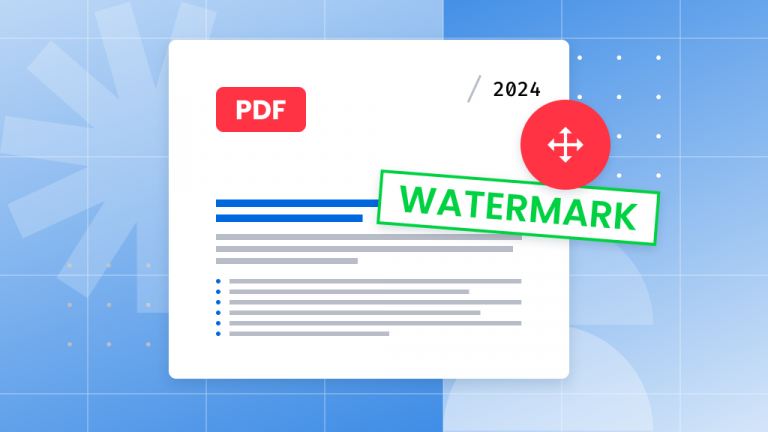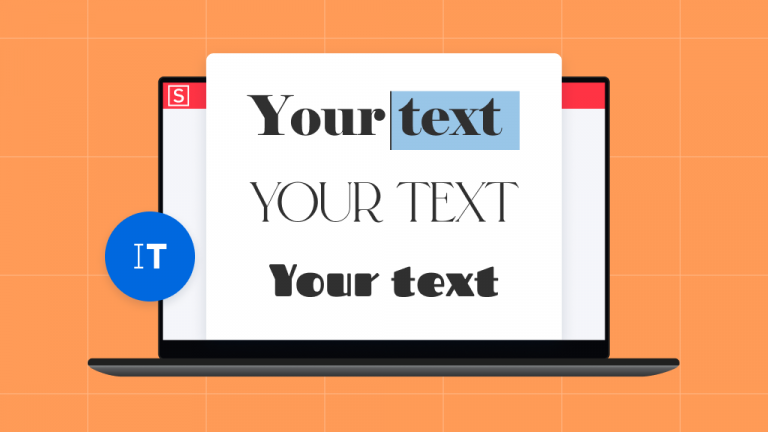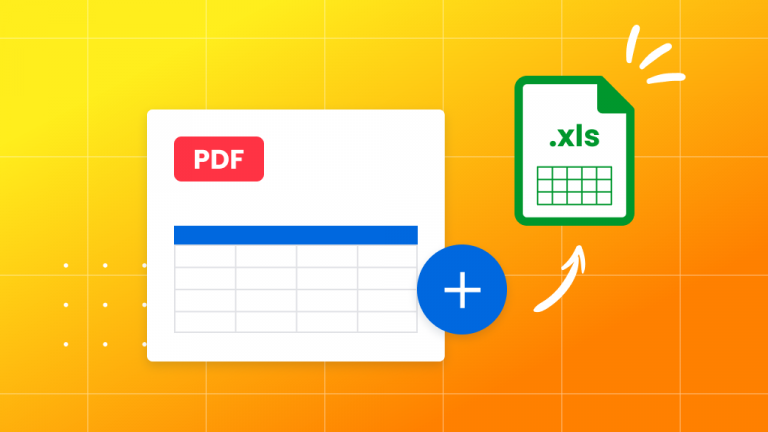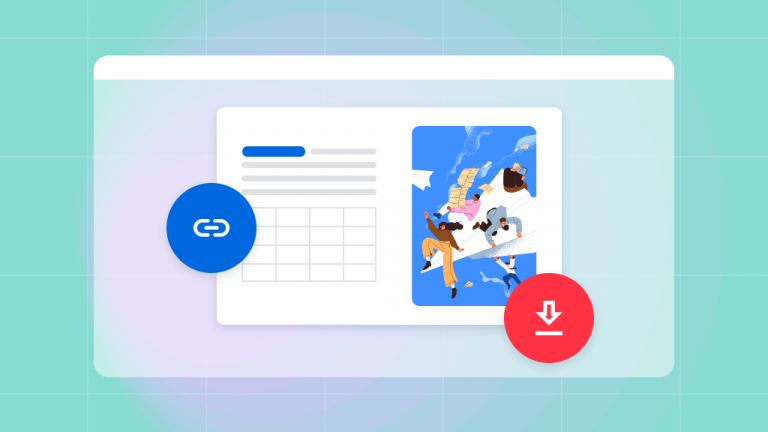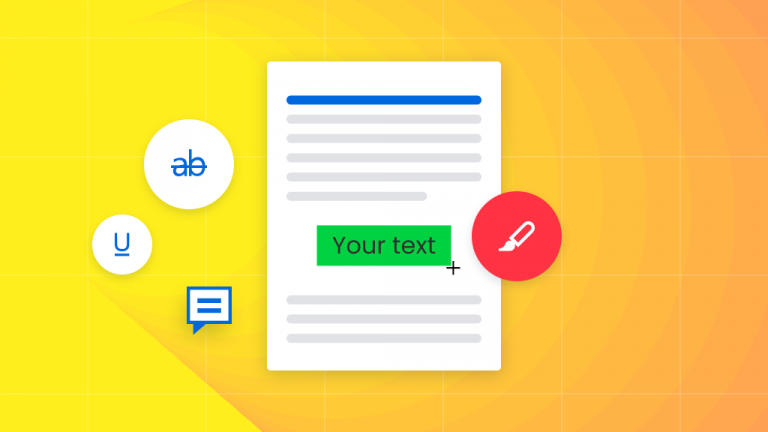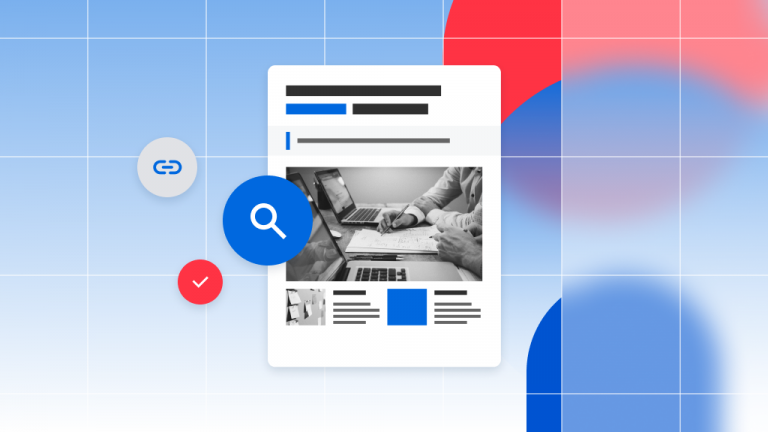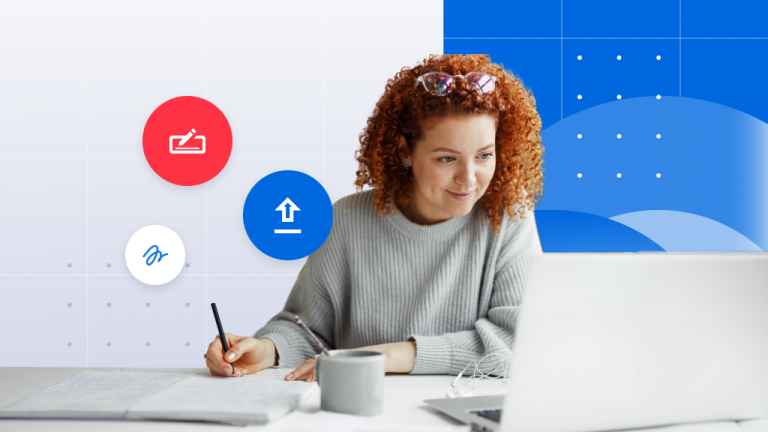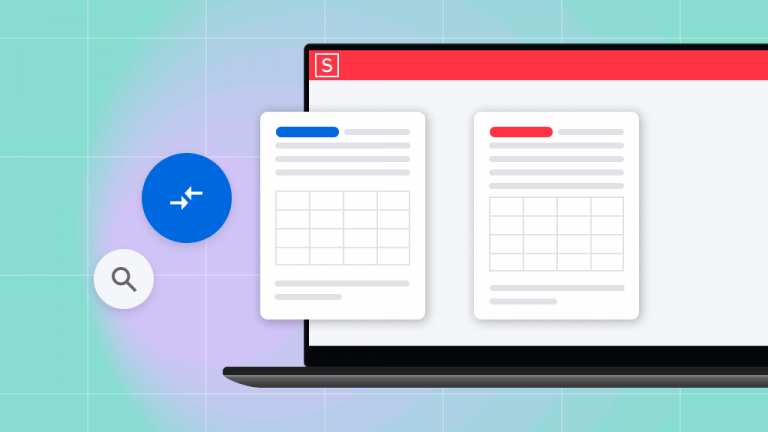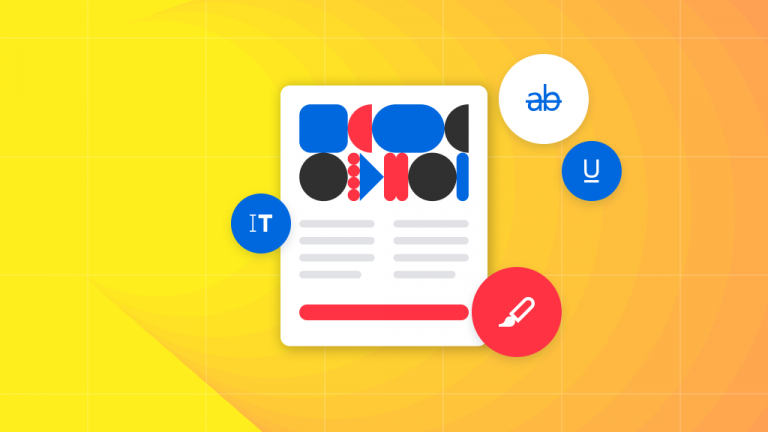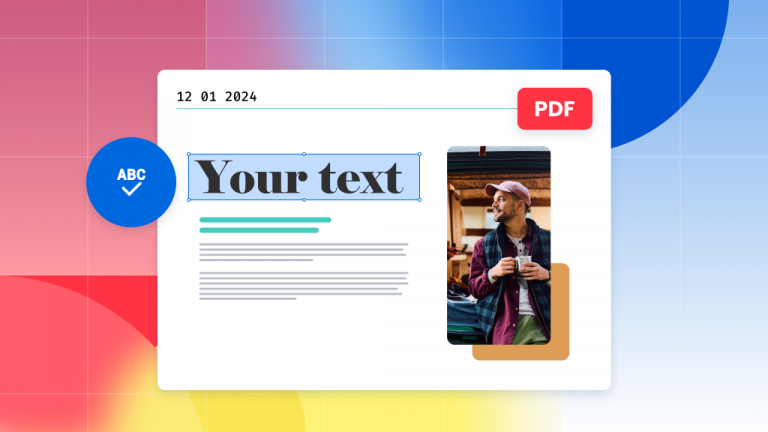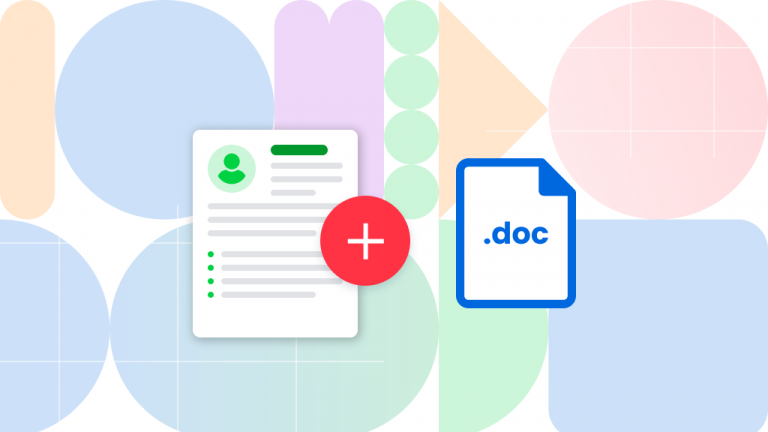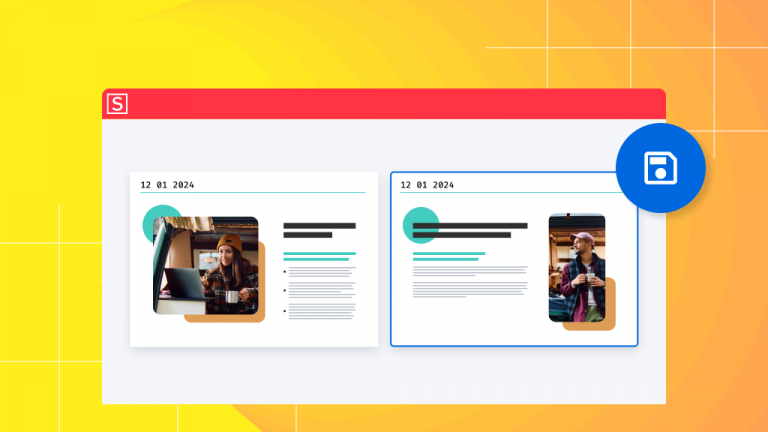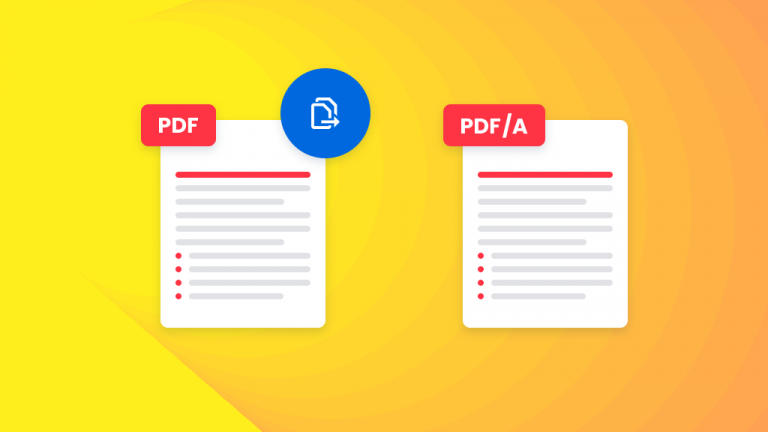Create a printable calendar for PDF

Staying organized can significantly boost your productivity, and one of the most effective ways to manage your time is through a calendar. Many find that writing out their goals and tasks not only serves as a reminder but also motivates…