
Looking to reduce file size and compress a PDF? Try it offline using Soda PDF Desktop!
Using an PDF compressor online is easy and convenient. Most have file related functionality, such as the ability to merge, edit, sign, convert and compress documents quickly. However, these free tools all have one weakness: they all require a stable internet connection.
What if you don’t have access to the internet, or are unable to upload your file? Here’s how to compress PDF offline using our Desktop application:
Table of Contents
Compress PDF Offline
In these situations, having a dedicated application installed on your computer is a lifesaver. A desktop app such as Soda PDF Desktop can compress your files while maintaining their original quality and formatting, all while working offline.
Don’t worry, it’s not that much different from using the online version of Soda. You can still reduce PDF size offline quickly and easily. You’ll just need to install some software before you get started.
How do I compress PDF files offline using Soda PDF?
Follow these easy steps to compress files offline:
- Download and install Soda Desktop.
- Open the app, sign in or create an account, then upload your file.
- Select the CONVERT tab, then select the Compress tool and your quality.
- Click ‘Compress’ and wait for the app to reduce the file size and you’re done!
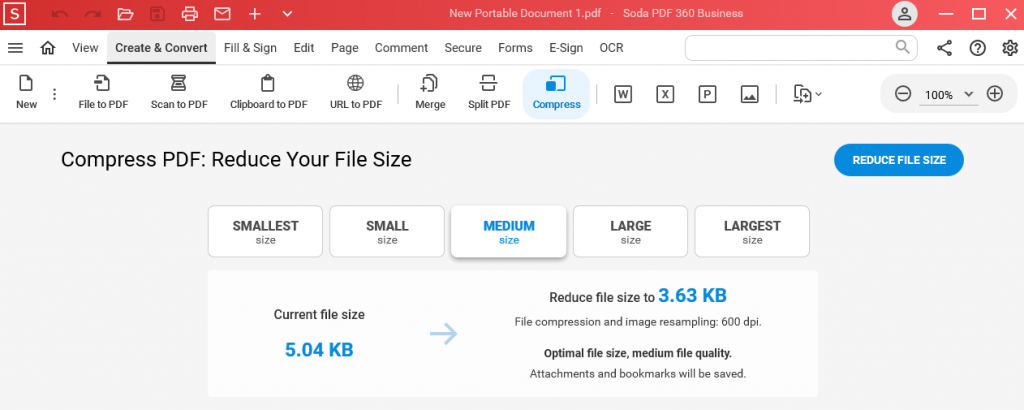
Quickly compress PDF offline using Soda PDF Desktop. Be sure to create your free account to get access to our free tools, such as the ability to convert to PDF or convert from PDF.
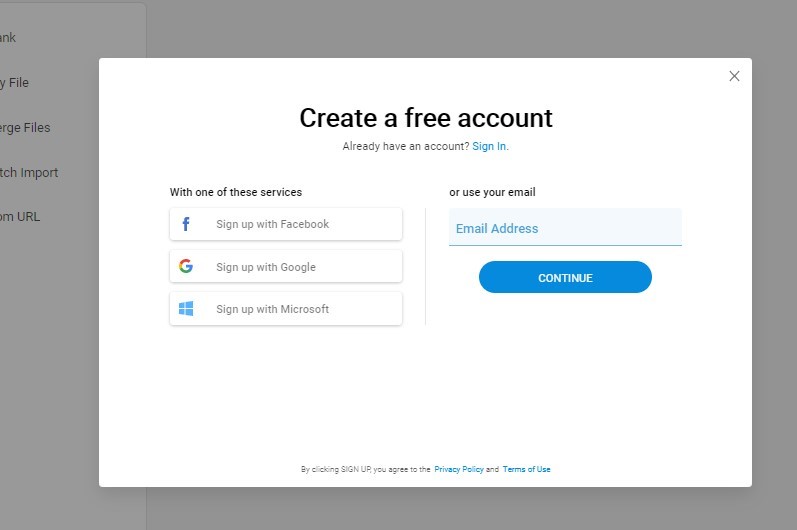
How does Soda PDF’s Compress PDF tool work?
It might sound impossible to reduce the size of a file while maintaining its resolution – but it’s not! Our Desktop application does this by scanning the file for repetitive data patterns.
It then replaces this data with unique identifiers. By replacing this repetitive data with these much lighter identifiers, the app is able to significantly reduce the size of the file without reducing its overall quality.
This will allow you to reduce the time it takes to upload your PDF file and compress it offline so it takes up less storage space. This will make it easier to transfer when you do send it.
Can I change the compression rate?
At this time, you can’t change the compression rate in the app. We have dialed in the optimal rate to maximize performance, shrinking the PDF size without affecting the quality of the file.
You won’t be able to compress it further. If you find that the size of your PDF file is still large after compression, you could use a file transfer service such as WeTransfer to share it online.
How do I compress multiple PDF files offline?
The Soda PDF Batch tool supports batch processing of files. It’s as simple as doing one file: simply repeat the process, except drag and drop multiple files into the application or upload these files or an entire folder at the same time before clicking “Batch.” You can then reduce the file size for many PDFs at once.
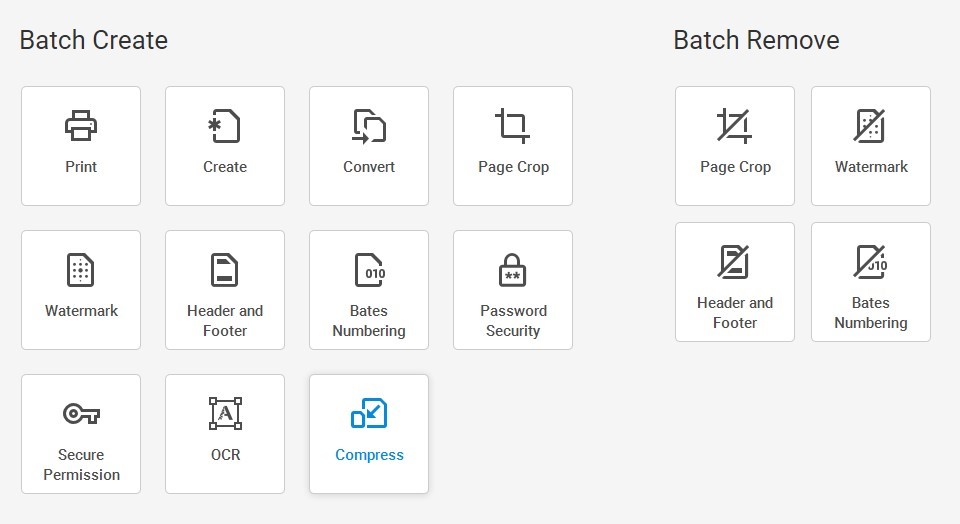
There’s no limit to how many files you can be compressing at the same time!
Is the Soda PDF desktop app free?
Unlike its online sibling, the desktop app will activate a 100% free 7-day trial as soon as you have created a new account.
On the contrary, the online version of the PDF size reducer tool allows you to compress PDFs twice every hour. All offline functionalities are available for you to view and modify your documents. There are tools to split, merge, as well as to convert to and from the beloved PDF format.
Is Soda PDF compatible with my OS?
The Soda PDF desktop version works with Windows 7+.
If you’re not running one of these versions, you can always use the online PDF compressor. It has the same functionality with a slightly different user interface. With the online version, you can also export your PDFs directly into Google Drive or Dropbox for free.
How do I get started?
If you just want a quick way to compress, merge, edit, and convert to PDF or convert from PDF online, you can use the online version of Soda PDF here. We also offer free online tools to convert or sign PDFs, too!
If you’re looking to compress PDF or PDF convert offline, you’ll need to install the Desktop app. Go to Soda PDF download page and follow the instructions to download and install the software. It should only take a few minutes. You’ll be able to easily compress PDF offline in no time!



