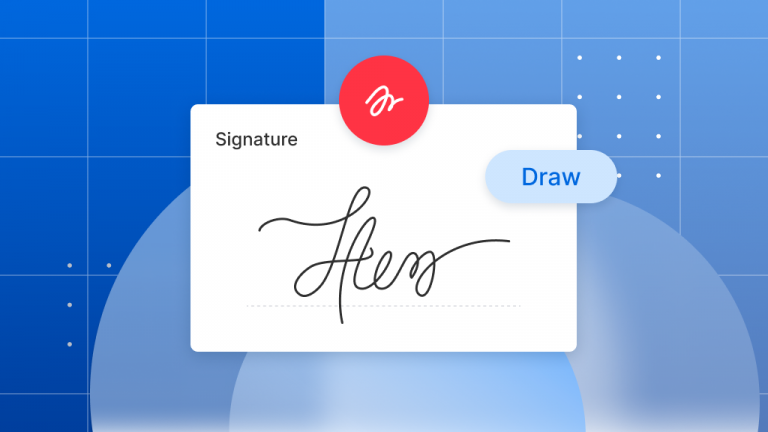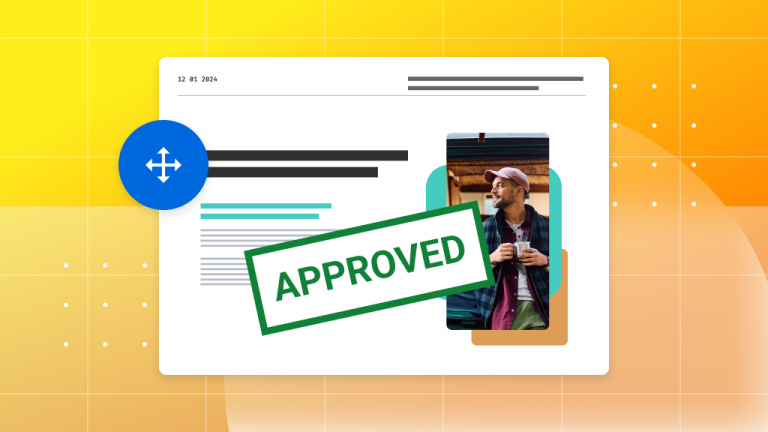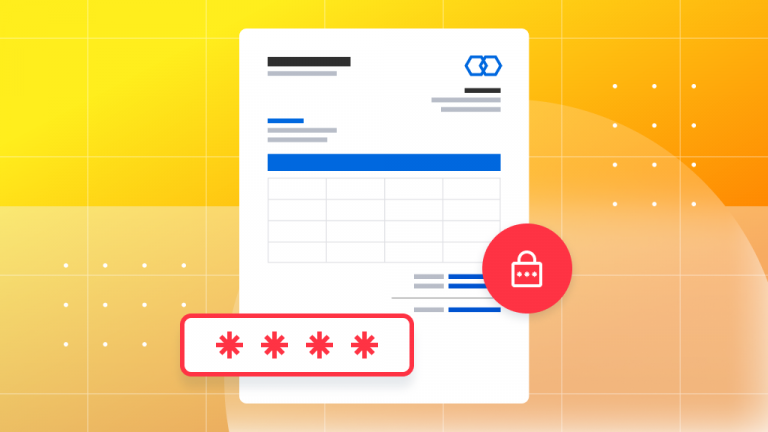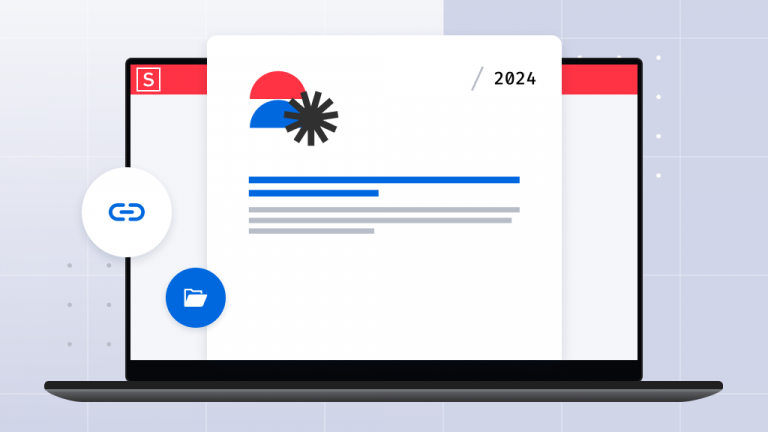Compressing a PDF / reducing file size

Struggling with oversized PDF files? The Compress PDF feature can help by shrinking your files, making them easier to share and store. This quick guide will show you how to reduce your PDF file size using Soda PDF, whether you’re…