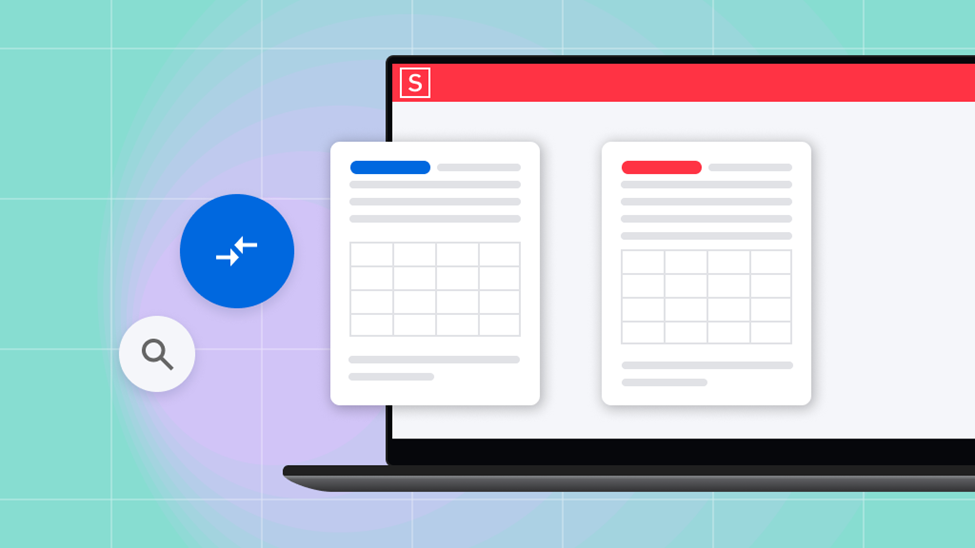
Are you tired of manually reviewing documents for changes? Soda PDF’s Comment Module will help you wave goodbye to time-consuming comparisons and welcome efficiency! Our Compare Documents feature is the best option for seamless file analysis, regardless of your background—you might be a professional editor, a conscientious student, or a meticulous team player. Let’s explore how you can use this tool to improve document management.
1. Open the Comment Module
Access the Comment Module in Soda PDF and open the door to unmatched document comparison features. You’ll be all set to go on an accurate and transparent journey with just a few clicks.
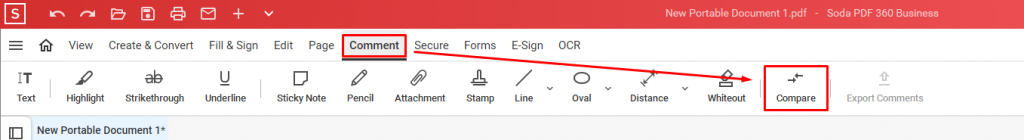
2. Choose the Compare Documents Option
To fully utilize your file analysis, select the Compare Documents option once you’re inside the Comment Module. Get ready to see the magic happen as Soda PDF completely changes the way you think about document comparison.
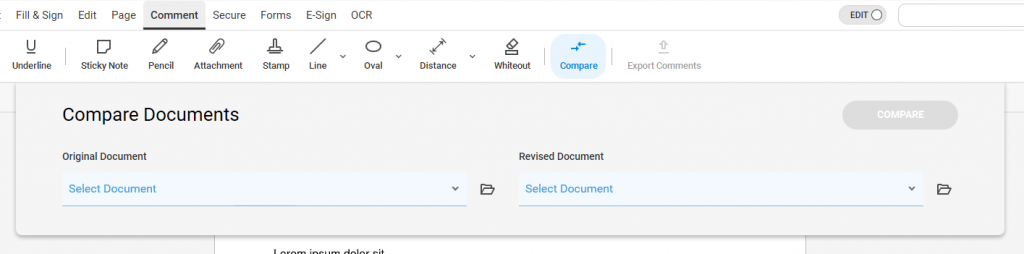
3. Select Your Versions
To begin the selection process, just click the folder icon next to the Original Document and the Revised Document. You can find your files quickly with the Browse Window, which makes the entire process smooth.
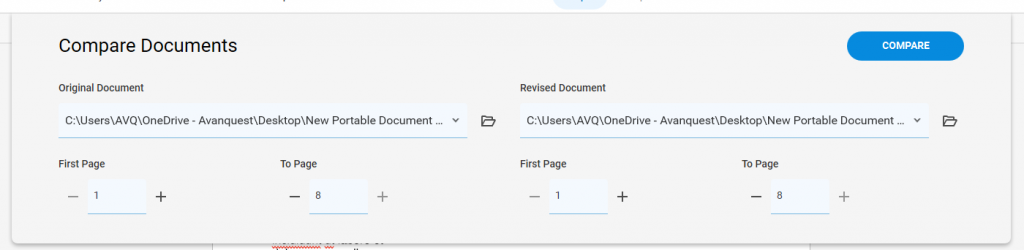
4. Specify Page Ranges
By giving each document a specific page range, you can customize your comparison experience. With Soda PDF, you can tailor your analysis by focusing on particular sections or the entire document. This gives you control over the process.
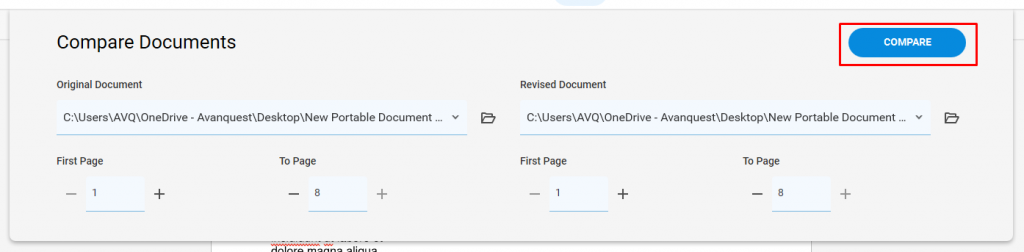
5. Initiate the Comparison
Now that you have your documents and page ranges set up, it’s time to start your comparison. All it takes is one click on the Compare button to get started on the path to a thorough evaluation of your files.

6. Explore Discrepancies
Get ready for a visual feast of insights as Soda PDF sets the stage for comparison. See the differences between your files come to life with unmatched clarity as they are displayed side by side. With Soda PDF’s Compare Documents feature, no detail is spared from scrutiny—from small adjustments to extensive revisions.

7. Embrace Efficiency and Accuracy
Equipped with your newly acquired knowledge and understanding, welcome the effectiveness and precision that Soda PDF offers to your document management undertakings. Bid farewell to conjecture and welcome to well-informed decision-making as you confidently traverse the dynamic field of document comparison.
The Compare Documents feature in Soda PDF transforms the way you evaluate and analyze files, enabling you to advance your document management journey to new heights of accuracy and efficiency. Goodbye to laborious inspection and hello to smooth comparisons – your time is valuable, and Soda PDF makes sure it gets used where it counts most. With Soda PDF, up your document management game right now!



