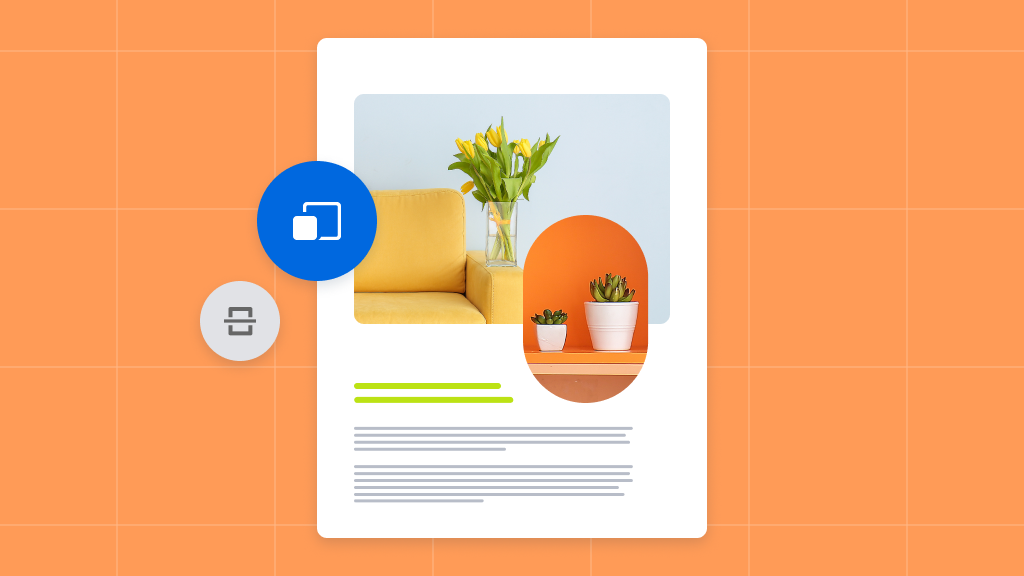
Are bulky PDFs slowing down your workflow? Say goodbye to hefty file sizes with Soda PDF’s powerful compression feature. Whether you’re a seasoned pro or a novice user, our intuitive tools make compressing PDFs a breeze. Let’s dive into how you can optimize your documents for faster sharing and smoother collaboration.
Step 1: Open the Compress Tool
Unlock the magic of compressing PDFs by simply navigating to the ‘Create & Convert’ section within Soda PDF. With a single click, select the ‘Compress’ option, and you’re on your way to streamlining your documents.

Step 2: Tailor Compression Quality to Your Needs
Customize your compression experience by choosing the level of compression that suits your requirements. Balancing file size reduction with graphical quality has never been easier. Select your desired compression level, and watch as Soda PDF provides you with an estimate of your new, sleek file size.

Step 3: Confirm and Reduce File Size
Once you’re satisfied with your compression settings, it’s time to take action. With a simple click, reduce the file size of your PDF effortlessly. Soda PDF empowers you to optimize your documents without sacrificing content integrity.

Step 4: Seamlessly Access Your Compressed PDF
Whether you’re utilizing Soda PDF Desktop or Soda PDF Online, accessing your compressed PDF is a seamless experience.
For Soda PDF Desktop Users:
Choose your preferred save location on your computer, click ‘Save,’ and voila! Your newly compressed PDF is ready for review, right within Soda PDF.

For Soda PDF Online Users:
Experience the convenience of Soda PDF Online as your compressed file opens instantly. Easily download your optimized PDF with a single click, or explore additional saving options for maximum flexibility.
Bonus Tip: Optimize Your Document with Ease
Looking for an even quicker way to save space? Explore Soda PDF’s ‘Save Optimized’ feature. With just a few clicks, navigate to the Main Menu, select ‘Save Optimized,’ and watch as Soda PDF works its magic to deliver an optimized version of your document.
With Soda PDF’s compress PDF feature, you can enhance efficiency, streamline collaboration, and effortlessly share documents without the burden of large file sizes. Experience the power of Soda PDF today and revolutionize the way you work with PDFs.