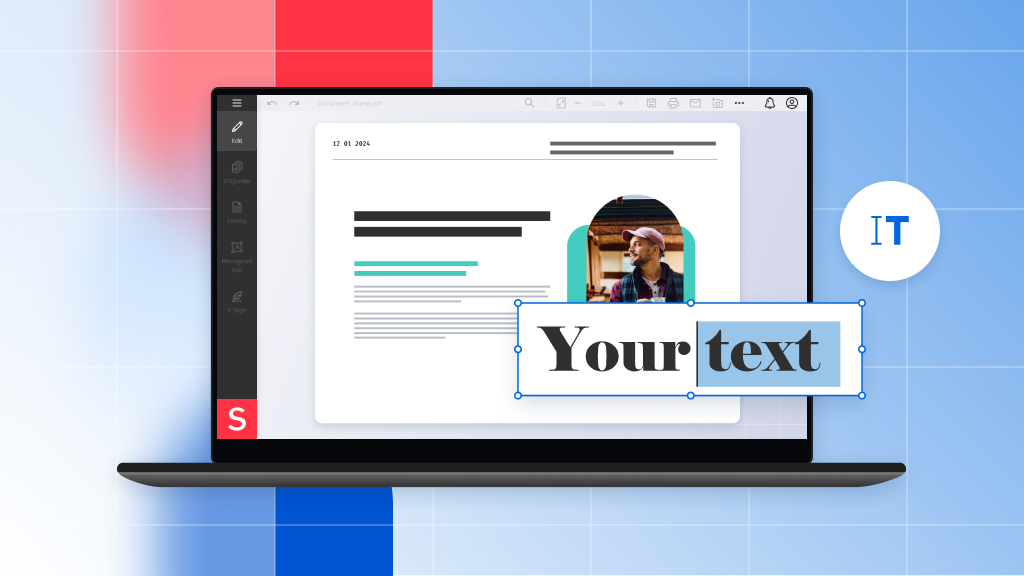
Why Editing PDFs is Essential for Students and Professionals
As the new school year kicks off, students and professionals alike are diving into a sea of assignments, presentations, and reports. Editing PDFs has become a vital skill in both academic and professional settings. For students, it means having the flexibility to add notes, highlight key points, or insert comments to better organize their study materials. For professionals, it’s about ensuring that documents are up-to-date, polished, and ready for action, whether it’s a comprehensive report, a compelling presentation, or a critical contract.
Students can simplify their study process by using student PDF tools to edit PDF files. Highlighting important points in lecture notes, adding comments to group projects, and polishing assignments before submission become simple tasks. Professionals benefit too, as editing PDFs ensures documents accurately reflect the latest information, enhancing communication and decision-making.
Meet Soda PDF Online: Your Essential Tool
Welcome to the world of Soda PDF Online, your go-to editing PDFs app. Whether you’re a student balancing coursework or a professional managing an important document, this versatile online PDF editor has you covered. No software installation is needed—just a device with internet access, and you’re ready to start editing!
Soda PDF Online makes it easy to edit PDF files without hassle. It offers a wide range of features designed to simplify and enhance your PDF editing experience. From adding, deleting, and modifying text, images, and pages, this tool supports all your editing needs.
Key Features That Help You Ace Your Projects and Work Tasks
Soda PDF Online is packed with features tailored for academic and professional success:
Text Editing: Effortlessly edit PDF text online, add new text or images, and use drawing tools and shapes to annotate and highlight key parts of your PDFs. Modify your documents’ content without needing to convert them to another format. This feature is perfect for enriching your documents with additional information or visuals and emphasizing important sections.
Merge, Convert and Crop: Combine multiple PDFs into one file or split a large PDF into smaller documents. This feature is great for organizing study materials or managing big projects.
Form Creation and Filling: Create and fill forms within your PDFs. Ideal for students submitting assignments and professionals managing forms and surveys.
OCR (Optical Character Recognition): Convert scanned documents into editable text with OCR. This feature is essential for digitizing and editing text from physical documents or images.
A Step-by-Step Guide to Editing PDFs for School and Work
Editing PDFs with Soda PDF Online is a breeze. Here’s a step-by-step guide to get you started:
- Access
Visit the Soda PDF Online website and create a free account to begin your free PDF editing.
- Upload
Upload the PDF file you want to edit. Drag and drop the file or select it from your device.
- Edit
Use the toolbar to:
- Edit, Add Text, Add Images, Draw, or Shapes: Modify existing text, add new text or images, and use drawing tools and shapes to highlight or annotate key parts of your PDFs.
- Organize Pages: Rearrange, add, or delete pages to better structure your document.
- Create and Fill Forms: Easily create and complete forms within your PDFs.
- Recognize Text: Use OCR (Optical Character Recognition) to convert scanned documents into editable text.
- Save and Download
Once you’re done editing, save your changes and download the edited PDF to your device.
Conclusion: Elevate Your Work and Academic Projects
As you gear up for the school year, let Soda PDF be your secret weapon. With its user-friendly features and accessibility, it’s perfect for both students and professionals. By using this free online PDF editor, you can simplify your workflow, boost your productivity, and ensure your documents are always polished and professional. Try Soda PDF Online today and see how it can elevate your work and academic projects to new heights. Happy editing!



