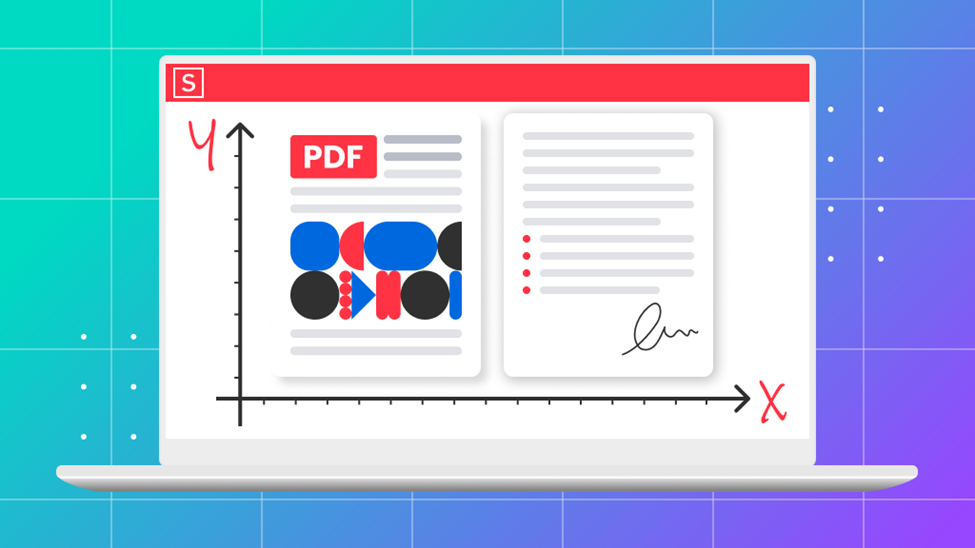
Have you ever aligned items in your PDF documents with such precision that you wished there was a more accurate way to accomplish it? You only need to look at Soda PDF to find the X and Y coordinates of any element. Let’s explore how you can make the most of this useful feature:
Step 1: Seamless Selection
The process of choosing objects inside your document is made easier using Soda PDF. With Soda PDF’s user-friendly interface, selecting important information, eye-catching images, or form fields that need to be filled out is simple.
- Activate the Edit mode.
- Choose the element you want.

Step 2: Unveil the Coordinates
Alongside Soda with PDF’s all-inclusive toolbox, revealing the X and Y coordinates of your chosen element is a simple task. To get the precision you desire, use these steps:
- To access more control, navigate to the More Adjustments logo.
- The General logo can be clicked to get detailed attributes.
- Easily find the precise X and Y coordinates of your element.

Equipped with this priceless knowledge, you can achieve unprecedented results while altering PDFs. Thanks to Soda PDF’s cutting-edge features, you can say good-bye to guesswork and hello to precision.
See for yourself how Soda PDF enables you to accomplish unmatched accuracy in your document editing activities while you undergo the metamorphosis. Precision is not just possible but guaranteed when using Soda PDF.