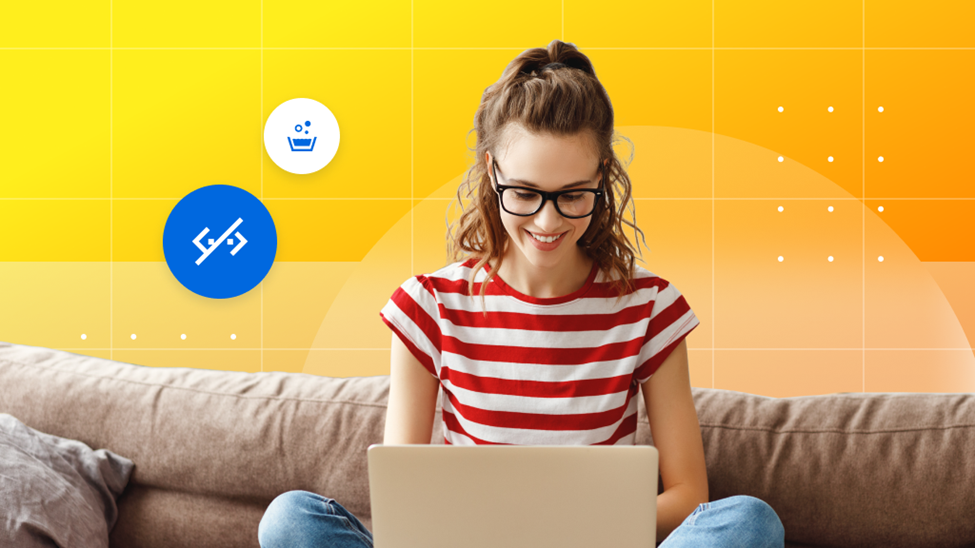
Are you worried about your privacy being protected when you share PDF documents? You may easily remove potentially compromising metadata using our user-friendly Remove Metadata tool, protecting the privacy of your sensitive information. To protect your data and preserve your privacy, do these easy steps:
Step 1: Navigate to the Secure Tab
To get started, select the Secure tab from our easy-to-use interface. Numerous strong security mechanisms are housed in this tab to protect your documents from prying eyes.

Step 2: Select Remove Metadata
Locate and choose the Remove Metadata option once you’re in the Secure tab. Upon completing this operation, all metadata associated with your PDF file—including the title, author, subject, keywords, creation/modification dates, and author—will be removed.
Step 3: Confirm Action
You will be prompted with a window to confirm that you want to remove metadata. To complete the procedure and guarantee that your document is clear of any potentially revealing material, just click “OK.”

Pro Tip: Check the box labeled “Do not show this message again” to streamline your workflow going forward. This guarantees that metadata will be deleted automatically and doesn’t need to be confirmed every time.
Step 4: Save Your Clean PDF
Now that the metadata has been effectively eliminated, you should save your perfect PDF file. Give your new file a name, then click the save button to protect your data from extraneous metadata.

Step 5: Enjoy Enhanced Privacy
Best wishes! Now, there are no possibly private-compromising metadata associated with your PDF document. You can discuss and distribute papers in confidence knowing that your sensitive information is kept private and safe.
You may easily secure your data integrity and improve your privacy while exchanging PDF documents by following these easy steps. Feel the comfort that comes from knowing that no one else will see your information. Discover all that our Remove Metadata tool has to offer right now!