PDF 合并
轻松在线合并 PDF 文件。
-
从 Google Drive
-
从 Dropbox
或将文件拖放到这里
如何合并 PDF 文件?
1 选择需要合并的文件
选择文件:拖放以直接从电脑上传文件,或从 Google Drive 或 Dropbox 等云端存储服务上传文件。
2 调整文件顺序
我们的PDF 合并工具是便于用户将多个文件合并到一个 PDF 文件中的解决方案。文件上传到我们的系统后,您可以更改您的 PDF 文件顺序。
3 查看和下载
合并 PDF 后,您可以将文件下载到计算机或上传到在线文件存储帐户,还可以直接在浏览器中查看。
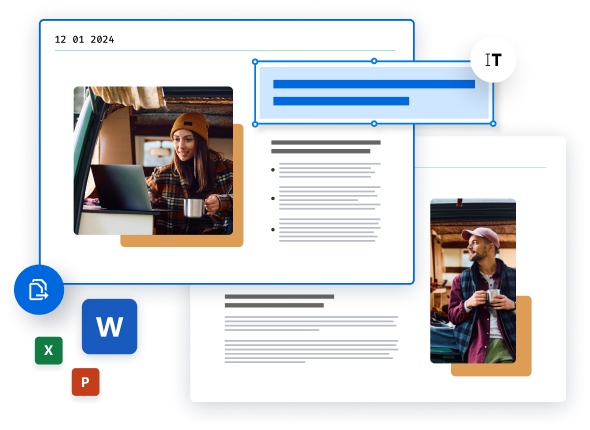
您知道吗?
如何合并 PDF 文件说明
将多个文件添加到一起时,您可保留原始文件中所有页面的大小和方向。使用我们的 PDF 合并器和 PDF 连接器不会妨碍您对文档进行修改,比如更改 PDF 的页面顺序(如有必要)。合并两个或更多 PDF 之前或之后,可以使用我们的拆分工具删除原始文档中无需保留于最终 PDF 中的任何页面。
了解更多有关合并文件的信息
批量导入
使用我们免费安全的在线工具,可以一次添加或拖放多个文件而没有限制。批量导入允许一次合并多个文件。双向转换 PDF,合并 PDF 等操作完全取决于您!
在线合并
想要随时随地加密并合并 PDF 文件?您还可以使用完整的 Soda PDF Online 应用程序,在任何设备上的任何浏览器中双向转换 PDF。免费使用!
离线处理
即使没有互联网连接,也可以合并 PDF 文件。下载并安装 Soda PDF 桌面应用程序,离线编辑、压缩、拆分、加密及合并 PDF 文件。
常问问题
PDF 文件合并后质量会受到影响吗?
我们的合并工具可确保您合并后的文档质量保持不变。
如何离线合并 PDF?
下载桌面版 Soda PDF,即可离线合并 PDF。
如何访问合并后的 PDF?
将合并后的文件下载到您的设备,即可访问合并后的文件。
*限制的大小和每日使用数量:3 Mb或更小的文件/每天2个文件。