Protect PDF
Password protect a PDF to restrict editing in a few clicks.
-
From Google Drive
-
From Dropbox
or drop files here
How to password protect PDF
1 Choose a PDF for password protection
Choose file: select the confidential PDF file you wish to protect and drag-and-drop the PDF into the protect a PDF converter box. You can also upload or open the PDF document directly from your computer or using a cloud storage service such as Google Drive or Dropbox. Whichever you choose, encrypt and protect PDF with password security in just a few clicks!
2 Select a password
Write out or encrypt your PDF file: choose the password you wish to use to protect your file. Enter the password once more to confirm the encrypt password for your PDF. You should be certain that you will remember this encrypt password, or be sure to save the password in a secure and safe place, before you enter and confirm the password for your PDF file. Similar to Adobe Acrobat, we don’t force you to use any specific encrypt or format for the password you will be adding to your PDF, but the longer and more complex the password is, the better protected your PDF will be.
3 View and download
Once you enter the password and confirm that it is the one you want to set for others to be able to access your PDF, you can save the protected file to your computer or an online file storage account. You can then view it in your browser by inserting the password once more.
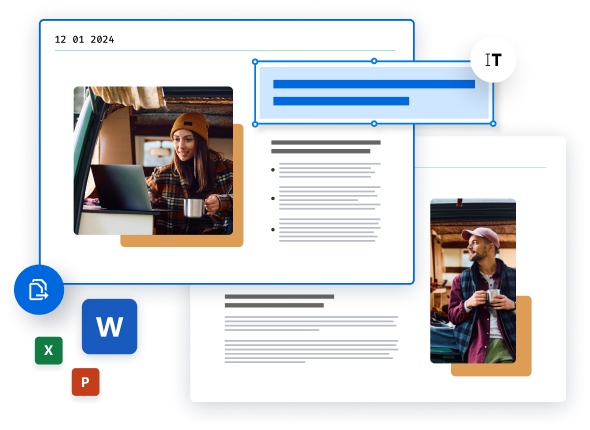
Did you know?
Higher encryption levels ensure higher protection
There are different levels and types of encryption that exist. The strongest and most secure level of encryption within PDF format is 256-bit AES (for Advanced Encryption Standard), which has never been cracked! This guarantees that your file will be under the best protection available – so long as you don’t forget your password. PDF format previously allowed for 128-bit AES encryption, but it is no longer supported by the newer PDF 2.0 format.
Learn more about PDF password protection
Entire file protection
Password protect your PDF to keep out any unwanted guests! Our online Password Protector tool prevents anyone without a password from opening and accessing the content of your file. Simply select the file you wish to protect, and create your custom password.
Unsecure using the password
You can only remove password to PDF, or un-secure your password protected PDFs, by using the original password that was used to secure the PDF in the first place. If you have your password handy, you can use our free* online Unlock tool to remove the password protection you enter. So, keep your password handy, or store your non-protected content in a secure location.
Restrict permissions
Take control of permissions, including editing, printing, and copying capabilities in your document. Use the Secure PDF tool from our full Soda PDF online application to limit access to these permissions, while still allowing the file to be opened. Prevent people from making further modifications or any unwanted change to your PDF with our advanced security tools such as restrict permission and password encryption features. Soda PDF's software solution makes it easy to keep your information safe and secure and all in just a few clicks!
Soda PDF: The Best Alternative to Adobe Acrobat
Soda PDF is the best alternative to Adobe Acrobat. Why? Because our software solution is packed full of easy-to-use PDF tools to help you accomplish all of your document goals. We offer more than just document security. We can help you convert your PDF files to other Office formats such as Microsoft Word, Excel, or Powerpoint documents. You can edit PDFs your way with many menu options to help you customize the content or information contained in your PDFs to your needs. Create, convert, merge, split, annotate, fill forms, set file permissions, and even E-Sign your PDFs by adding your legally-binding electronic signature. our tools are available both online and via desktop.
*Size and daily usage limitations: file of 3 Mb or less/2 files per day. Avanquest 2025, all rights reserved.