JPG to PNG
Convert JPG to PNG in just a few clicks.
-
From Google Drive
-
From Dropbox
or drop files here
How to convert JPG to PNG
1 Choose a JPG
To upload a JPG file, you can simply drag and drop files into the PNG converter JPG box to begin to convert from the JPG format to a PNG image. You can also upload JPG images directly from your computer, or from an online cloud storage service such as Google Drive or Dropbox.
2 View and download your PNG file
Once your JPG images have been uploaded, our tool will begin to convert the file to the PNG format. You can then view your new PNG file format by downloading the PNG image to your computer, or saving it to a file storage account.
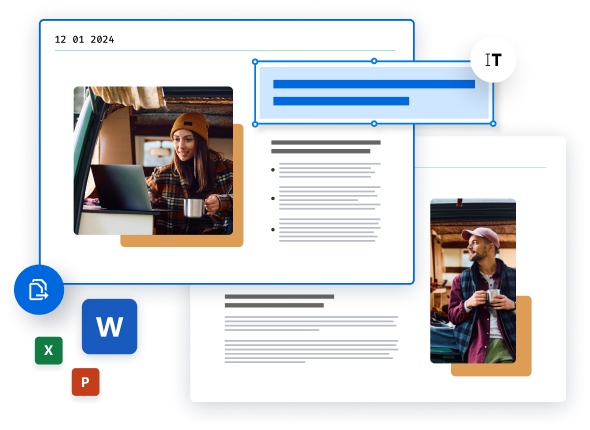
Did you know?
PNG images adjust themselves automatically!
The PNG format (a.k.a. Portable Network Graphics) is a type of Raster images in which the PNG image adjusts their gamma depending on your monitor settings. Gamma adjustment is the ability to adjust for color differences between computer systems, allowing consistent color display across platforms. This ensures that the way your image file size format appears on one device will be consistent on all devices, whether at home or on the go!
Learn more about converting from JPG to PNG online
Preserved quality &
beautiful colors
PNG files can be compressed, without decreasing quality levels. This means that file size decreases, but quality remains the same, so you don’t have to sacrifice quality for size or, in other words, our tool provides lossless compression of your file!
PNG files support a larger range of colors than GIFs do, which makes them perfect for colorful, high-quality photographs.
Convert back to JPG
Need to PNG convert to JPG? We have a tool for that! Use our online PNG to JPG converter tool to get the job done fast! Convert your Portable Network Graphic file back into a JPG online using our convert tool.
Rest assured, when you convert back to JPG, our online tool will attempt lossless compression of your former PNG image file. Convert to or from the PNG format with ease thanks to Soda PDF's online tools!
Try our other online tools
Our PNG converter is just one of the many online PDF tools we offer. Try our other online PDF tools to convert other file types, such as Microsoft Word, Excel, and PowerPoint, into PDFs! Plus, in addition to our convert tools, our online software solution also enables users to edit, merge, split, and even sign any PDF file for FREE*!
Soda PDF is available online or on desktop and can even be accessed from your mobile device! Our easy-to-use PDF tools are accessible online directly within your web browser as well as when you download and install our desktop application for your home or work computer. Get a taste for our software and try Soda PDF's full application today!
FAQ
How can I convert a JPG to PNG?
To convert a JPG to PNG, upload your JPG and our online tool will automatically convert it. You can then save your newly converted PNG image to your device.
Does converting a JPG to PNG lose quality?
By converting a JPG to PNG, you can rest assured your image will not lose its quality.
What happens when you convert JPG to PNG?
Converting JPG to PNG will preserve the quality of the image, while allowing you to then resize it repeatedly without losing its clarity.
*Size and daily usage limitations: file of 3 Mb or less/2 files per day.
