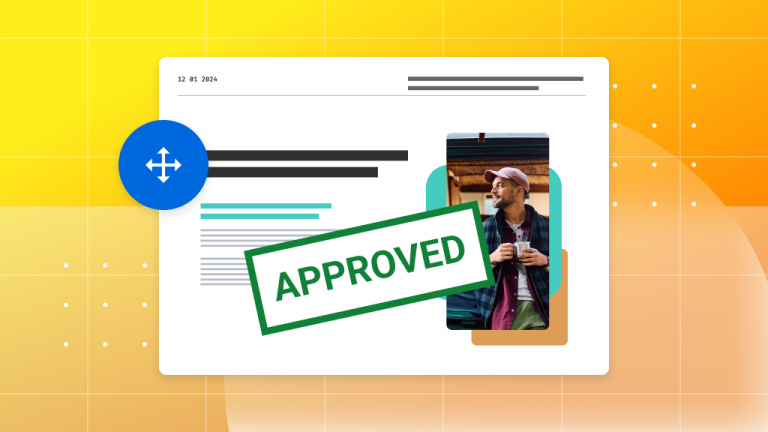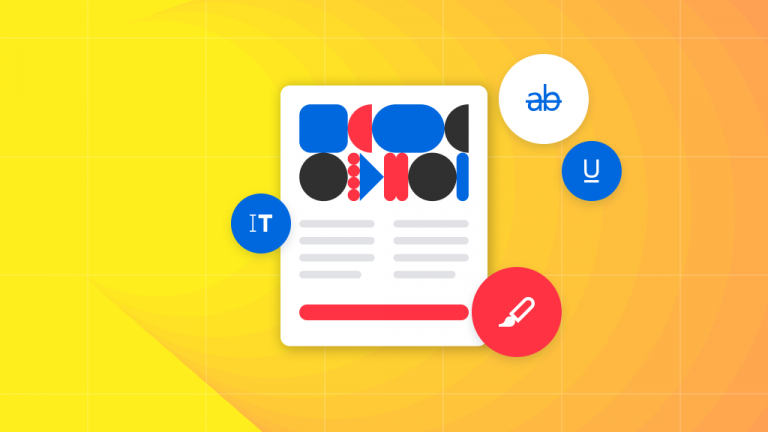How to watermark a PDF
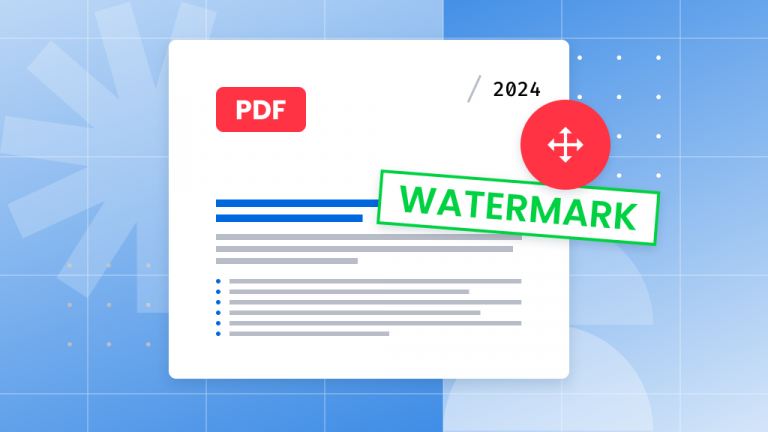
Have you ever wondered how to add a watermark to your PDF document? Watermarks are a fantastic way to give your document an official look and ensure its authenticity. They’re semi-transparent images or text that appear on each page of…