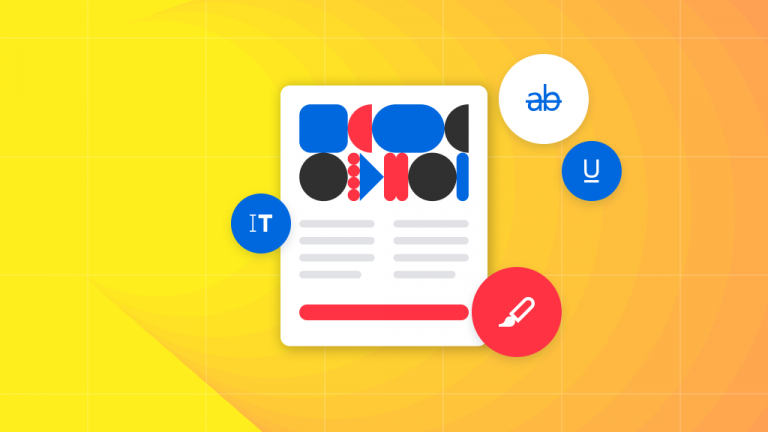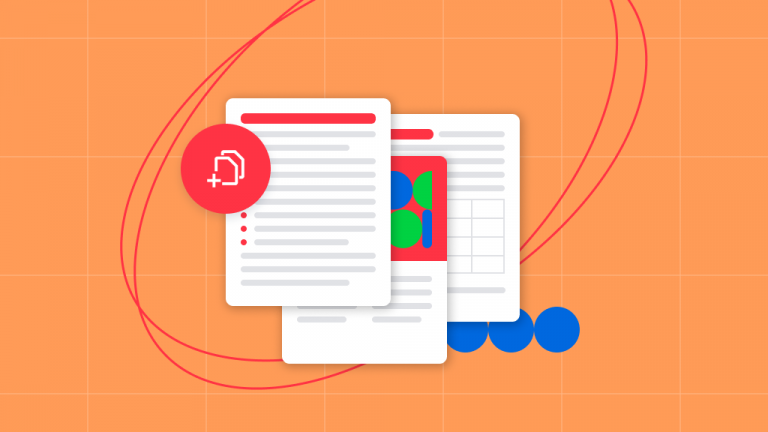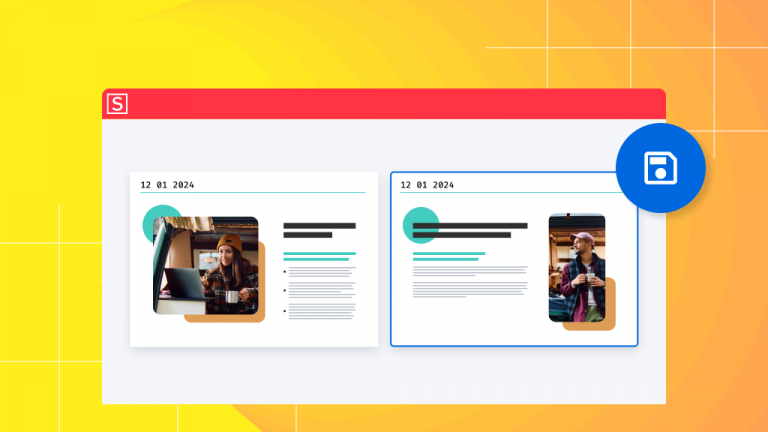Best free PDF converter: Soda PDF

Looking to convert to or from the portable document format for FREE? Try Soda PDF’s PDF Converter online tool! Convert various file formats such as Word, Excel, and PowerPoint files into PDF, or convert PDF to these MS Office files, as an…