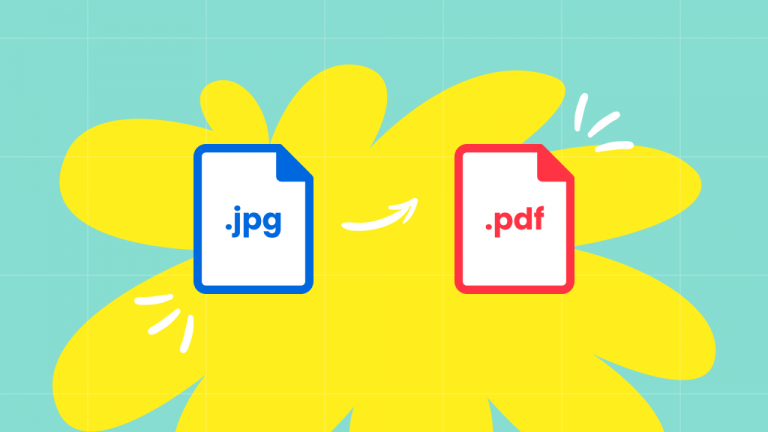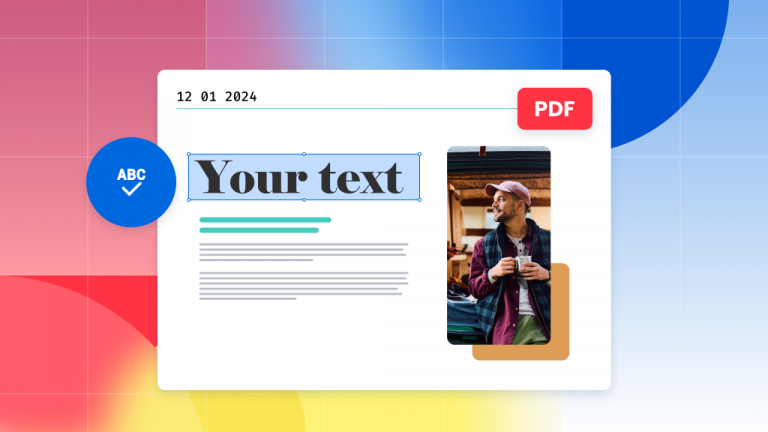How to convert PNG to JPG
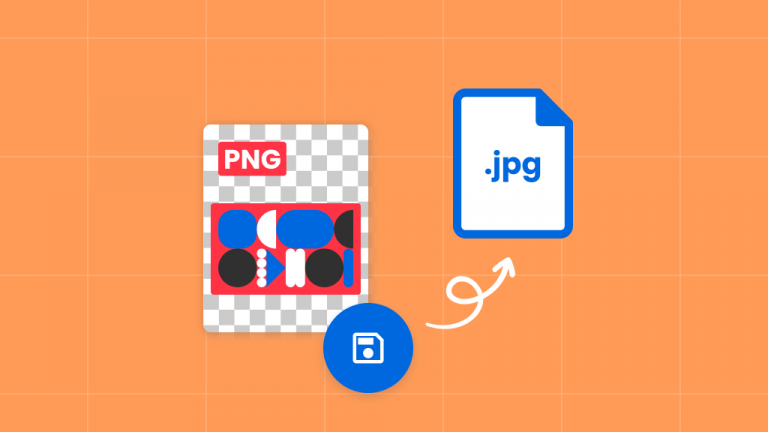
In this article, we’ll show you a quick and easy way to convert PNG to JPG online for free using Soda PDF. It’s a free web-based tool to convert PNG to JPG online without the need for sign-ups or software installation. Table of Contents …