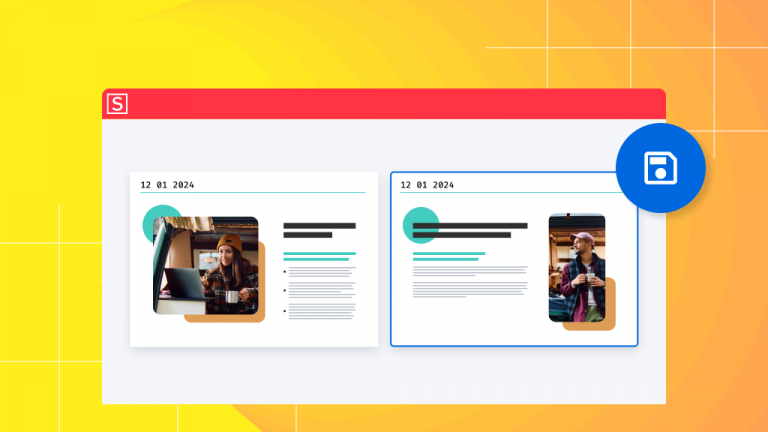How to add page numbers to a PDF file

Want to add page numbers to your PDF? It’s a great way to keep your document organized, especially when sharing or printing it. With the right tools, you can easily configure and customize page numbers to fit your needs. When…