How to crop PDF pages

One of the fantastic features of PDFs is their flexibility in page size and content. Sometimes, though, you might want to trim away content around the edges of a page. Knowing how to crop PDF pages can help you focus…

One of the fantastic features of PDFs is their flexibility in page size and content. Sometimes, though, you might want to trim away content around the edges of a page. Knowing how to crop PDF pages can help you focus…

If you’ve ever found yourself needing to insert pages into your PDF document, Soda PDF offers easy and versatile solutions. Whether you’re using Soda PDF Desktop or Soda PDF Online, you can add blank pages, duplicate existing ones, or even…

One of the main benefits of using the PDF format is how versatile it really is. When it comes to page size, the sky’s the limit. Since you may be playing outside standard formats, setting custom margins for your pages…

Vous voulez donc ajouter des pages à ce fichier PDF. Il s’agit peut-être d’un document que vous avez déjà créé ou qui vous a été envoyé récemment. Mais comment insérer des pages dans un fichier PDF déjà existant qui semble…

Much in the same way that you can cut, copy, and paste text in a PDF file, you can also learn how to cut, copy and paste pages in your PDF. Whether you want to remove an unwanted page, copy an existing one, or paste one from…

Progress is something we all aspire to achieve in our lives. It’s how we gauge whether we’re excelling or perhaps falling short in various aspects of our existence. Tracking progress can often spark debates and differing opinions, but what remains…

Adding Bates numbering to your PDF documents can significantly enhance organization and retrieval, especially in legal settings. This powerful tool simplifies the process of labeling important pages, ensuring that every document is easy to navigate. In this article, we’ll explore…

Want to add page numbers to your PDF? It’s a great way to keep your document organized, especially when sharing or printing it. With the right tools, you can easily configure and customize page numbers to fit your needs. When…
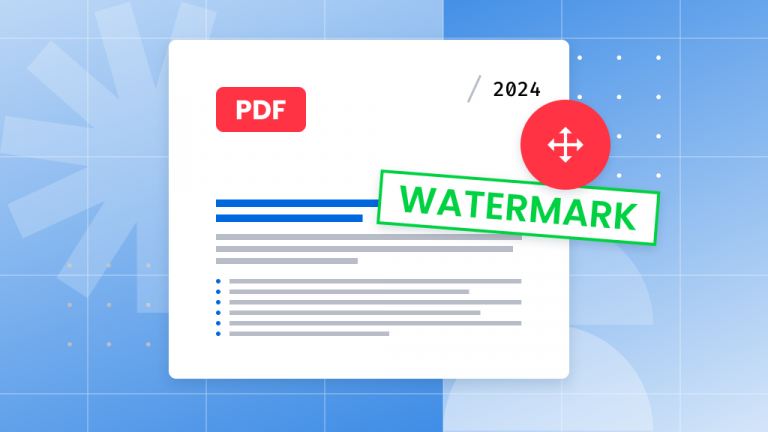
Have you ever wondered how to add a watermark to your PDF document? Watermarks are a fantastic way to give your document an official look and ensure its authenticity. They’re semi-transparent images or text that appear on each page of…

PDFs have become one of the most popular ways to share information, especially as we shift to paperless solutions. In a digital world, traditional bookmarks don’t quite make sense anymore. You need something quicker and more intuitive. That’s where creating…