How to Make a Podcast – Part 2: Publishing Audio Podcasts
 In our first entry on this series, we covered how to create the content that makes up your podcast. This is a fantastic starting point, and we recommend checking out that article before reading this one. You may be wondering what comes next, this time we’re covering what happens after you make a podcast: publishing audio podcasts.
In our first entry on this series, we covered how to create the content that makes up your podcast. This is a fantastic starting point, and we recommend checking out that article before reading this one. You may be wondering what comes next, this time we’re covering what happens after you make a podcast: publishing audio podcasts.
We’ll walk you through the different things you need to consider so you can get your work out to the world. People can stream podcasts on Spotify or iTunes and these systems don’t charge you to have your show available. The catch is that you cannot post your podcast directly onto those platforms.
There are a few steps you’ll need to take to build out your infrastructure. Once you do, publishing your show will be plug and play.
Table of Contents
1- Publishing Audio vs. Video
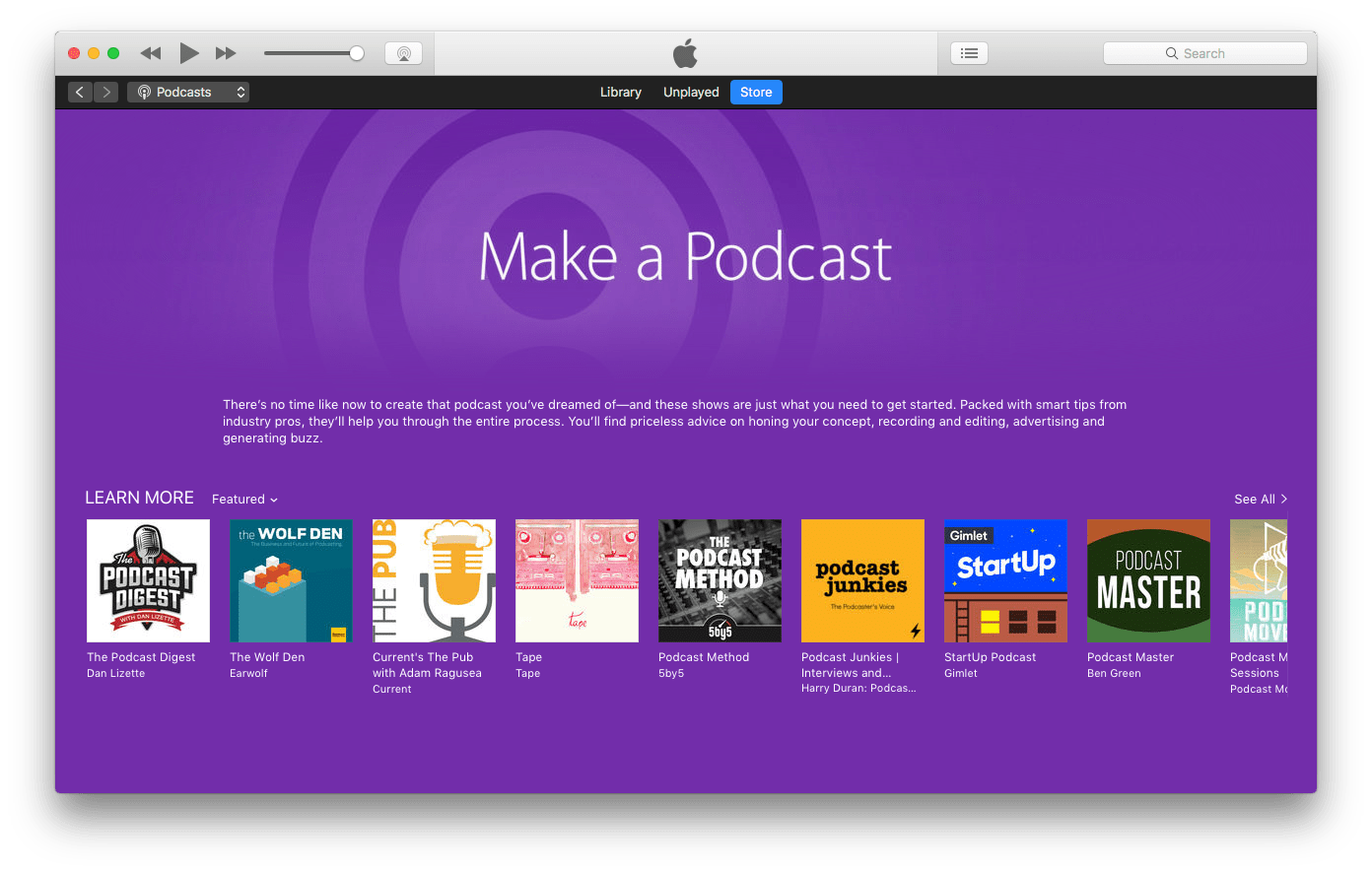
Publishing audio podcasts is a different beast than video podcasts. We’ll make a future article covering the tasks required for video publishing, but today, we’ll focus on the traditional audio format. In the meantime, we recommend starting with YouTube to test the waters if you do want to use a video format.
The recommended audio format for podcasts is mp3. There is one factor to consider when exporting your audio files and that is bit rate. Bit rate, is how much data is used to create your audio file. The higher the bit rate, the better the quality.
However, the higher your bit rate, the larger your file will be. Don’t worry too much about this, there are two main recommended settings. If your podcast is audio only, you can get away with using 64 kbps. However, if you plan on using music or any kind of effects, we recommend using 128 kbps.
When you are exporting your audio file, there will be an option to set the bit rate. You want to use the smallest bit rate you can get away with when publishing audio podcasts because even if you have the best internet connection, there is no guarantee your listeners will. The smaller the size of your audio file, the quicker it will load when your listeners try and access the file.
Other than bit rate, if your files end up in the mp3 format, you should have no trouble with hosting.
2- Hosting Options
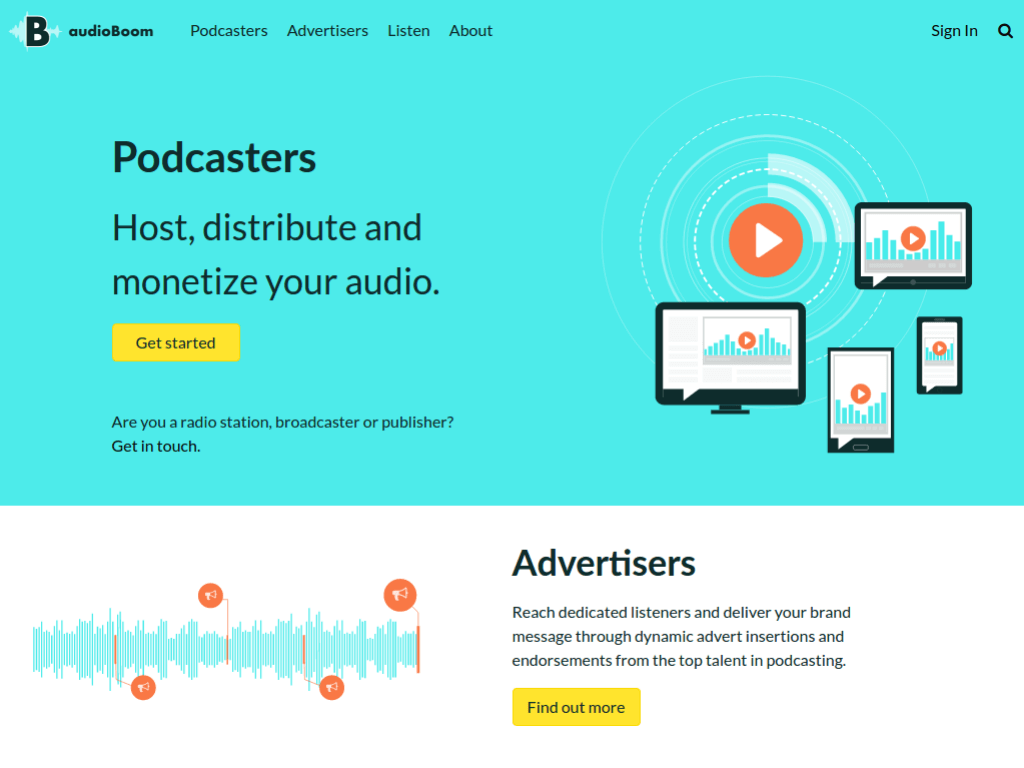
Everything you see online is hosted somewhere. Hosting is a fancy way of saying storing your media. When people go to listen to your podcast, they will be accessing a file that is stored wherever you chose to host it.
When considering hosting options, you can either host it yourself or rely on a service. Hosting it yourself may appear to be an easy way to save some money, it likely won’t be. Even if you already have a website with server space available.
Using your own server means you are responsible to measure the available bandwidth, or how many people try to access your content. Being extremely successful right away may create crashes as too many people try to access your show.

Instead, by paying a monthly fee you can use existing hosting options. While you do need to pay, you will be ensuring that there is no downtime. You won’t need to worry about server configuration or any of the other technical stuff that comes with self-hosting.
Below we’ve put a list of hosting solutions you can check out. Each comes with its own set of features. Some options can integrate into your existing site, while others will just provide you with an RSS Feed (the next section).
In a future blog we’ll cover each with greater detail soon, but for now, check out these links:
3- RSS Feed
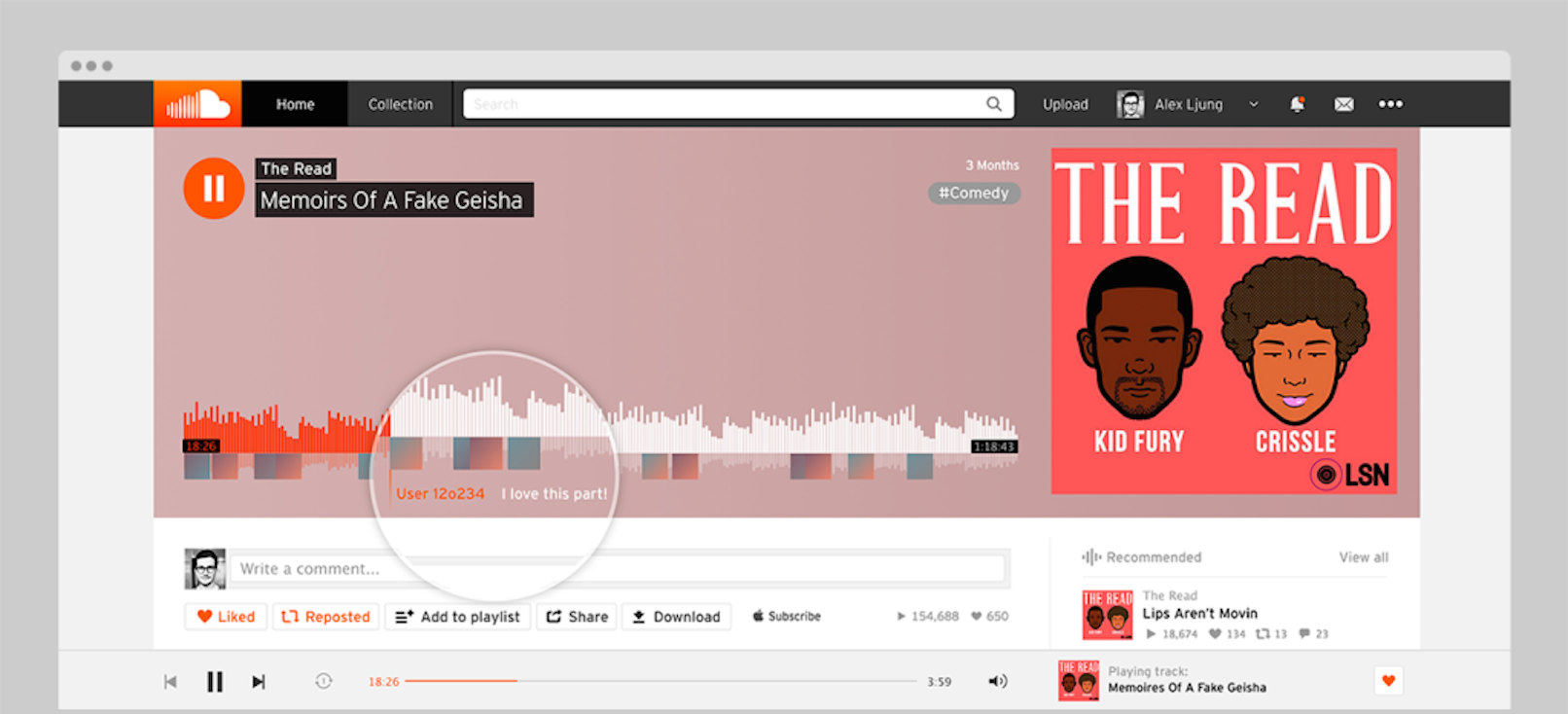
We don’t want to spend too much time on an RSS Feed. For a lot more of the technical side of it, click here to check out the Wikipedia article.
The short version is an RSS Feed, is a specific format for data distribution. It captures the data for each of your podcasts and allows you to distribute it to each of the publishing platforms. The best part is, that you only need to manage the RSS Feed.
By using one of the hosting options, this will be done for you automatically. So you simply need to log in, add the files and their description, and when you hit publish, your RSS Feed will be updated. That means that your podcast is available everywhere it’s published the second you make your update.
By using a hosting option, that manages your RSS Feed, you can publish your show to a large number of places while only maintaining the data in one place.
For newcomers, we highly recommend using an RSS Feed generated from a hosting service. Once you have your RSS Feed, you are ready to move on with publishing audio podcasts.
4- Publishing Platforms

The big players when publishing audio podcasts make it pretty easy to get your content on their platform. In fact, it’s so simple we can right one set of instructions that basically applies to each platform.
- Login to the site (we’ll link them below).
- Complete their submission form.
- This will ask for the link to your RSS Feed.
- Submit the form.
- Wait for approval.
Once approved, your podcast will be available on that website. Since this is free for most platforms, we recommend you put your podcast in as many places as you can. The more platforms you appear on, the greater your reach will be.
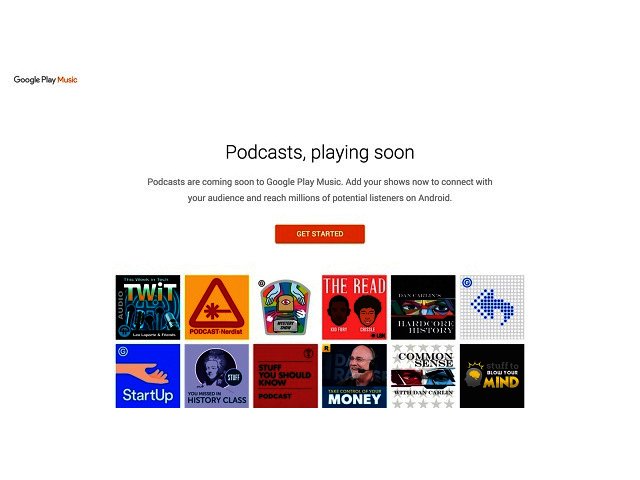
Here is a list of sites where you can submit your content:
Many of the podcast hosting platforms will automatically distribute your podcast for you. This is the only current way to get your podcast on Spotify.
5- Website – Next Steps

Once you have your podcast up and running, the next step is to consider a permanent home. While using services is a great way to get started, in the long run, you want to protect yourself by creating your own home base.
Given the effort that goes into creating a website, we don’t recommend starting this project until you have a regular rhythm for producing your show. Once you understand how much effort goes into production, you can wisely distribute some of your time to website creation.
Each episode of your podcast should end up with its own web page. This will help users to find your content from Google, but most importantly, creates a centralized location for your brand.
If you aren’t comfortable making your own site, companies like Squarespace and Wix have made this process extremely easy. There isn’t a rush to build a site, but it should be something you consider as a key strategy when publishing audio podcasts.
We will soon release our article describing the video side of podcast publishing.
In the mean-time, every project (including making a podcast) comes with paperwork and documents. Keep them safe using Soda PDF, download a trial below and let us know what you think.

