Create Your Own Interactive PDF To-Do Checklist

Checklists…we have all used them in some shape or form.
After all, it’s one of the ways that we measure our productivity. Creating a list of tasks or chores to complete for the day, month, or year helps us stay focused on our goals and guides us towards a sense of accomplishment.
But the issue with paper checklists is that they can often be misplaced, damaged or straight-up ignored. Plus, hand-written checklists re not very interactive unless you consider trying to decipher your (or someone else’s) chicken scratch as engaging.
So, how can we make to-do checklists more interactive? Well, with the portable document format of course! Let us take a deeper dive into why PDFs are the best for creating your very own interactive to-do checklist, shall we?
Table of Contents
Why The Traditional To-Do Checklist Is Dead
In short: paper & pen to-do lists aren’t what they used to be.
The long version: how many to-do lists do you think you’ve written out during the week? Did you manage to get anything done, or did you have to start a new list altogether?
Here’s the thing about hand-written to-do lists: they’re expensive. Seriously!
You might think that writing is cheap, but when you think about it, how much cost goes into post-it notes or notebooks or just sheets of paper? How many pens and pencils have you had to buy over your lifetime? Is your desk cluttered with office supplies you think you need, but don’t?
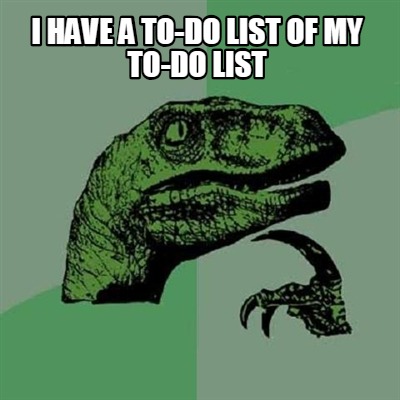
Not only that, but think about how costly paper is to not only your wallet but to the environment. By switching to digital, your to-do lists will be more manageable, and not only will you be saving money, but you’ll also be saving trees and doing your part to go green.
If you need more reasons to go paperless, check them out here. Otherwise, let me tell you all about my personal struggle with a paper version of a recent to-do list I made…
My Personal To-Do With Checklists
I used to write out checklists by hand. Keyword: USED.
I would take post-it notes and jot down each of the tasks that I had to complete for the day. I would jot down the first things that came to mind: “Get groceries” or “Pick up cat food”. The essentials, really.
Suddenly, my list began to grow and with it all of my to-do’s were coming to light.
Then, I would include some things that I had either forgot to accomplish or had been putting off for far too long. Stuff like, “Switch internet providers” or “Get new cellphone”.
Once my post-it note was filled up, I felt somewhat overwhelmed. This list was long and all the items were boring, mundane and soon I remembered why I had been putting them off for so long.
There I was, at the grocery store, my shopping list in hand. I had several items on my list and I was pushing the shopping cart up and down the aisles trying to find what I was looking for.
Then, my sweet wife starts bombarding me with text messages. I immediately check my phone and suddenly there are more items to add to the list. I start thinking to myself, we’re going to need a bigger post-it note…
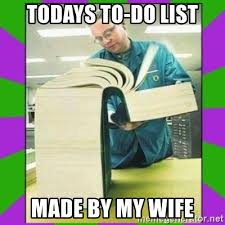
By now, I’m feeling disorganized and lost. I try my best to get everything that’s on not only on my own to-do list, but now I’ve got another one in text message form.
Then, a wave of frustration starts to come over me. I’ve got too many lists on the go and keeping track of it all while still staying focused on the task at hand is causing too much headache.
Meanwhile, the shopping cart is filling up fast and I’m not even sure if I’ve missed any items. Sure enough, I decide to just pay for what I have and leave the grocery store and proceed to lug my filled-to-the-brim bags all the way home.
As faith would have it, I did forget a few items. And yes, as you probably guessed it, I started another list. But little did I know this would be the last time I’d ever use the post-it note again.
That’s because I soon discovered the benefits of creating my to-do checklists through the portable document format. Let’s just say I never quite looked at a post-it note quite the same after that!
Why PDFs Breathe New Life Into To-Do Checklists
The portable document format is simply the best file type to use for securely storing data. Here’s a detailed explanation of the history of PDFs & why we continue to use them decades later.
Unlike paper, the PDF never changes. PDFs can’t be physically damaged or lost (unless printed or you need help recovering lost data from your computer) whereas paper can.
Especially if you’ve been using the post-it format like I have been for years. Then your desk becomes cluttered in old, never-completed to-do lists that just collect dust and are easily regarded as trash.
So PDFs breathe new life into to-do checklists because PDFs are simply more interactive in nature. For example, you can add links, images, or far more data than you could ever pack into a single piece of paper.
By hyperlinking all of the information you need for that “Get a new cellphone” task you’ve been putting off, you’ll be able to include a link and image of the exact model you’re after.
Or perhaps you have some medical records or information that you’ll need on hand or to share with the receptionist once you’ve “Set up dentist appointment”
So suddenly, the paper version of your to-do list just isn’t as fun to create as it would if you made your to-do checklist through the portable document format.
How To Create An Interactive To-Do Checklist with Soda PDF
First to-do: we recommend downloading Soda PDF, the best PDF editing software.
Next, once installed, open up the application select the Create tab, then click on your From Blank:
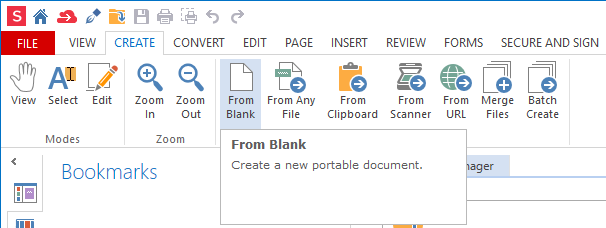
You’ve now got that bigger post-it note you’ve always wanted! Next, let’s start adding text to your new PDF. Go to the Edit tab and select Type Text, then start creating your list of to-dos. Soda PDF works similar to a Word processor, so typing isn’t anything new.
However, the real perk to using Soda PDF is that you can also add checkboxes from the Forms tab to turn your list into a checklist:
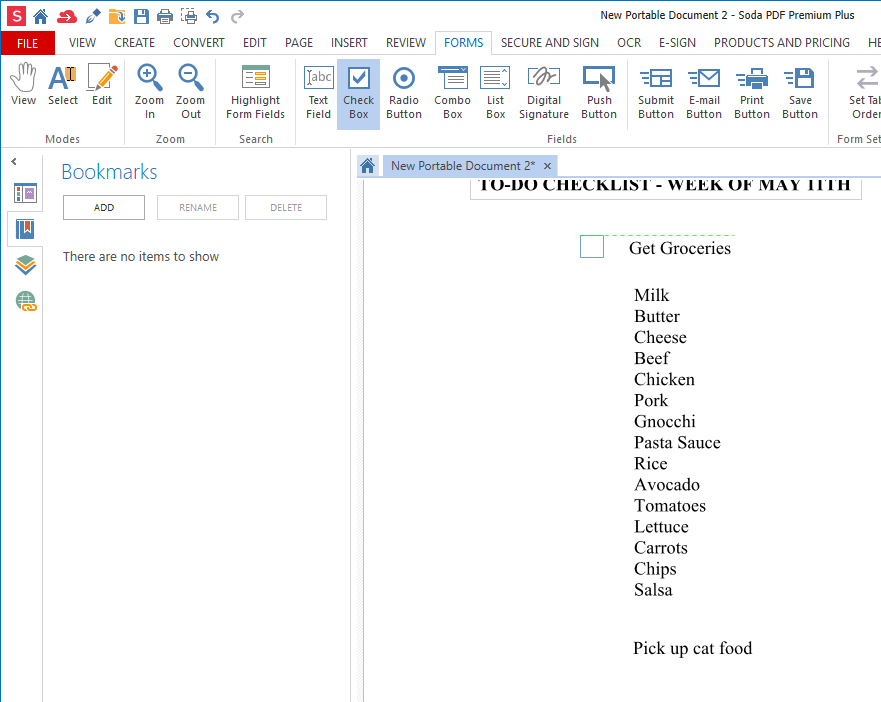
Here’s what your to-do list should look like:
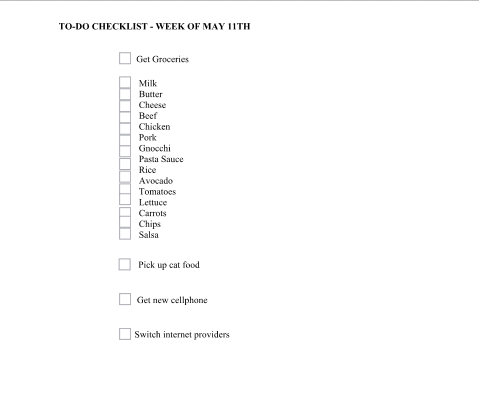
Don’t feel like creating a PDF yourself? Fair enough, but then can we suggest a few to-do list apps to use instead? You’re welcome!
No matter how you want to create your to-do checklist, the important thing is this: you’re getting organized AND going paperless.
Furthermore, once you’ve completed your digitized to-do list and it’s full of checked off items, you’ll be feeling pretty great. I mean, who wouldn’t? You’ve accomplished all of your tasks, you productive person you!

Now, if only there was a PDF editor you could use to create those to-do lists…
To-Do: Try Soda PDF for FREE
Whether you’re looking to edit, create, convert, merge, or split PDFs, Soda PDF can help.
Our easy-to-use software solution is perfect for combining various file formats into a single PDF, which is ideal for keeping your important documents together in one centralized place.
Plus, with our PDF tools, you can easily change the content of a newly created to-do checklist (see above!), which will help you not only get organized, but go paperless in the process!
Get a taste for all of the document solutions Soda PDF provides with a FREE download of our desktop application, or try one of our many online tools from the comfort of your web browser.
Or, use both so that when you’re out and about getting stuff done, you can easily access your desktop files (which you smartly saved to a cloud storage service) and open your files in Soda PDF online!
Now that’s what I call powerful productivity!

